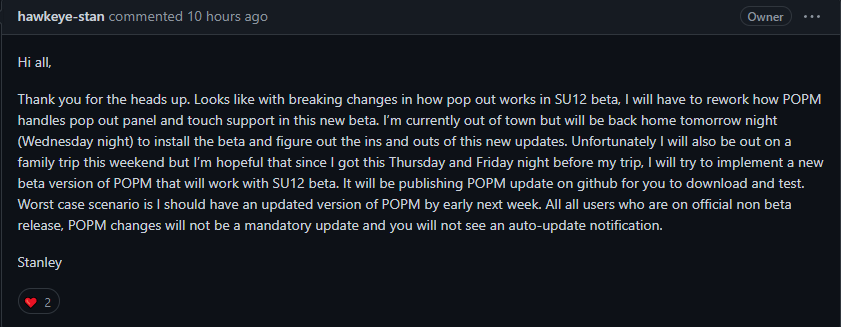Pop Out Manager appears to be superseded by the sim based pop out of GTC touch panels but theres no in-sim support for touch panels. With the new in-sim pop out functionaliity, Pop Out manager isn’t working and none of my touch screens in my home cockpit are able to function in 1.31.18.0
I didn’t installed the beta yet but if the touch events are not recognized , regardless of PopOut Manager, then I strongly suggest renaming the title to something like ״REGRESSION - external touch displays don’t work….”
A big difference from a third’s party app related issue to clear and important regression bug.
This is a serious issue for home cockpits. Also, do we still have the long standing bug of lost aircraft control inputs when the main window is not in focus?
Essentially, this new feature makes Popout Window Manager obsolete for it’s primary function of managing popouts. The new built-in feature isn’t as slick or configurable as POPM, but it works well for what it is. At that basic level, I’m satisfied with what was added.
However, the most valuable features of POPM users have come to rely on are:
-
Touch screen functionality to use touch screen avionics on physical touch monitors
-
moving the mouse out of the externalized window after touch it, preventing the UI bug that locks out hardware control
So if Stanley can’t get POPM working with this new system, we’re essentially dead in the water. We lose touch functionality. And according to one of the devs in the devsupport forum, we won’t be seeing native touch support in MSFS any time in the foreseeable future.
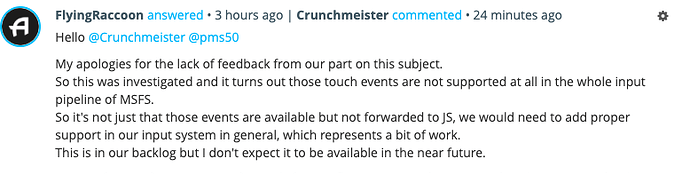
And of course, the UI bug that causes lockouts of physical controls has been reported in multiple threads on the bug section of the forum since early 2021 and has never been addressed.
So as great as this new feature is in the sim, it ends up kneecapping a not insignificant number of end users. That is, unless Stanley can get POPM working again.
What I don’t understand is how this wasn’t an expected result of this change, and so the backlogged functionality should have been considered a dependency here. I guess we’re just stuck hoping POPM can be adjusted in the meantime.
I would be shocked if the people making the calls at Microsobo are even aware of the existence of POPM. They don’t even really have a good grasp of how end users actually use popout windows.
Fingers crossed, or we’re going to be seeing a lot of really, really upset people once SU12 rolls out. Some would argue this is a “niche” feature used only by cockpit builders, but the number of people that have discovered using Spacedesk + a tablet and POPM to enable touch support for GTNs and GTCs is actually pretty large and growing. Particularly after AAU I with the incredible G3/5000, the HJet, and Vision Jet being some of the most popular planes right now. You just need to look at the amount of traffic in the POPM thread to see this isn’t an insignificant thing.
I feel this is going to remain a low priority, niche feature as far as Microsobo are concerned. POPM is our only hope. I hope Stanley can get it working, or else we’re all screwed.
I don’t see any technical reason why not. The win32 APIs to use are totally the same, and the new popout windows are just windows like the old window was. It’s just slightly more work to get multiple windows instead of one window, but the implementation after that would be more or less the same and nothing about the new popouts would actively prevent such a thing from working.
I hope so. He’s going to try to get it working.
Previously, the popout process was far more predictable - you had a generic window pop out with multiple container windows with predicable names across all aircraft at predictable locations.
Now it’s less so, as you have windows with various names (that actually make sense - a good thing) but are different in each plane based on the avionics used. And once those initial popouts have been moved, they no longer have a default position. So it may add difficulty .
In any case, he’s going to do his best to get this working. Fingers crossed that he can. I know if he can, he’s getting another generous PayPal donation from me and I’ll be actively encouraging others to do so as well. POPM has been a downright saviour for literally thousands of us.
With today’s revelation that native touch support in the sim is basically way in the backlog list at Asobo, POPM is our only hope.
Hi all,
Great news! Drum rolls… MSFS Pop Out Panel Manager beta release v3.4.6 should now be compatible with SU12 beta!!!
I was able to install SU12 beta successfully earlier today and did a quick discovery run and see what are the breaking changes and was able to implement code and did some quick testing before MSFS server went down (I’ve the MS store version of the game). Anyway, below are 4 major issues that I was able to fix.
Issue #1: Pop outs no longer group together when they are being popped out.
Fix: This is actually an easy fix. I just remove panel separation routine and rework the pop out workflow. Also as an added benefit, since panels no longer need to be separated when they pop out initially, POPM can keep the size of the panel during the pop out process as the original author of the aircraft had intended. Black bars around instrumentations when pop out may not be an issue anymore if original author didn’t design for them to be there.
Issue #2: Pop out panel has title that is not generic.
Fix: Update code to ignore pop out panel title. This was almost a major showstopper because POPM was counting on pop out panel with empty title to identify what is an instrumentation pop out panel and what is not.
Issue #3: Touch support.
Fix: With #2 fix above, touch support works as expected since POPM can still get a reference of the pop out panel to perform mouse emulation.
Issue #4: MSFS has its own system of saving panel location with potential conflict with POPM.
Fix: POPM will now override MSFS saved locations. When the panels are popped out, MSFS will place pop outs in its previously saved location, POPM will then override these panel locations using the panel configurations in your aircraft profile. All your existing POPM profiles should still work as expected.
*Note: I’ve encountered a possible bug in SU12 (using PMDG 737) where MSFS new panel location saving feature saved panels coordinates are somehow totally off screen and I cannot get (drag) the panels back into view. POPM is not the cause since it was not running when the issue happened. But there is a workaround if you encounter this issue. After POPM pop out process ends, if you either do not see panel popping out or do not see where the panels are, you can just use POPM data configuration grid (type in coordinates such as moving the panel by 1 pixel) to move panels back into view.
I did some quick testing before MSFS server went down by building new aircraft profiles and popping out instrumentation panels for the following aircraft:
Non-touch screen aircraft
- PMDG 737-800
- Cessna 172 G1000
- CJ4
Touch screen aircraft
- TBM 930, KingAir 350 (G3000)
- C172 with PMS GTN750
- Cessna Citation Longitude (G3000/5000)
To download the latest beta, please go to my github repo below and download release v3.4.6 “msfs-popout-panel-manager-su12-only.zip”. You can unzip it in any folder of your choice or overwrite your existing POPM installation. This version will read your existing POPM aircraft profiles configuration data.
Although my updated code did not change anything in regards to your POPM aircraft profile data files, but to be safe in case something goes wrong, you can make a backup of POPM data files in the following Windows document folder.
%userprofile%\Documents\MSFS Pop Out Panel Manager
Please report back in this thread if this version fixes compatibility issue with SU12 beta. I’ll do more testing sometime tomorrow and if I find any issue, I’ll fix it and publish POPM beta updates. It’s getting late here in east coast USA and I doubt MSFS server will be back up before I go to bed!
Happy flying!
Stanley
Absolutely brilliant effort.
Life saver!!
The discords are blowing up with this news, lotta love about to come your way Stan.
You da man. What can I say? Killer work and amazing support in keeping up with the ever-moving goal posts in MSFS. lol Enjoy a beer or three on me. ![]()
It only took 7 votes, and less than 24 hours from issue being reported to being resolved…
Just saying, pretty impressive… ![]()
Absolutely, thank you for going above and beyond. It’s folks like you that make this adventure all the better. Thanks for finding the time in between all your other commitments to making this a go. This effort is certainly appreciated by the entire community. Cheers
I don’t know what you guys are talking about here (I sort of do, but I only have my 1 screen lol) but just want to say reading that thread, that is indeed mightily impressive service and support of the highest quality there given by Stanley.
If I ever go touch screen, I know where to come! ![]()
Thank you Stanley. Not on the beta but I know this would of been a show stopper for me come the release of SU12. Outstanding work.
Once you use touch, it’s hard to go back to anything else. Particularly if you fly planes that have the GTN750, or planes like the TBM and Longitude that use the GTC 570/580 touch controllers. You don’t even need stuff like Air Manager for that, although to me that’s an essential. I won’t even fly a plane if it doesn’t have AM instruments. If I want to fly it and they don’t exist, I’ll build my own. And then share them with the community at large.
Assuming you’re on PC, you don’t need much, in fact. An old tablet you have laying around is all you need. Use Spacedesk (free) to turn it into a wireless touch monitor for your PC. Use POPM to pop out the desired window and place it on your tablet. Bang. You have touch input for your GPS. No more mouse needed for that!
It’s more that I don’t have space to put it somewhere logical. It would need to be on an arm from my side wall or something, which would just be weird! ![]()
Totally get it. Space can be at a premium. I’m struggling to optimize my own layout.
In any case, if you ever decide that you want to try and need assistance, don’t hesitate to hit me up in the various related threads or by DM.
And now back to our regularly scheduled solved problem thread already in progress…