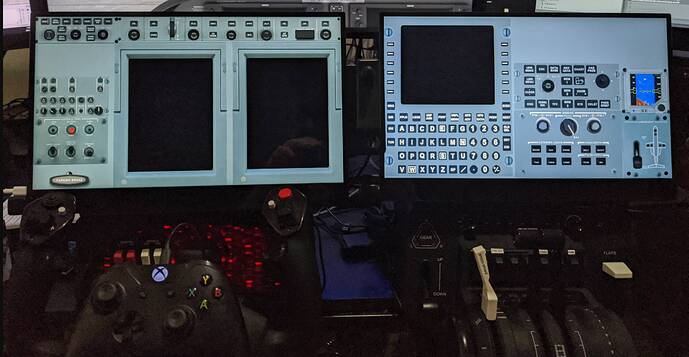Last I heard about honeycomb were the Charlie pedals. They were suppose to be released, but were pushed back due to Covid.
The Charlie pedals look nice but who knows what they will be like. Also who knows when we will see them. I would like to see the Honeycomb Hotas as a portable option for my work desk which does have a full gaming power computer. I like my Thrustmaster pedals and will not trade them out for any others any in the near future.
I have the MFGs, best pedals for the price, had CH ans Saiteks before, no comparison.
Love the upper display but please do yourself a favor and lower that monitor at least 8 to 10 inches and you’ll be a lot happier. The horizon line should be straight out in front of you with your chin relaxed.
I’ve updated a few things now, so a quick repost:
Typical Screen Layout:
- Main Screen
- SimToolkit Pro
- Garmin Input Display, Left of Pilot
- Garmin Compass
- Garmin Input Display, Right of Pilot
- MSFS ATC Window
- MSFS Camera Window
- Garmin PFD
- Garmin MFD
Jim-Sim
The final piece of my cockpit is in place my Honeycomb Bravo. It allowed me to ditch all my Logitech hardware (AP panel, swtch panel and throttle) for a cleaner, more friendly setup. Well, I still have my Logitech rudder pedals, but I actually like those. I may consider upgrading to the Honeycomb Charlie when / if they ever come available.
Here I have my Air Manager layout for the WT CJ4, and it’s just an awesome experience all around.
Looks great! Have you tried pop out panels after the last update? Is the frame rate hit still the same if so?
The PFD, MFD and MCDU are all popped out in this shot. Extra performance with popped out windows is minimal for me. Maybe 5 fps more at best. Without pop-outs, I’m getting about 40-45 fps.
Popping out anything is an instant 10-15 fps penalty for me. Luckily, there’s no further penalty for popping out more windows. And I can run my glass cockpits at full refresh rate now with no impact to my performance at all.
Frame timing and consistency is much better though. I get a smooth 25-35 fps vs the stuttery, jittery mess I got prior to SU5. So that’s an improvement for sure. I’d still like to be able to hit the 40+ with pop-outs I used to be able to get though…
We can only hope after we (PC users) get our update🙏
I don’t see that hapening. At least not in the short term. Right now it’s critical mass for Xbox sales. It’s likely going to stay like that for the next year or so. In that time, I doubt we’ll see any updates that don’t benefit both platforms. That includes multi-monitor support (which will get pushed back again and again) and improving performance with pop-out windows. Neither of those apply to Xbox.
Once Xbox revenue fizzles off, it will be our turn again.
that is tricky. if revenue fizzles off, does Microsoft pull the plug on the sim if it a failure on it’s cash cow? or do we suffer with xbox graphics for the next 9 yrs? 
Looks great. The panels on the right, is that one touchscreen or four put together? Is it all from airmanager?
I have a total of 5 monitors:
- Main display (centre) for sim @ 3440 x 1440
- ancient 1600 x 1200 (left) for mapping
- 4K (right) for other stuff. The main Air Manager program is on it in this image
- 2 x 15.6" touch screens mounted to my Honeycomb Alpha and Bravo for displaying Air Manager panels
Both touch monitors have a Knobster mounted to the right side to work with its respective screen.
I like it. No PFD?
It’s a C172 steam gauge. No PFD on that… 
This is my CJ4 layout. Both PFD and MFD on the left screen, MCDU and other buttons on right
Don’t have any pics of my G1000 and G3000 setups atm, but both of those have their screens on respective keft and right monitors.
Where do you get all the panels from? I know that some are Airmanager…the right hand screen with the radio, mfd etc seems to be different panels on the one screen is that right? Where did they come from, I haven’t seen those on Airmanager.
The MCDU and lower CCP panels were designed by another forum user. He has them shared in the 3rd party forum. I built the landing gear, backup instrument and other instruments. I have a thread over in that part of the forum where I have links to download them.
I’m currently modifying some of my panels atm as well as addomg another new one I’ll be uploading later when complete.
Finally built the home cockpit I always dreamed of as a kid. Grew up on the franchise and am proud to have built this from mostly second-hand parts from eBay and Mercari. To top it off, added an old Amazon Fire HD and created a mount in Tinkercad and printed it to attach to the Flight Velocity panel. It’s all attached to a $24 Walmart MDF writing desk which is the perfect size.