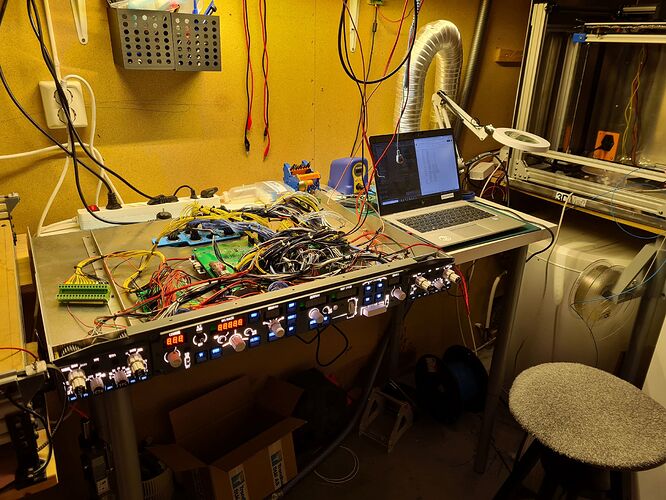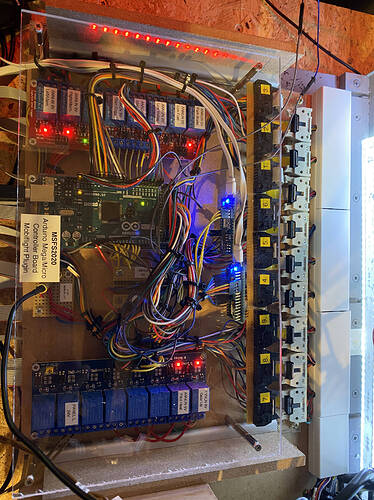Progress on my diy 737 project. Not as clean as many of the other setups here, as wire management etc is not my strong side. It is flyable, however there is plenty of work left. Hopefully multiview capability is implemented before I’m “done”.
@jorgenie Can I ask you what monitor dimensions you are using for the flight displays on your MIP?
Also, what kind of cable connections are you using? HDMI? if so, how do you plug them all together? Seems like you’ll use up a lot of hdmi ports on your computer.
What is the width of your dashboard?
I’m using two 17.3" 16:9 HDMI, one 14.1" 16:9 DVI for the upper displays and one 12.1" 4:3 DVI for the lower display and two 5" 4:3 VGA for the CDUs. I’m running Prosim for the aircraft simulation which allows running the flight displays on a secondary computer. In this secondary computer I have installed an old nvidia card and two nvidia GT 710 cards. This allows me to connect 8 displays on that computer
Haha took me a few seconds before I realized it was a joke, maybe because I wanted to believe it. I’m planning on building a C172R based cockpit (with enough flexibility to fly other planes, incl. The DC6 and airliners) but I find it very small with only a 102 cm wide dashboard.
Guess it’s almost a C208 Dashboard then.
Do you have a cockpit tour video? Can’t find it on your YT.
So pleased to see all these setups and cockpit
Managed to prove to my wife I am not a complete tune living in la la land ! I am not alone 

In fact we are the only normal people on this planet…!
I’ve enjoyed seeing what all you guys have thrown together, big and small! I thought I’d share my layout here too. My setup is designed for work and play.
I run everything on ultra settings on my machine. The only thing tuned down is LOD and OLOD (they’re set at 100)
I have 7 monitors total running off of one machine.
(3) 15" 4:3 Dell Monitors
(1) 21" 16:10 Acer
(1) 48" 1080p Sony TV
(2) 10.5" Asus Mimo Touch Screen Monitors
Game Controllers:
- Honeycomb Alpha
- Honeycomb Bravo
- Logitech Pro Rudder Pedals
- 48 Key Programable Keypad (left of Alpha)
My system is:
- Asus TUF Gaming B550 Plus Motherboard
- Ryzen 5 5600x, OC 4.4ghz
- MSI Core Liquid 240r AIO Cooler
- Asus Rog Strix RTX 2070 Super 8gb
- 64gb Neo Forza DDR4 3600mhz
- 1TB Sata SSD (System)
- 1TB m2 SSD (Flight Simulator)
- 4TB Hitachi Enterprise 7200rpm (Storage / Other Games)
So far, the only planned upgrade I have for my rig is upgrading the main display (Sony TV). Other than that, some better wire management (what’s hidden behind the desk and monitors is not my best work! lol).
Thanks for looking!
Nice setup! How were you able to get around the 4 screen limit on a single NVIDIA GPU? I’m running a 2070S myself, been trying to find a way to get a fifth screen into the mix. Thanks in advance!
I´m using a 2070S too and got the 5th monitor work via usb
Three of my monitors are driven by USB 3.0 DisplayLink drivers. My furthest left monitor (used for communications like Steam Chat, Mumble, Discord, Etc) is USB DisplayLink, and the two touchscreens are also USB DisplayLink. The other four monitors are plugged straight into the 2070S.
Also remember if you have the right Motherboard and CPU you can run a couple monitors right off the motherboard. I do this and use them for things that do not need high frame rates, like little navmap or things like that. I also use the USB-HDMI adaptors and they work great. So plenty of options to get past 4 monitors.
@DeathGrinn4059 @LamaFeuer38 @brlowe1965
Thanks for the advice, I’ll look into that!
Here my Beechcraft G58 Simulator (still under construction)
If anybody can assist with De-Icing (PSI) and PropAmp for Flightillusion Instruments 
I use AirManager Version 4 and Mobiflight SimConnect.
regards Domi
- Wishlist: View outside front 3D without Cockpit frame (maybe ■■■■■ aircraft)
Used: Products: Brunner ForceFeedback Yoke, Div. Flightillusion Glas Instruments, RealsimGear G1000 Panels PFD/MFD, Arduino 2560 Mega / Micro’s for Input
- Working since February 2021 for this Simulator
(a big thank for twinsim.eu - Alfred’s Simulator Gave me the input to build as well from scratch with his pictures and videos - I was able to build this simulator (Size Scale Faktor 1.6m) - 2 Month of CAD Design, Build Laser engraving and cutting Parts
- 2 Boxes for Complete Wiring