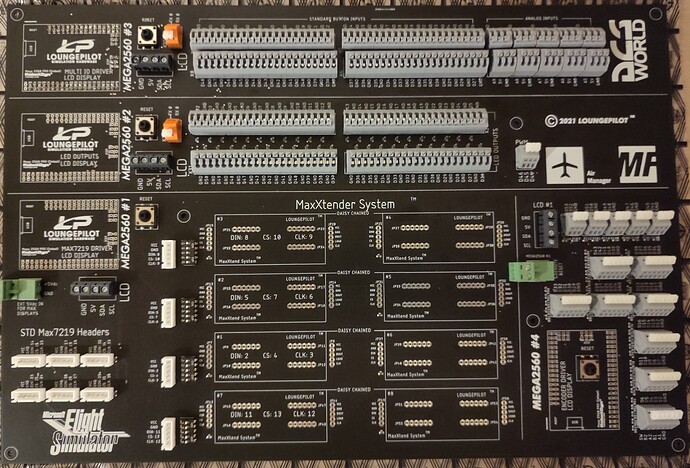@Kevster72 - What are you using for the steam gauges? Did you make them? or buy them somewhere?
Looking for a solution to display steam gauges in my cockpit. I am Currently only have 3 HDMI slots on my video card and they are used by my monitors. What are the solutions out there? I have some ideas but im having a hard time finding others. Anyone have any suggestions? Looking to model a 6 pack and maybe a couple others.
For your HDMI problem they sell USB-HDMI adaptors, I use one of them that splits to 2 HDMI ports and it works great. I run dual 15.6" Wimaxit touch screen monitors on it. Also if you are running an Intel motherboard and CPU you may have 1 or 2 ports on your motherboard that will run monitors also. I use both of these options.
For the instrument displays you need to look at AirManager. It is a great program and with 2 touchscreen monitors and a Knobster you can make just about any panel you want.
Hi farrelley7841,
It is a 24" monitor driven by Air Manager. One option for you could be one of those mini PC’s on your network running Air Manager for the gauges. I haven’t tried that myself but I imagine it should work well and not put a load on your FS2020 PC. I know running AM on the same PC definitely gives you a hit on frame rates!
Air manager
Does the knobster work with that sky elite? How is it overall?
Unfortunately it doesn’t as of now. Hopefully skyelite will support it with future updates.
 where would one purchase this board? Would be much appreciated…
where would one purchase this board? Would be much appreciated…
When is this coming out?
Hi, you can go to LoungePilot.com where you will find our contact details. Please send us an email and we will advise how to get one. Our new board range will officially launch early November.
Many thanks,
Kev
The LoungePilot Guys.
I use this and can vouch for it. Works great.
So just when I think I’m done, I go add more screens to my cockpit. lol
So I’m not up to 4 Air Manager screens. The new addition is my ancient 9" Android tablet which is now mounted as a centre console for my CJ4 cockpit. This frees up space on my right 15.6" touch monitor and allows me to make my MCDU a bit bigger and the buttons easier to operate with my fat, stubby fingers.
The Android tablet is held in place by an adjustable tablet holding arm bolted to the side joystick shelf of my flight stand. I have the same arm holding the iPad on the left. Both tablets are running as wireless touch monitors for my system using Spacedesk.
The more I use my setup, the more I like it. It’s very functional and its versatility is unmatched, as I can easily set up for any type of plane I want to fly.
AM uses up 5% CPU on my system with 4 screens running AM panels and has absolutely zero impact on my frame rate.
Also, if you’re using instruments like G1000 / 3000 bezels, you can pop out instruments to fit into those if you’re running AM on another computer. Doing that can actually hamper the utility of Air Manager.
Unless you want all steam gauge cockpits. Then that will actually work fine.
I have to agree, AM does cause a hit on FS2020. The only time you take a hit is when you pop out a creen like the G1000 or any other screen. It also seems like only the first pop out causes the hit, after that the second or 3rd does not make a change. @Kevster72 Not sure if you are using AM or just passing along bad info but your info is incorrect or incomplete.
Indeed. The popout instruments are what cause the performance hit in the sim, not running AM. If you’re just running analog instruments in AM, there’s no performance issue. I can imagine if you were running some old or really low end CPU (i3/ old i5) with a lot of AM instrumetns it could cause an issue with the sim because of too few cores available, but outside of that situation, I don’t see how AM could be an issue.
Hi, just to clarify things here as it is certainly not my intention to pass on bad information. My own experience with AM is I love it! However, I was running a Dell G7 Core i7, GTX1060 with 32gb RAM. I have a paid license for AM and have purchased additional panels from sim innovations. However, when I ran the laptop without AM running then FS2020 performance was enjoyable. When I started AM then FS2020 took a nosedive. So I can only assume that AM gave me a big hit on performance. I have just finished a new PC build with RTX3060, Core i9 system. Haven’t tested yet with AM but will post the results. Could it be that older systems with less powerful GPU are the issue? Personally I thought the G7 was a decent laptop and it runs FS2020 pretty good (for a laptop), just not with AM running.
AirManager had a Performance issue in the beginning of FS2020 as all SimConnect dependent AddOns had. That was due to a Bug in the SimConnect implementation but was fixed shortly after the First AM Betas. Never had such Problems again later on with AirManager itself.