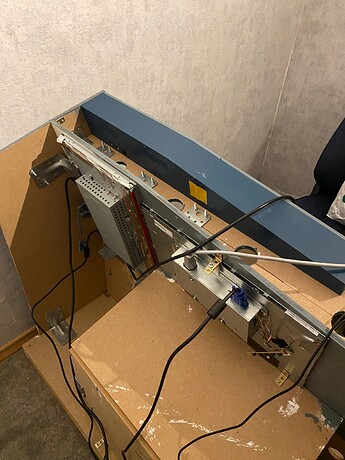Two old used 18“ 16:9 screens , without Frame and a VGA to Display Port Adapter. !
Very cool…thanks👍
I’ve only read up to February 2021 in this thread and you all have inspired to build a very basic cockpit for 2022! The creativity and technical competence on display in this thread is incredible,
Another question if you don’t mind. How are you liking the Throttletex Quadrant? Was checking the website and it seems they are made to order. What was the delivery time if you don’t mind me asking?
Thanks
I like it ! Feels very very good. testing much of Throttles ( Hotas Warthog, Airbus TAC and Honeycomb Bravo) the TCA and Honeycomb Looks nice but are too small i can used it with 2 Fingers, and the Warthog was good but nothing for the Right Hands.
The Throttletek is an other Level you need your compled Hand to used it , they „click“ on CLB, FLX and Toga like the real Airbus and its illuminated.
The Flaps and the Speedbreak are nice too.
Yes its very expensive but but it’s worth every penny ! The new V3 Flightbox must be much better than mine.
Cant say whats the delivery Time , some days before i wanna Order my flightbox V3 i found a used V1 4hours from me for the half price and buy it and had no shippingcosts from USA to Germany and no Taxes on top 
Send him an E-Mail , Robert is answer very fast and friendly.

In progress, obviously. …been working on this for about a year.
Greetings to all.
I see a lot of good work here and I want to congratulate everyone on the excellent results obtained but i’m just a beginner and also i cannot spend so much money to reach so great results.
To be honest I’m not even very interested in building a very complex solution because I just need to achieve 3 goals:
- to use an Arduino Nano that I had in my drawer for a few years
- to avoid the use of mouse/keyboard for some common commands
- being able to read some parameters without having to zoom on the panel during the flight
So i started my first project: a switch/LEDs panel just trying to reach a good software architecture before building a more complex solution to manage and display also numeric values (like frequencies, altitude, air speed, etc) in a second project.
So this is my first project…
If someone would know more about it, here you can search IWILZ on Github.
Mine took about 4 months, but it was a custom order (basically, an A320 Flightbox with an A380 throttle quadrant in it) and they were very busy, so couldn’t start it for a while. Shipping to the UK from El Salvador was about USD200 I think (it’s been a while) and took a few days including clearing customs (you might need to pay a charge depending on where you live). It came nicely protected in a box but the base plate had shattered in transit. Thankfully I didn’t need it, but they would have replaced it for me quickly if I had needed it.
One thing to be aware of - at least at the time I bought mine - is that the throttles are made from plastic, not metal. They are in no way poor quality, they’re excellent, but they are made from heavy-duty acrylic and other plastics. The electronics are actually Leo Bodnar cards, so they are highly compatible with other sim gear. Obviously they will have updated things in the last few years but I imagine the basic construction is still the same.
Mine has done very well over several years with only minor faults (some of the backlighting broke). I’m planning on doing a complete disassembly next year, rewiring everything, moving over to Hall Effect sensors if I can, and generally refreshing it for another 5-10 years of use.
Robert and his team are super-helpful, so do contact them and they’ll tell you everything you need to know.
Thank you for this information. I have been in contact with Robert, and will be ordering in the next week or so.
Hello I just looked all over the site and can not find the post button!!!??? Just can reply to your post. Could you please help me how to post anything in “Home Cockpit Builders”
Thank you
Andy
just hit reply on thr bottom of the page
Question for people with full airliner cockpit setups.
I’ve seen videos of people explaining that MSFS(or sim of choice) is running on one computer, while your PFD/MFD displays are connected to a separate computer. Can somebody explain how this works? What is the concept/protocol/general idea (whatever) of connecting your displays to another computer that does not have MSFS? How do you link the displays to the MSFS PC? For instance if someday I was able to build my own cockpit and use the flybywire or Fenix aircraft, what is the concept of this?
The only thing I understand is that you can have more HDMI outputs when using another PC, but I don’t understand how you link them to MSFS on first computer. Sorry for my lack of IT knowledge, but I am curious to know how people do it.
Thanks!
There’s a few ways to do this, but all involve going multi-channel, which means having more than one PC running the simulator / additional software. The PCs talk to each other over a network so they must be linked together (wired Ethernet is much better than WiFi for this).
There are two slightly different cases:
- Multi-channel simulation
- Additional software on additional PCs
For option 1, you would have more than one PC running the simulator software, and these are then networked and synchronised together by additional software. You would do this to have more than one outside view without losing massive amounts of performance trying to run all those views on a single PC. For example, if you have multiple displays arranged to surround you in your cockpit, or if you have a multi-projector system with a curved screen like the big-boy sims. In the case of MSFS, you cannot (yet) have multiple views in a single instance of the sim, so this would be the only way you could do it. One product exists for MSFS at the moment - Wideview 2020 - but I have no experience of using the MSFS version and I’m not sure how easy mapping the views would be, let alone the issues with how you can only have one copy running per Xbox account. (This, IMHO, is why we really need a ‘cockpit builder’ edition of MSFS which is not tied to Xbox accounts.)
For option 2, you would have additional software running on another PC which then talks to the simulator host (MSFS in this case) over the network using SimConnect, or some kind of plugin, or maybe FSUIPC. Examples from the P3D world might be weather programs like ActiveSky, or G1000 trainer software to replace the in-sim G1000.
In a full airliner sim, you would likely be doing both 1 and 2. Software packages are available that faithfully simulate the avionics and glass cockpit displays of the 737 and A320 (others are available too). These would run on a dedicated PC and would be plugged into monitors inside the console to display the avionics on the correct parts of the instrument panel. They connect to the simulator using SimConnect etc to both read data and also send commands (autopilot etc).
Depending on how complex your sim is, you might find yourself using extra PCs just to connect up and make all the various pieces of hardware work. I know someone who has a dedicated PC just to control all the lighting in his cockpit. A full sim might have steam gauges that are not graphics on a display but are actual functioning physical dials etc, and these require special interfacing to make work; you wouldn’t want to run all the hardware and software for this on the same PC as your simulator. A full-on 737 sim might end up using as many as 8-10 PCs.
Because it’s very early days for MSFS as a cockpit-builder’s sim I doubt anyone has it running in a full-on 1:1 737 replica cockpit… but big or small, simple or complex, they all work this way.
Hope that helps!
49” curved monitor, home built panel with functional knobs & AirManager instruments plus a RealSim Gear 430 and radio panel, around Asheville with seasonal tree mod.
I like it, but might go back to VR.
(First world problems.)
looks great. It’s nice to give VR a break once in awhile and still have an amazing sim experience with that setup… 
Appreciate the lengthy explanation, definitely sheds light on the subject. So if my 2nd PC were to mainly run my MIP screens(not for scenery), would I need as good a graphics card as my primary computer or would I be able to sacrifice a bit?