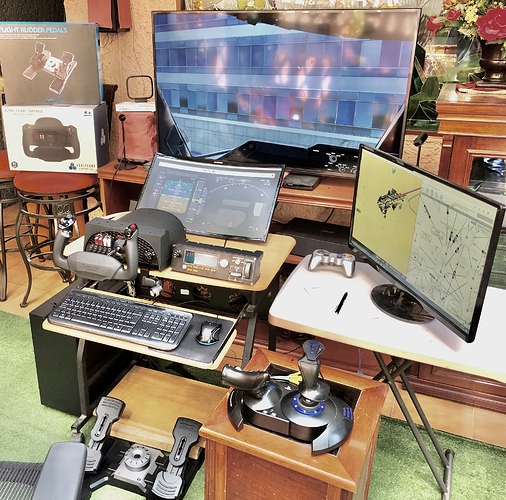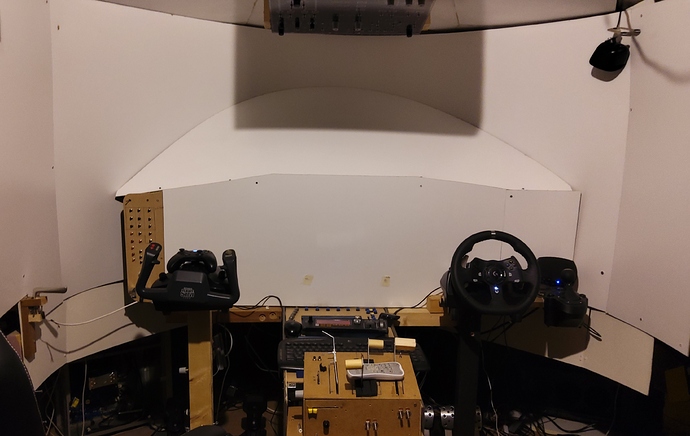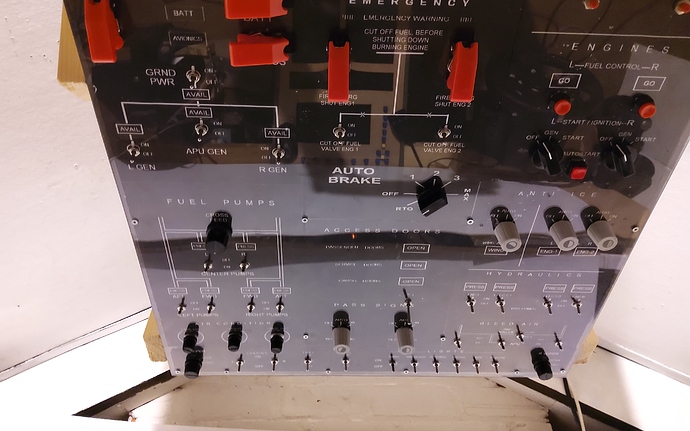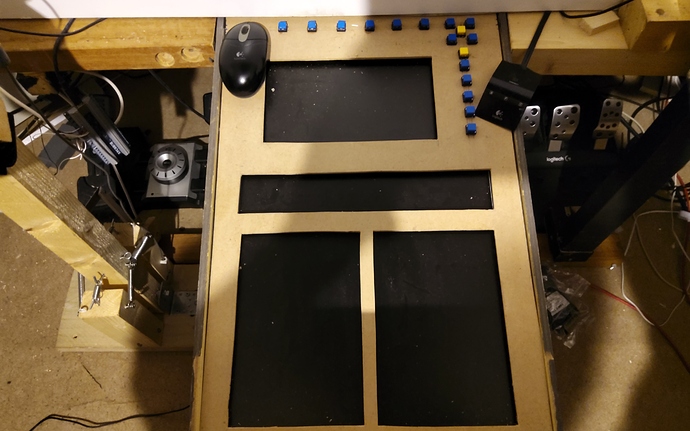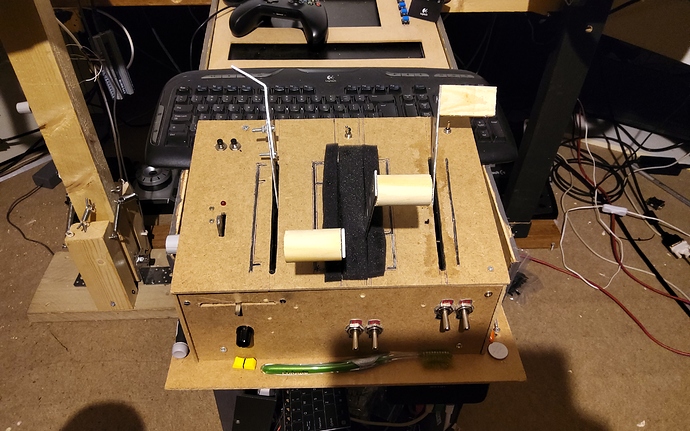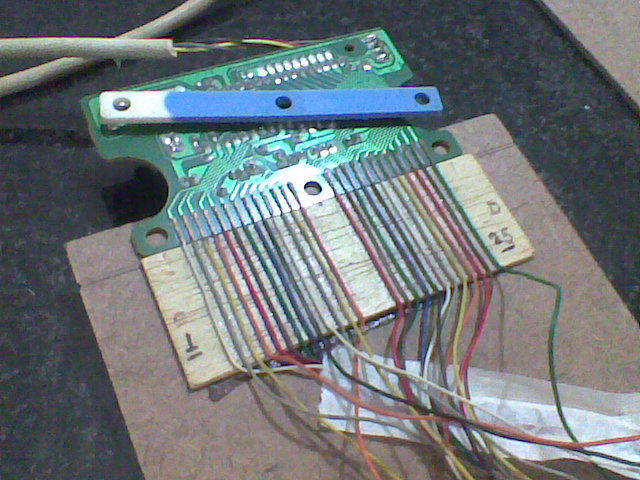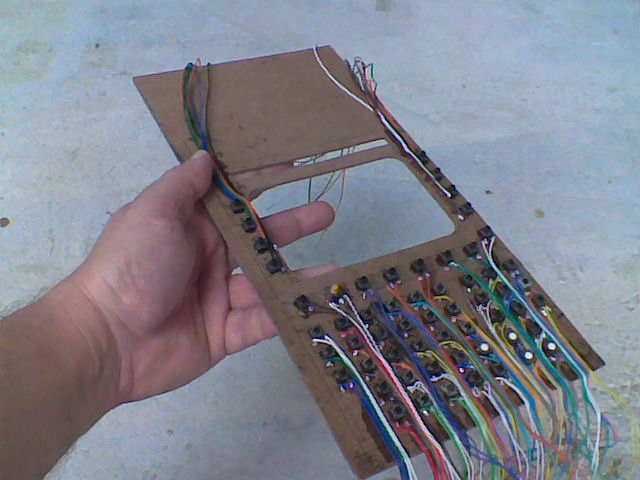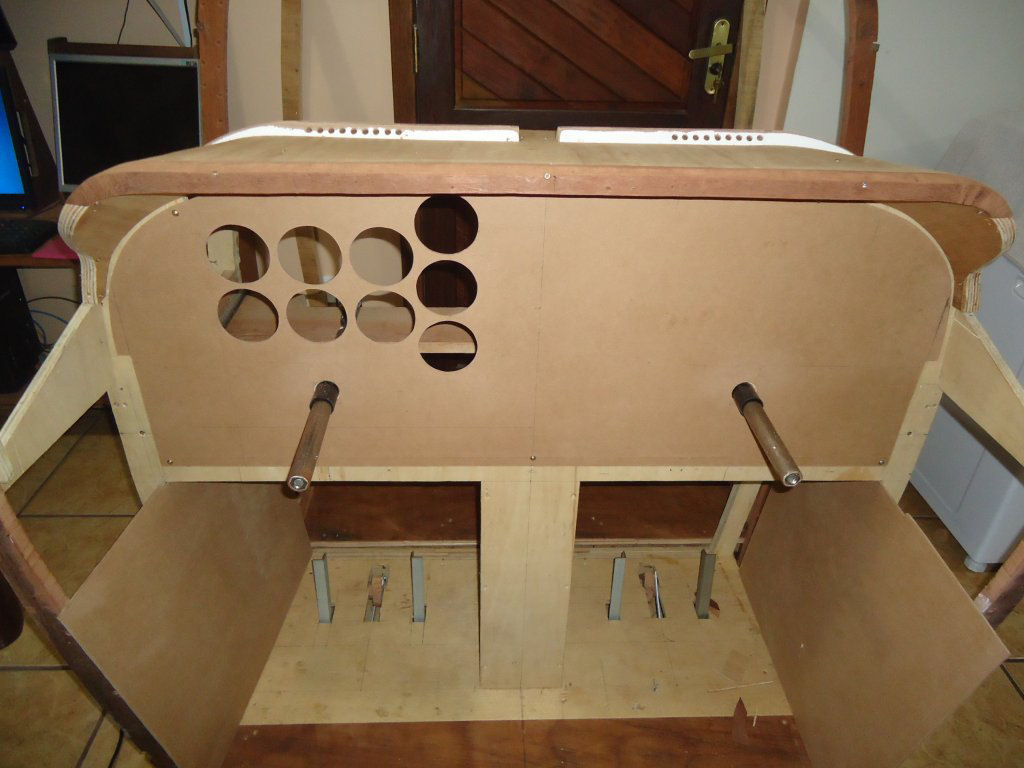Yeah, same here, thank you.
Thanks, i am coding some python script which receives serial data via com port from arduino and sends it to the Simulator via Simconnect by using this Python-Simconnect librabry.
You can check that link for an example about how to interact with MSFS by using python.
I think there might be easier ways by using Spad Next, Link2fs, mobiflight but i never figure out how to make it work with an Arduino used as Serial Data Device.
Using an Arduino as a HID Device/Joystick is much easier but you can’t access SimVar‘s and Sim Events.
That’s one heck of a throttle riser!
Do you use those Logitech G92 pedals (aren’t they?) as rudder pedals? If yes, did you find a better solution than vjoy plus urj.exe, that I am using? This software combination works quite well, but I do not have to forget to start urj.exe.
Greetings, Alex
They are part of my G29 set up when driving. I wish I could find a way to make them work with my TM setup. Thanks for the tip I’ll look up the software. ? how do you use them with out the wheel as the are hooked to it?
I put the wheel on the side but keep it connected. You do not need the power connected, just USB. For the setup I followed the instructions from this guy: https://www.youtube-nocookie.com/embed/kx8ZGP_BWcU Basically urj.exe combines any axis from any device into one. Clutch and accelerator become the new axis for rudders.
Development is always in progress, my setup has changed many times, this is the latest ive done so far, for me perfect for msfs, i9 10900x 64gb 2666 of ram, x299 pro motherboard, 2,5 gb lan, 2 gtx 780 ti 3gb vram each, right now in sli mode. Opened up some keyboards and wired the keys to buttons.
Looks great, PHSepp796!
A lot of hard work has gone into that build out. You are getting it dialed in!
Thanks MarkRWatney
Piece by piece, i used to run flightsimulator 2004 on this but with a lot of monitors, since 2020 don’t support full multimonitor setup i keep this one,
Even if they would support it, i doubt case now everybody is complaining about framerates, but if you got outside view then it start really to hit on frames, i wonder why i don’t read this back on the forums.
For now i have fulltime view around and i’m a happy homepilot. Multi setup is possible through the multiple profile settings an binding. There are so many possibility’s in this game but it stays a Simulator which will demand from youre pc and thus the wallet.
Happy flyings
Also wanna post my workingspace here, because 3 monitors are good for many things ![]()
This can turn in to a flightsim by a few handles ![]()
There is a video how I made it
Looks great, Hal!
Are those tablets for the instrument panels? and nice work what you did with the keyboard.
The Tablets are working with android play store app FsRadioPanel, and GA-Panel from pleixsoft and over browser I use VFR-Map freeware.
The Keybord iss working for start engine, and programming buttons for screenshots and many more (Overheadpanel for low money ![]() ) and the lcd display can be use for fuelstatus, status of the pc and for framerate also.
) and the lcd display can be use for fuelstatus, status of the pc and for framerate also.
For MSFS I made a little Update an buy 3 10" Tablets (Eyes woud be older ![]() )
)
I like the keyboard those things are always a pain, but this is the nicest sollution, overhead switching an pushbuttons is what you want in a simulator.
And touchscreen is a nice bonus i guess.
Old times, FSX times.
Would it be possible to resume some of these projects today? I no longer need to build an FMC using keyboard circuit board; today I have better computers, several monitors, projectors, Air Manager for the arduino, all of today’s psycho-technology. Nowadays I even have a workshop in my backyard, with appropriate tools. An MD-82 already designed, ready to start construction… but for the X-Plane. And MSFS appears, full of “bugs” but, even so, much more attractive than XP. The photos I showed are about 10 years old. How many more years should I wait for MS/Asobo to deliver what it promised and provide us with the possibility of implementing our projects in the new simulator? I don’t ask for much. 3D panelless view, multi monitor mode and pop out for native gauges that “remember” size and position between sections. Was that too much to ask? I would forget my MD-82 and build an A320. I would call it “AirSOBO” or “MSoft Air” (No, hehehe, i’m lying, of course).
Did you woodwork the FMC panel mount yourself? I’m curious to know how you drill such perfect square holes. Drilling the holes for the lettered buttons seems simple enough, but square holes for the numbers seems like a challenge. Jigsaw maybe?
Not jealous at all. Nope. ![]()
![]()