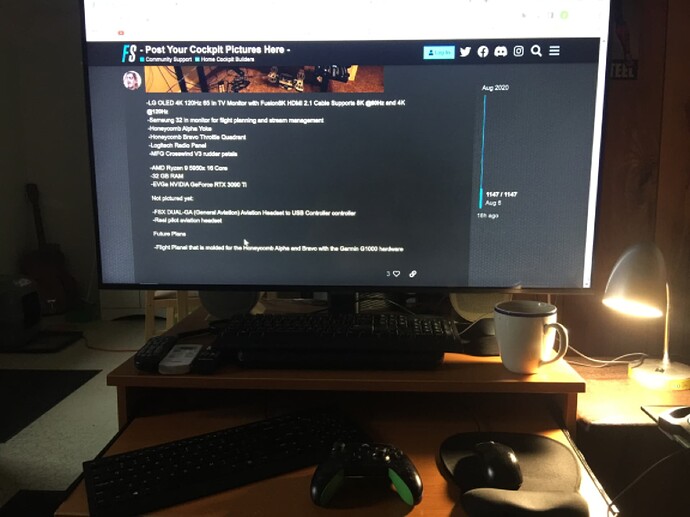Nice. So your panel is operational then, and not just aligned to VR?
Yep. Everything works! One Arduino Mega, a handful of knobs and switches, a couple potentiometers + Mobiflight & noob-level 3d printing skills takes care of the DIY stuff. I did purchase the radio stack, though there are tutorials on how to build those.
Have you considered using Leap Motion just for hand position awareness. That’s my plan. Unfortunately, the wife’s honey-do list is pretty long during the summer months. I like the idea of the blackboard material. I was thinking of ordering PCV sheets and cutting the shapes of the gauges out of them for added tactile reference. My button box covers everything in the 172 but, like you, I want to just reach out.
-LG OLED 4K 120Hz 65 In TV Monitor with Fusion8K HDMI 2.1 Cable Supports 8K @60Hz and 4K @120Hz
-Samsung 32 in monitor for flight planning and stream management
-Honeycomb Alpha Yoke
-Honeycomb Bravo Throttle Quadrant
-Logitech Radio Panel
-MFG Crosswind V3 rudder petals
-AMD Ryzen 9 5950x 16 Core
-32 GB RAM
-EVGa NVIDIA GeForce RTX 3090 Ti
Not pictured yet:
-FSX DUAL-GA (General Aviation) Aviation Headset to USB Controller controller
-Real pilot aviation headset
Future Plans
-Flight Planel that is molded for the Honeycomb Alpha and Bravo with the Garmin G1000 hardware
You all will get a good laugh at my setup but here it is. Monitor, Keyboard, Mouse and Game Controller that’s it. I had the TM Airbus controls but SOLD em, I’m not an airliner guy. GA flyer only.
I’d like to try Leap or similar for the immersion of seeing my arms and hands, but I doubt it’ll help the accuracy of my reach. I’ve got a hunch the visual distortion / placement of everything as it feels might not perfectly align with the visuals. I’d hate it if I started using visual cues and be grasping for a yoke that’s a couple inches short, or a dial that looks an inch to the right and not “there”, for example.
Side note, I ended up using thin plywood & painting it.
Does anyone have any recommendations for hardware on Xbox Series X? Looking to upgrade from my current cockpit build.
Honeycomb has an adapter box to hook their line of flight controllers to the Xbox.
HONEYCOMB XBOX HUB – Honeycomb Aeronautical (flyhoneycomb.com)
The VelocityOne is discussed in this thread.
VelocityOne Flight - Turtle Beach - Community Support / Hardware and Peripherals - Microsoft Flight Simulator Forums
Nothing to laugh about.
Nice clean setup.
And if it does for you what you want, then that’s all that matters.
It does. ![]()
I tried flight controls, just couldn’t get a liking or feel for them. Just took up too much room and we’re in the way on my desk. Controller is just so much more simpler to use.
Avsim.com has a classifieds section. Flightsim.com has a swap meet section. I’m sure most other flight siming sites have a for sale section in their forums too.
Absolutely impressive “guvog”. A true pilot that can fly with less. May I ask where did you get that keyboard and what are those attachments…? I would love that same set up. ![]()
you need to add 2 more monitors now.
Keyboard looks like a Mad Catz S.T.R.I.K.E. 7 Keyboard
Ya I found their website but the 7 isn’t listed, they only go up to 6 now if I saw correctly..?
“Mikebuch87”, you are da man. I love a nice clean clutter less setup. Very well done my friend. I just SOLD my TM Captains Pack in favor of just a mouse, keyboard and the 20th Anniversary Xbox controller. No words can describe how much I love using that controller over everything else out there on the market.
NICELY DONE!!! Congratulations on a very nicely laid out cockpit.