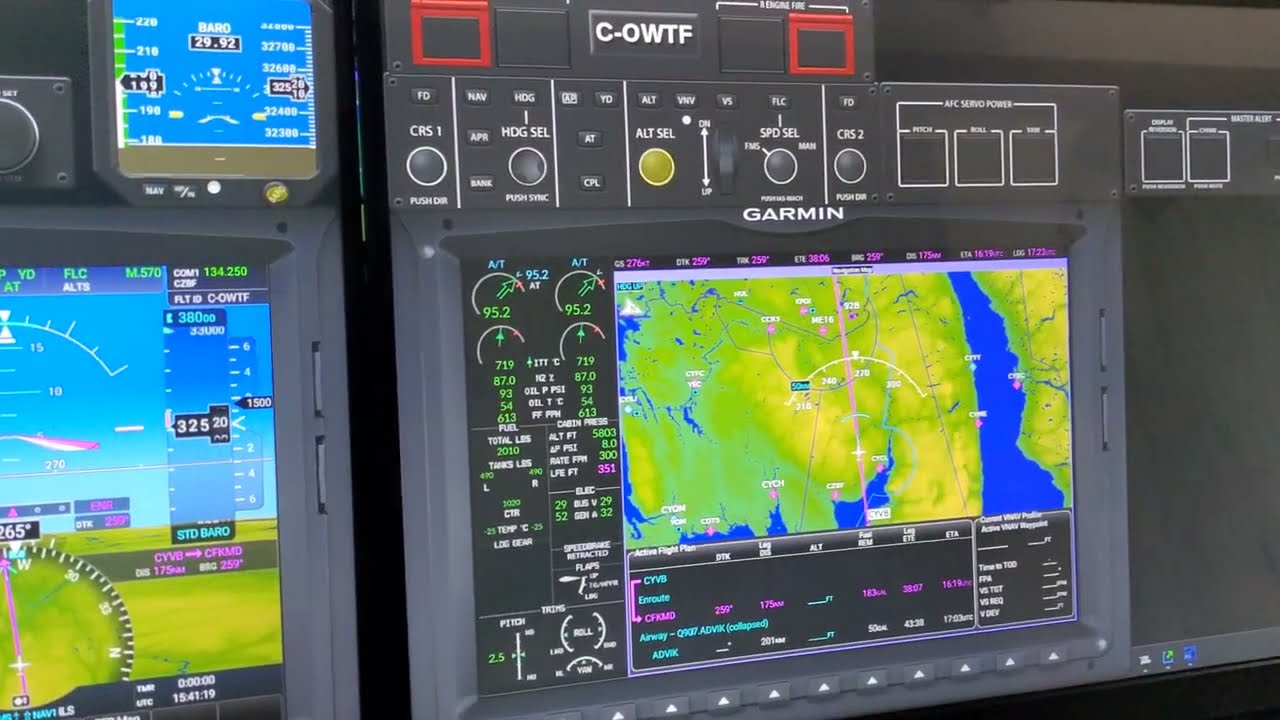Simple but enough. I only fly in VR
Looks like that is coming along nicely
I revamped my cockpit significantly since last posting. Added a tablet, rudder pedals, timer, clock, etc. Also got it out of the kids playroom, fixed my setup to the wall and changed tv.
Loads of fun. Wish I could do more but limited by Xbox.
THIS is on an X-Box??!!
Holy Christmas!! I can’t wait to see what you’d do with a full-blown PC & a massive graphics card!!
P.S.
How do you hook stuff up to it that’s not an absolutely official X-Box controller? Don’t these game systems have really screwy looking proprietary connectors for their controllers?
Turtlebeach makes an xbox compatible yolk / quadrant.
As do honeycomb, Thrustmaster, etc…
Rudder Pedals also available.
Thanks. So the mouse and keyboard are recognized by the Xbox natively. Regular USB there.
The turtle beach yoke and rudders are official Xbox products. The tablet is standalone. No direct tie in to the game. I use it for my flight planning, maps, charts, etc.
I’d really like to get the saitek control panel but have to see if there’s a way to trick the Xbox into thinking it is a regular controller. Not sure about that one.
I would go broke if I had a pc setup!! There is a massive appeal in building a great cockpit. Just as much fun as playing. I’m always trying to think of what else I could add. The good news if if I ever want to swap out the Xbox for a pc, all the controllers are still compatible.
Cheers
Viz.: (And I quote. . . .)
Etc. . .
My reaction: Roy Orbison: “[Sweet] Dream Baby” Pinocchio: “When you wish upon a star”
Everly Brothers sound bite: “All I have to do is dream”
https://www.youtube-nocookie.com/embed/tbU3zdAgiX8
https://www.youtube-nocookie.com/embed/_NxlyXUVCPU
https://www.youtube-nocookie.com/embed/HKh6XxYbbIc
![]()
It’s been a while since I’ve shared my ever evolving cockpit. This is my current layout for the HJet.
Under is better IMHO. It places the yoke at a much more realistic height compared to a real GA plane. The shaft of my Alpha is 25.5" from the floor, which is the same height it would be in a Cessna 172.
Wow these are awesome. Kinda wish everyone would have listed all their peripherals for us newbies that don’t recognize everything from sight yet. Still amazing to see keep them coming.
Hi there. I recently finished my VR simpit. The video is focused on the build and the design considerations that shaped it.
Thanks for sharing and welcome to the FS2020 Forum
That’s got to be the most beautiful thing iv ever seen
New DOF Reality VR motion rig almost done…
Maybe should I add a safety harness…
and also start to hire some professional test pilots!
You forgot the pull ring for the ejection seat!
This is nothing compared to what some of you lot are up to, but I thought I’d share it anyway:
It arrived in the mail today. It’s a fuel selector for the only aircraft I ever fly in the sim: the C172 classic. I like having physical controls to interact with (which is why I don’t fly in VR), and this is the pretty much the last piece of hardware for the cockpit controls that I use regularly when flying.
Which USB hub is it that you have strapped behind the HC hardware? Looks sturdy.