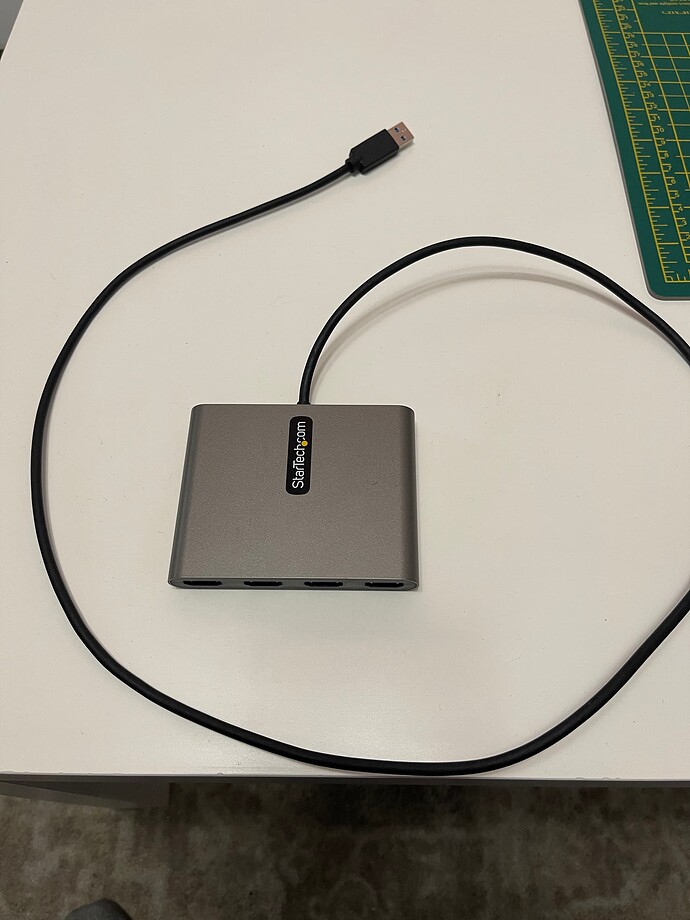I actually did build a PFD, but I spent more time building than practicing flying! I am training for my PPL in a DA-40.
THAT’S the way I would do this. A 55-65" depending on distance makes any and all cockpits ‘life size’ easily, then all real tactile switchgear to emulate 95% of what you would go to the mouse for. Super neat and tidy setup! And very flexible. And then you could expand to two additional TV’s on the sides and a hood on top. This is how many uber racing setups are done. Instrument panels are good enough in the game you don’t need to make them, just to be able to make them work.
Even equipped with the proper sheepskin!
Yes, despite having a boeing MCP and FMC, i can still fly other aircraft types if i want to, so this is the best middle ground for me. I prefered a normal screen over an ultrawide because IMO you need the vertical screen size for flight simming with instruments on the screen. The chair is a Next level racing Boeing commercial chair.
Next up is a second screen for other software like VATSIM, Charts, etc. And in the future i can upgrade to triple screen setup, but as it will take up a lot of space in the living room i’m not sure yet. ![]()
Some of your setups are downright spectacular! Nice work!
For now, I am still on Xbox but recently upgraded to the honeycomb setup with turtle beach pedals. Here’s my setup.
My cockpit set up - still work in progress, I’ve used 18mm MDF (still to be painted), 3 x Lenovo K10 tablets (battery-less) in 3D cases - will upload to Printables.com soon - connected via Spacedesk, I run Air Manager and my first mod was a DIY Knobster, which works really well but I wanted separate controls.
I looked at building G1000 bezels but I’m limited on space and didn’t need dual button/encoder arrays, I also wanted the K10’s to be multi use for different instruments/glass cockpits, rather than running everything on G1000’s.
So, I’ve just designed and built my first control box, to replicate the G1000 AP controls, I printed my case, buttons, knobs on a Bambu X1C, - i’m using mini push to make buttons, E11 single and dual encoders and added a push button wheel brakes button which I’m planning to dual-use for spoilers.
I wanted a display to show which AP functions are selected and values input for ALT, HDG, Speed and Vertical Speed when I’m not flying a glass cockpit, so I’ve included a 20x4 LCD display, all connected to an Arduino Mega 2560 and I’ve got some of the simvars working with Mobiflight, but can’t seem to find out how to display AP on, NAV, and would like to be able to reset V/S to zero when hitting programmed altitude if anyone can point me to the relevant preset or simvar that I can use?
My next build will be a mini control box to control the PFD/MFD FMS functions, for Direct-to, Flight plan, approach selection, etc. I’m hoping I can include the knobster in that as it will occupy the knobster space.
Main screen is a 55" 4k monitor, PC is an AMD Ryzen 7 3700 (needs upgrading), 32GB RAM, NVidia RTX3060Ti, Honeycomb Alpha and Bravo, Saitek Radio panel and Thrustmaster Rudder pedals.
Nicely done…Congrats and thanks for sharing.
Nicely done.
It shows what can be accomplished with some creativity.
Absolutely amazing, @Riad! Do you mind sharing the STLs?
Thanks and yes, I’ll put them on printables.com, but need to tidy up my designs first - as lots of additional test pieces need removing - will post on here when available.
Yours are nice too, but I actually meant the ones from @Riad ![]()
No problem, i was planning to upload them anyway. Cheers.
Wow, that’s really red room.
Love the red night cockpit vibe…
How did you achieve this?
Nicely done…Congrats!!! Looks like it is very user accessible with everything at arm’s length. Must have taken a lot of preplanning. How does it “fly”?
Can you tell me the make/model of the USB3 to HDMI adapter you’re using? Does it need a thunderbolt port on the PC or anything special to get it to drive 3 monitors?
I finally conquered my fear, and did my first mappings to the Streamdecks yesterday. I know enough about SPAD after using it for 7 months to have a basic ability. It’s actually really fun. A little tedious, but that’s the nature of the beast. I’m starting to think the ClassEcho has become redundant, but I might still find a use for it.
It’s funny that the forced perspective makes the 24" monitor on the right look wider than the 32" monitor in front of me.
Thanks everyone for great pictures and lots of inspiration.
My latest Airbus creation using MSFS Popout Manager and the MiniFCU
The main display is a humble 1600x900 which is ok for the external view.
Instruments on a 15.6in HD touch monitor which is crystal clear.
PS Phone didn’t focus properly.
Hi all
Have just built my first frame for the instruments and controls. Never done any sort of “building” with wood before. Made a frame, cut out holes for the various instruments. Then made a hinged lid so the USB hubs and all cables could be contained. Covered in felt and carbon fibre wrap. Messed that up. Bought more felt and wrap, did it again ;). The Rig is a GT track, I have a motion plus unit attached as well. Now just need to actually use it!
The gear is a stream deck, a class echo, Honeycomb A & B, Saitek side panel, Logitech radio panel. LCD screen using pop out manager, iPad for Navigraph, Turtle beach pedal. I also use the Q4 Rig plates to swap out the Honeycomb and then add in the Thrustmaster warthog and Stick when needed
Regards
Josh