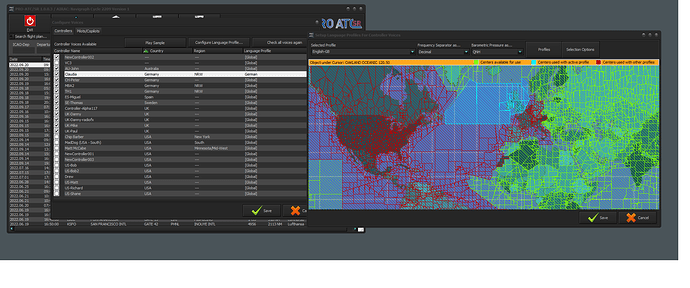Well, for me it was a great purchase. I knew it from Prepar3D times, wich was called ProATCX. This new “SR” version is pretty the same with some actualizations. Despite some bugs, is much better than default ATC, and better than other ATC I tried before. I recommend it.
Sorry, i can’t find the information but, does PRO ATC SR have specific accent for controllers and pilot depending f region ? From what i understand, there is “ambient” recorded chatter voice with accent but only as background voices.
The controllers voices section is quite complex (as you can see below!) and I haven’t figured it out but the key problem to support this is that there are a limited number of “regional voices” for each region (most are for UK and USA). For example, there is only one for Spain but it is setup to switch to different controller voices for each freq (ground, dep, tower, etc.) so you might hear a Spanish accent on only one freq (if flying in Spain) and the others will be random regional accent from a different region.
You can disable some regional accents. For example, if you don’t want to hear American accents you can uncheck all of those.
This is also why you sometimes hear “mixed” voices in one sentence if the current voice doesn’t have a recorded word it fills in the word from a different voice. It would be quite an undertaking to record multiple accents/voices for each region since the voices are all “real” recorded voices for each word/phrase and not synthesized AI.
Thank you for this explication and the picture ![]() It seems much customizable that sound nice. Hope there will be more voice for have good immersive atc when flying over countries !
It seems much customizable that sound nice. Hope there will be more voice for have good immersive atc when flying over countries !
I bought it yesterday and configured it. I tried to use it today in MSFS SU10. So just started a flight on final with the PMDG 737. I said gear up but couldn’t get any answer nor was the speech recognized. Then tested a checklist and spoke the word in the parenthesis but no result. Speech recognition was checked. Incompatible (version …03) with SU10 right now?
Btw I couldn’t find the ProATC SR forum.
The problem is, the program probably does not know if you want to say “gear up!” (a term used to commend the wheels of an airplane going back in) or “gear up!” (a slang preppers are using when equipping their nuclear bunkers with even more tin cans filled with peaches, and Winchesters to decorate the walls.)
I use the SR part of this all the time (in pmdg 737 -600/-800 and Fenix a320) on SU 10 (beta before and now release) and it works quite well for me but it only recognizes certain atc requests depending on your phase of flight and during checklists but not commands like “gear up”.
My general experience with this:
- I had to make sure it was configured and working in Windows first (where you say a phrase so it knows your voice).
- In Pro-ATC/sr once you’ve enabled both checkboxes in the “SR” section (it is off by default) there will be hints in the popup window about what to say (e.g. Ryanair 737 request clearance, or request taxi, etc.)
- You have to assign a key or control binding to “push to talk” or click the “SR” button the pop-up window when you want to say something.
- The SR is forgiving (a good thing) if you have a long readback and miss some phrases, but not so forgiving that you can say anything so it seems a nice balance.
- When you click on “menu” from main popup you will see a list of “Requests” that are available for that phase of flight and clicking on that will tell you what SR expects you to say. Once I got used to what it will recognize I don’t need the help anymore.
Bottom line is the SR works but only for a fairly narrow number of requests - the same sort of requests you’d hear the program saying if SR was off and you were allowing the program to do all of the atc interaction.
I really like the SR part and feel more confident I’ll be ready for Vatsim when I want to give that a try.
Can I test outside of MSFS if the speech will be recognized? What I have to look for if not?
Google “How to setup and use Windows speech recognition” for various pages/videos on how to set this up in Windows first. Once that is working in Windows then it will be ready for pro-atc/sr since it just uses the Windows SR engine.
Did that already.
You can try the forums for support. I haven’t used them but I believe it requires registration and once registered you’ll see the specific forum for the new SR version.
Hello,id like to know if is it good for a person like me,who fly only vfr…and if there are all the vfr patterns as in pilot2atc…thanks
No, it is not good for VFR, in fact in its current state it is not very good at all. They have created a new version of Pro ATC to cater to MSFS2020 but there are issues it has that have not been fixed in years with the previous version of Pro ATC that was built for P3D going by reading the official forum you can only get access to after purchasing. The official forum is full of unanswered questions, I am new to it and so far I’m quite disappointed. It does have a lot of potential but at the moment it is a letdown and in some cases with the simplest of things. The voices are terrible when some of the recorded voice sets are missing words so it will fill in with the word from other voice recording and makes it sound terrible. Setting up regions I have not yet got my head around and is no how-to on it so on the default global setting in Australia background chatter is London traffic and the voices are just random and often when the controller talks to you it is a different voice each time. Controlling is hit and miss and I have had vectors that make no sense also the voice has said one thing but the text version of the instruction from the controller is different from what they said such as fly heading 270 but the text of the instruction says fly heading 180. I have hope that they work on it but the lack of official comments in the forum is not giving me confidence. Anyone interested in it should wait a little longer to see if it improves is my recommendation.
These are all valid criticisms and I will add that not only would I not use for VFR I would not use with any planes other than pmdg 737s or Fenix a320 as there are known problems with other airliners (such as Ba146 which makes it unusable there).
Despite the problems, I’ve still found it worthwhile and fun to use (especially the SR part) compared to default ATC and compared the other 3rd party ATC programs that have demos (which I spent hours trying). The voice issues were super-annoying at first but I’ve narrowed down the controller voices to a subset that makes it much better. There is supposed to be a big update coming within the next few weeks, which I’m hoping will address many of the issues. In the meantime I’m still enjoying using it with the 737s or Fenix but agree it might be worth waiting to see what the update brings before purchasing.
Thanks you both for the answers and the explanation,as i thought is not for me
ProATC official forum posts are moderated first so you will not see many complaints and negative comments in the forum. It is moderated by 1 guy who passes on information to the developer and is more focused on policing people signing posts with their real names than on providing assistance and acceptable answers.
These are the ProATC forum rules number 1 and 2
Specific ProATC forum rules
-
Your Access to this Forum:
Your access to this forum is not a right. You are allowed access because you have purchased or are interested in ProATCX and have agreed to these Terms of Service and commit to abide by them. If you do not abide by them, your access will be removed. However, PointSoftware reserves the right to remove or ban a user at any time, based solely on our judgement and what we deem to be in the best interests of PointSoftware, our community, and its partners and advertisers. -
Freedom Of Speech:
ProATCX is not a democracy, and there is no such thing as “Freedom of Speech” in this forum. If you believe that you are entitled to that freedom without restriction and that you should be able to do and say as you please, then reconsider… Please do not come here
It’s a seven year old post though…
Hello,
together with a group of friends we form a simulation club. We would like to fly, where one of us is the air traffic controller. This software does not seem to allow it. Is there air traffic control software where a player can be the controller, connected to MSFS ?
Mmm, I own the product and used it everyday since it’s out.
I must agree that the forum is not very friendly and not that useful.
Also the product seriously needs some updates, yes there are bugs, still missing announced features etc.
I like the product in general so far but a bit dissapointed by the lack of felling it’s being worked on at all.
I.e. With the pmdg 737-700 it may (or not dunno) work fine but I can tell that the 738 (737-800) is not fully supported yeet so I’m better with turning off the copilot features. Same with the Fenix A320, on their main page it claims it is supported but in fact when you dig a bit deeper oncee you own the program you discover that for theee a320 only COM will be managed…
Nevertheless much better than the default ATC for sure, I wish the devs wouldn’t be just as lazy.
I agree completely but have had reasonable success with -800 (both with checklists and auto tune alt, hdg). Fenix a320 only the COMs seem to work. Their support forums are indeed not very supportive or useful and I avoid.
I was frustrated the other day with Pro-atc/SR and decided to try default ATC again but it is still annoying and less realistic so I went back to Pro-atc. I spent hours on the alternatives with free demos but they were even worse (imo). I guess this really is a “niche” market but I truly hope an update is coming because when it works it really is nice. I still use it because there is not a better alternative.