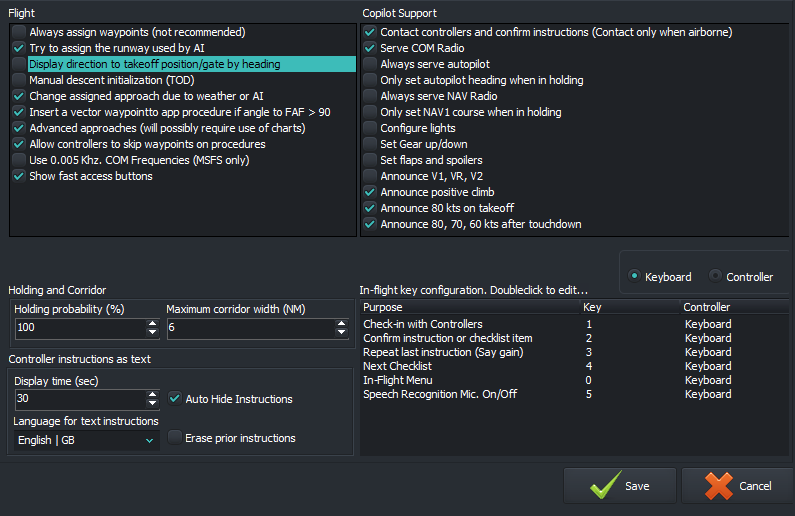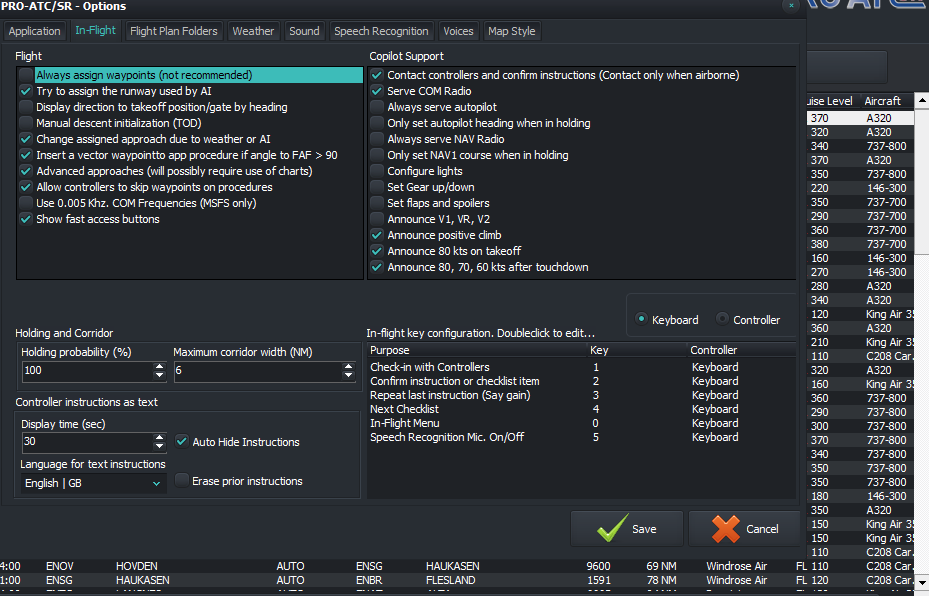So this is an opinion based question obviously. But I have used both and there are pros and cons to both so let’s start.
ProAtc/SR:
PROS:
ATC assigns runway, SID, STAR.
Has decent voiceovers not to robotic.
CONS:
Constant vectoring which takes you off course for ILS.
No easy way to tell how to actually taxi or where to taxi to.
ATC does not recognize or respect altitude constrictions.
FSHud:
PROS:
Injects and controls AI traffic.
Has an arrow to direct you for taxiing.
CONS:
Does not assign runway, SID, STAR or transition.
Voices are robotic.
Hard to set flight plan so ATC gives you step down descents.
All in all which do y’all feel is the better one to use? I feel like I could be wrong but ATC should be assigning the SID/STAR. I don’t think simbrief should be assigning it.
Exactly based on the limitations you mentioned (does not assign STARS, SID etc.) Pro ATC SR is my favourite as i consider this essential for a ATC in MSFS. Otherwise I don’t need ATC as I can simply fly my Simbrief flightplan.
FS Hud has more development ongoing and is promising, especially as it can control traffic better, but it’s not there to be an sufficient alternative.
I do believe however that PRO ATC-R will launch a rather impressive update in the near future. I followed them on Facebook where they were discussing the advisory role of a British pilot (I think) in how to improve features such as the altitude (climb out) constraints and adding more variety to it.
I’m not on FB anymore for a few weeks (social media tires me) but I would assume these ambitions are currently ongoing, waiting to be released in the next few weeks).
I would love for the developers to be more active here on the forum though. It’s such a promising product and already very good to use. I haven’t flown without it since purchasing a few weeks ago.
The issues I have run into with ProATC/SR make it tiring to use. Such as the constant vectoring to my ILS even though I am clearly flying the correct heading and flight plan… that gets so annoying to me and it constantly vectors me to skip every single waypoint in said approach/arrival.
And to be honest the moderators on their forums is a power hungry donkey. They will ban you because you don’t put your full name in your signature. Like my name has 0 to do with the product. As well same moderator takes every complaint or request for help and always turns it into a “user error”
For instance the inibuilds KLAX proatc/sr no matter how many times I run makerunways. It still never reads the taxiways or runways correct. Which is rather annoying.
And to mention. The developers of it are known for not really doing a lot of updates. At least that’s what I’ve seen and been told by people that used ProATC/X
I luckily almost never have what you are describing. I’m of course willing to share my settings here with you. I would think it might have something to do with ‘advanced approach’ as it describes the “vnav/rnav procedures which require a chart”.
I do sometimes experience the vectoring into the ILS and that’s probably the ‘insert a vector waypoint’ when there are some steep turns on the approach. As it’s only rarely I don’t mind them, as they’re not uncommon in real life either for traffic seperation and weather cells. But I sure imagine it being annoying getting them all the time, so maybe this helps for you.
I will check my settings to see if they match up! Also when you are first starting your flight and you have to pick your aircraft to use. There are three boxes at the bottom of that window. I don’t remember what they say I know one is something about default flight plan. Do you have any of those boxes checked?
I know the boxes you mean and I always leave them all unchecked (running flight plans through simbrief, integrated in PRO ATC).
Another small ‘workaround’ I found for now. When you fly an aircraft, other than the Fenix/PMDG/Maddog official addons (official in terms of being able to use with the inbuild checklists) I always press the ‘say again’ button first, prior to requesting the IFR-clearance. When I didn’t, it would sometimes try to reset some overhead switches such as batteries on the first contact. This seems to work’ish on most planes.
So I followed your settings and I can say for the first time I was not vectored. However, I was also at an airport that did not have ILS just RNAV so that could be why…
The one immersion killer regardless of product is that fact that myself and another planes taxied into each other because the ProATC does not know about AI traffic.
Also I would love to see a product that combines the best in all of these ATC add ons… It would be amazing. For instance how FSHud can control AI traffic which should in theory mean while at an airport and taxiing you might have to hold position or you might not be able to cross a runway whenever and what have you… I am not sure FSHud even actually does that because in my test yesterday even with FSLTL I had no airport traffic with FSHud…
But take that option and add it with ProATC/SR ability to assign runway, SID, STARS, Voices… Would be so cool… But I am just living in a fantasy land over here wishing for something like that… To be honest, I quite feel like ProATC/SR is a dead product its been out for months and has not had a single update… On their forum everything is always “pilot” error or they say it will be fixed in an update but have yet to actually release an update…
Not to mention on their forum they are mostly rude to customers who ask questions or say anything negative about the product… Whereas FSHud they update all the time but all the updates they release are rather small things that don’t even need to be addressed at that time…
I just hate using ProATC/SR and having me and another AI plane taxi right into each other… But I also know there is no way around it and it sucks. Just like using FSLTL… I still in probably 10 flights with it have yet to see any planes land or take off… But I can’t get mad at FSLTL because it is a free product.
Hello!
I’ve been having the exact same dilemma for a while.
I used FShud for some 2 weeks: a lot less traffic with FSLTL than with the latter alone, no landings or takeoffs, hardly any taxiing aircraft…
Now I am testing ProATC/SR. I had some issues when my Simbrief plan contained the STAR already, so ProATC did not assign me one in-flight, and as I had nothing set-up as approach in my MCDU I simply was ignored by ATC after a while - no TOD, nothing. They only confirmed transition & runway, but I was already flying at FL240 right above my destination, to the wrong direction. They did not really succeed to answer this on their support forum, but after some testing now I believe one should either not use a STAR in Simbrief and then you get one from ProATC, or you need to use the one you are in you’re plan, as ATC will not override it. (This can be checked in the moving map, with EXP! tags.)
That said, on their forum they stated that the issue with my flight was that there was no correct STAR available for wind direction and I should change the wind direction manually… Well, I do not know what to believe.
Other than that, I agree with your points. FShud became very robotic, and - intrestingly enough - I got vectored on my approached 100% of the time with FShud, never let me to descend via STAR.
So at there really does not seem to be a better choice out of these two.
The one thing I can say about ProATC/SR is the forum is absolutely horrible, the moderators on there are all extremely rude. And the product has been out since August and they still have not done a single update, yet they constantly say “this will be fixed in the update.”
And now that you mention it I always have the SID and STAR in my simbrief and that’s what the ATC gives me and steps me down for it. Now all be it that the altitudes it gives me are usually wrong when it comes to the chart…
For FSHud, I really want to like it. But I’ve tried it again the other day and I still had no planes taxing, taking off, or landing. The one time I did have a plane taxing FSHud definitely didn’t control it as neither of us were told to hold position and we taxied into each other…
Also there is definitely more AI talking in ProATC. At the airports. In FSHud unless you are airborne there is never anything. And they always say “check the flight schedule to see if anything is around” I literally only fly to big international airports that are constantly busy. (KORD, KLAX, KMIA, KATL)
1 Like
Once I figured out workarounds for all of the little bugs in ProAtc/SR I rarely have problems and have given up going to the draconian forums or expecting an update anytime soon. imho, this is still the best atc program (and I’ve spent hours trying demos of the others). If only it had better support and a few updates it could be truly excellent.
I have noticed on many flights I’m assigned a different STAR/rwy/approach by ProAtc when I get near the destination. Different than what simbrief had originally setup, and always a pleasant surprise. I also like all of the AI traffic chatter with different voices and the fact I can disable the annoying controller voices I don’t like (e.g. US-Richard!)
Interesting… Okay I only had to flights so far, both to EDDM and I have not been given a STAR at all. First time I did not input the one from the Simbrief plan into my MCDU - expecting one from ATC - but they did not gave me any eventually which led me to fly blindly without an active waypoint, no TOD, etc. The second time I fully prepared the MCDU thus ATC started to bring me down, but did not assign a STAR again. The reason I was able to land was that the approach was there in my MCDU. It must have been that wind issue they figured out from my log then… Weird. Will of course continue testing. At least now I know that the expected SID/STAR is available in the moving map menu, and when that is emtpy I’m screwed.
As for FSHud - I fully agree. Az much as I want to like it, it breaks the immersion for me at this stage.
Maybe you can help me with it! How in the heck do you get that makerunways to actually work correctly?
Specifically with the inibuilds KLAX. I have run it probably 4 times and it’s still all messed up. On the map half the runways aren’t there. And they just randomly disappear. Also it has runway 06/10 switched so when I’m given 10 to take off of it actually wants me at 6 according the map and I have to always “force takeoff” from runway 10!
I’m not a pro but I’m wondering if maybe you don’t have the settings checked? There is a couple specific settings that you need to select for them to assign SID and STARs and runway. Also are you using it with one of the “supported” planes?
And did you make sure to run the “makerunways” program so it can read all the airports default and add ons?
Yeah, I aligned my settings with a friend who does not have the same issue (pretty much the defaults when it comes to flight settings). I’ve only used it with FBW so far, so I had the same thought that it might be the supported aircraft issue, but as far as I am concerned that only refers to the copilot functions, which I am not using anyway. They claim that one can use ProATC with any type of aircraft in general. But, suspicious indeed.
As for Makerunways, I ran it when I first opened ProATC after installation, then updated the AIRAC.
I am aware that technically I should re-run it in case of any scenery install/remove, but as I use addon linker and Makerunways took half an hour for me to run, that would be a massive no-go to do before each and every flight… I asked that friend, he has never re-run it. I am not sure what it does, but isn’t that about only taxiways/terminals etc, so stuff on the ground?
But yes, also a suspicious point.
Thanks!
re: inibuild KLAX there is no runway 10 (?), and 90% of the time take off is from 24 or 25. I’ve never had an issue there but I have had problems with a few airports purchased from Marketplace which are encrypted so makerwys cannot correctly read them.
With these settings you will be assigned SID/Stars. With regards to simbrief SID STAR I just import the Simbrief flightplan (SID/STAR included) and it never messes them up.
On the in-sim loading screen I only select the proper Addon (PMDG or Fenix etc.) but leave all the other boxes unchecked.
*The product received two updates so far and a big feature-update is currently pending. Either download your updates through the menu ‘check for updates’ and/or don’t misinform the community.