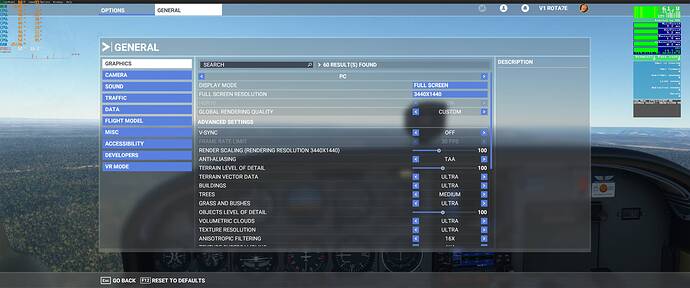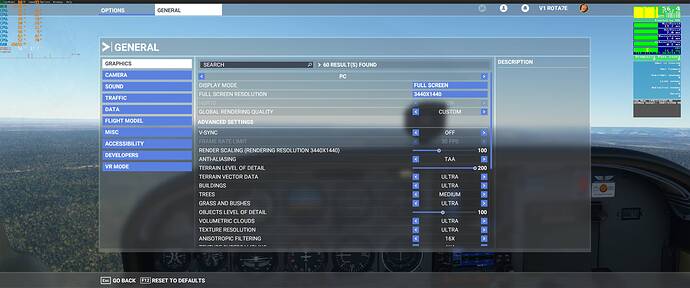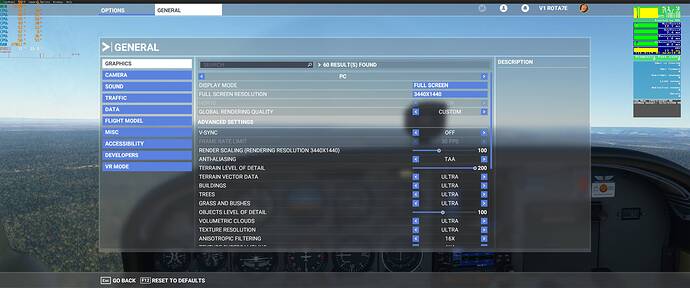Hi,
I have noticed, most likely like many of you, there are performance problems since WU3. The hotfix is certainly “fixing” another type of bug also causing stuttering and/or freezes, but there remains occurrences of unexplained sudden loss of fps/perf. This might be even more noticeable in VR.
So far, I’ve attributed most of the stuttering to the game updating the vertex buffers (mostly). I could find some correlation between what the rendering engine is supposed to change on screen, and how this is usually done in a modern rendering engine. I might be wrong of course because I have no access to the source code nor I can use NVidia NSight or similar developer tools, but the correlation seemed strong to me. In short: when the game needs to upload massive new vertices to the video card, it does so in a way which sometimes is oversubscribing the available VRAM, and this is causing a CPU/GPU sync/halt problem.
In effect, keeping TLOD 100 and Buildings + Trees Medium is helping a lot reducing the occurrences. To me, Trees are supposed to be less taxing to some extent, because there are few varieties and lots of instancing, whereas buildings are supposed to be more taxing, because there are much more variety and this reduces some of the instancing advantage compared to trees.
Having said this, I’ve been trying a few things lately to confront the game to its performance. In particular, I’ve been interested in evaluating the impact of Trees overall, and to make sure I would saturate the “buildings” side, I’ve been trying this over photogrammetry areas. In these areas, the buildings and every ground detail is actually a giant mesh (there is no longer individual synthetic buildings), but the PG trees are overlaid with synthetic trees.
And here is the most interesting finding to me: when setting Trees to LOW and flying close to the ground, you can see Trees changing nearly every frame around you even just below you. In other words, the rendering engine and/or game is simply doing its job of changing Trees details based on distance (LOD), but it is doing so in so short distance rings around you that Trees are changing always. However when setting Trees to ULTRA, it is effectively rendering trees as you’d expect with regard to LOD/distance.
So back to the topic of performance problems, I’ve been trying Trees ULTRA everywhere, keeping Buildings to MEDIUM and Terrain LOD to 100, and in doing so, I’ve noticed much less stuttering and freezing than before.
In short, the main point I’m wondering is if you’re also observing the following:
-
Whether with Trees LOW you also observe them changing shape all around and close to you.
-
Whether setting Trees to ULTRA + Buildings to MEDIUM + Terrain LOD 100 is making any difference for you in terms of performance / stuttering / freezes
I’m posting this so that you can try out and compare on your systems, and report in this topic, with the following in mind:
-
I believe there is a bug with the game and rendering engine and the way it is handling Trees which is causing a lot of the perf problems in itself.
-
Some of you are using Object LOD 200 and/or Terrain LOD 200 and/or Buildings ULTRA etc… And these will make it harder to isolate a possible culprit of course, especially if the core issue is rooted in the game engine and the way it is updating DX11 buffers.
-
Nevertheless, the point is to compare Trees ULTRA with Terrain LOD 100 vs Trees Whatever with Terrain LOD 100 first and foremost, while making sure Buildings are less prone to impacting the performance in keeping it at MEDIUM, and
-
To see whether regardless of your hardware, changing the Trees is mostly better or not, regarding stutters / perf / freezing issues.
I hope this will help Asobo gathering some useful feedback to resolving this problem. In any case, whether this is changing or not your experience, it will remain valuable feedback either way.