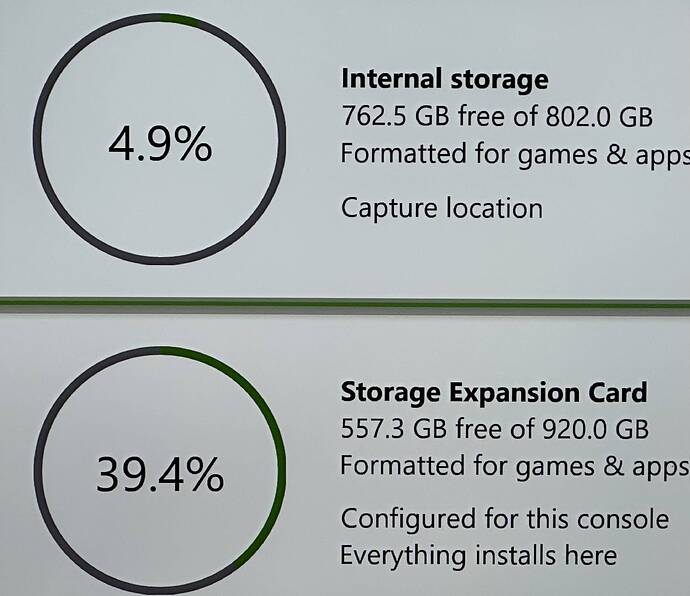EDIT:
After input from @MimikriX I spent time moving my MSFS install from my Storage Expansion Card back to Internal Storage and then, back again, to the Storage Expansion Card.
Having done so, my Reserved Space is now on the Storage Expansion Card and I’m no longer even able to get the Reserved Space to not be located on a separate storage location as originally described in this post.
I’m perplexed, however I’m also pleased as the above is how it ought to work and, as such, we are able to utilize MSFS on a Storage Expansion Card as desired.
For those who have an Xbox and are interested in a Storage Expansion Card and how that interfaces with the sim, I have some data to share.
I have a number of Xboxes here at my home and have a couple of storage expansion cards, too.
I have the sim installed on a 1TB Storage Expansion Card on my living room Series X. I had wanted to test some aspects of SU12 beta on my son’s Xbox Series S. I thought it would be as simple as plugging the Expansion Card into the Series S and doing some testing. Well, it appears that the entire Reserved Space (where all Marketplace, custom camera settings and some other settings are saved) for the sim is not stored on the Expansion Card. Once I plugged the card into the Series S and launched the sim, I was prompted to download both the Deluxe and Premium content — I already have this installed.
I was curious.
I went to the Xbox Dashboard—>Microsoft Flight Simulator—>Manage game and add-ons—>Saved Data and looked at the Reserved Space size. It is only 16.0 GB on this S. I have significant amounts of Marketplace content installed on the installation of the sim on the Series X I had this Expansion Card plugged into — 194.6 GB worth. Clearly, all that content has been installed in the Reserved Space on the Series X on the internal storage device rather than the Storage Expansion Card that the sim itself is installed on.
I thought this may be of interest to those of you curious about how your Xbox is going to handle the storage constraints as the sim grows in size both in terms of the base installation size and in terms of whatever Marketplace content you purchase/download.
It looks like the Reserved Space for the sim is installed on the internal storage regardless if you have the sim installed on an external device. Additionally, I’ve seen no way to move the Reserved Space contents nor set which location it gets stored in.
I have no idea if the Reserved Space will “spill over” and be also stored on the external device should the internal reach capacity.
Based on my findings, this will impact Series S users the most. Between the formatting and storage use of the OS, the internal storage is less than the 500 GB total of the device. If you have nothing else installed on the internal device that less-than-500 GB is the total storage you’ve got for Marketplace content. Again, unless there is a mechanism for spillover to the external device.
Likewise, Series X users will have an amount shy of 1 TB — again, due to formatting and OS usage.
Anyhow, this is just some useful information as we move forward and our installs continue to grow with time.