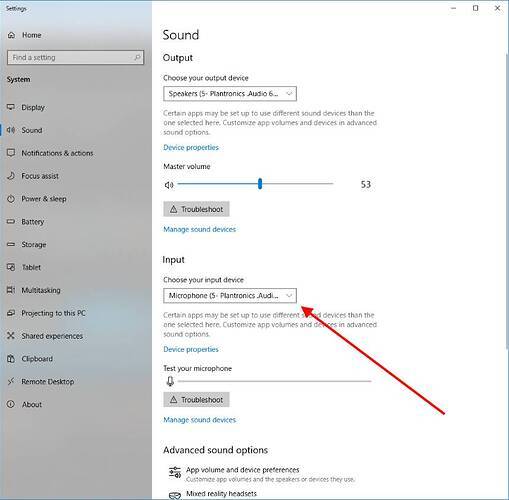Hi all, by bringing together experiences in various areas of app programming, it takes sometimes only a couple of days between a good idea and a finished solution. The problem I wanted to solve is the cumbersome and unrealistic (even with the existing addons) pushback procedure.
And here is the solution:
- My new little tool, called PushbackZoomer, must be the most simplistic GUI ever. Why? Because the GUI is just a blank window. It has literally zero UI elements on it! Start it, put it in the background an forget it!
- How do you use it? Talk with it! Using the standard audio input, you need to speak a realistic and comprehensive set of speech commands, which trigger step by step an improved pushback procedure. For each command you hear a response via the standard audio output.
This video shows the tool in action:
Features:
- Freeware (also no-adds) Windows 10 app
- Distributed via the Microsoft Store, was well as a *.msix file (packaged Windows app) from freeware portals
- Zero-controls GUI
- The only feedback, that the GUI provides, is the connection state to the sim via SimConnect (GUI in grey = idle / GUI colored = connected)
- Minimal resources footprint. By intelligent context sensing, the app only activates voice recognition during phases, when a pushback could occur. For the rest of the flight, the app will be running idle.
- Speech commands in english only
- Speech commands follow the real world protocol as much as possible.
- Freely spoken commands are not understood, but the phrases need to match a set of predefined commands (see list of minimal commands below).
- A healthy number of variations is supported both for spoken phrases as well as for the responses.
- Depending on the mood of the virtualpushback driver, the conversation will have a different character. For every pushback any of the moods TightLipped, Formal or Expressive will randomly be applied to our virtual pushback driver.
- Literally hundreds of millions of different conversations with the pushback driver are possible.
- Robust speech recognition, even as non-native English speaker I easily get confidence values of 0.95 or more
- Any action can be canceled by saying “no, no, no”, if something was not understood correctly by the speech recognizer.
For more details please consult the manual here:
https://flightzoomer.com/downloads/PushbackZoomer%201.0%20User%20Manual.pdf
For support requests please either write to the email-address in my MS store listing or comment below my flightsim.to-offering.
This is the minimal set of commands:
-
(Request pushback → Used to trigger the whole procedure only in these cases, when the pushback tug is not moved automatically in front of the aircraft)
-
Ground from flightdeck → Start the converstion
-
Brakes released → Confirmation that the parking brakes have been released
-
Turn <right | left> → Requests a 90° turn to the right or left
-
Turn <right | left> by degrees → Requests a turn by the specified angle to the right or left
-
Turn facing <north | east | south | west> → Requests a 90° turn, the direction is derived from the cordinal direction
-
Stop turning → Stop turning and continue with current heading
-
No, no, no → Cancel started action
-
Stop pushback → Terminate the pushback
-
Brakes set → Confirmation that the parking brakes have been set
In case the pushback tug does not move automatically in front of the aircraft:
- Request pushback → Requests the pushback tug to move to a position in front of the aircraft.
To test the audio i/o of the app:
- Test pushback zoomer → This command is always answered and can be used to validate the audio setup, as well as get feedback about the app state
The app is my christmas present to the community and is in beta stage! Anybody who is interested to try it out, can get a private links to the MS store from me by PN.