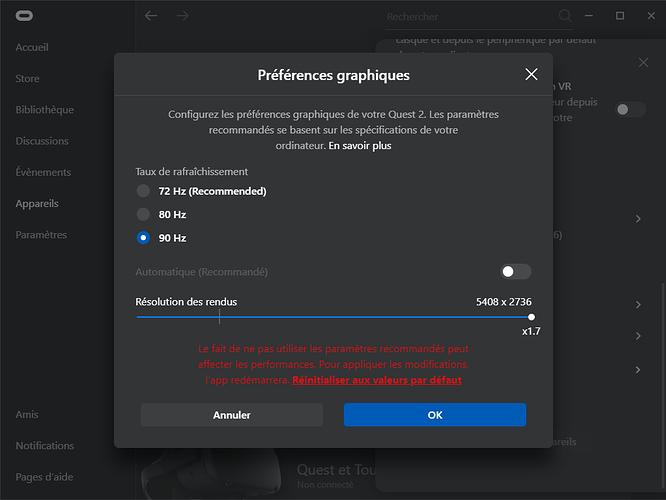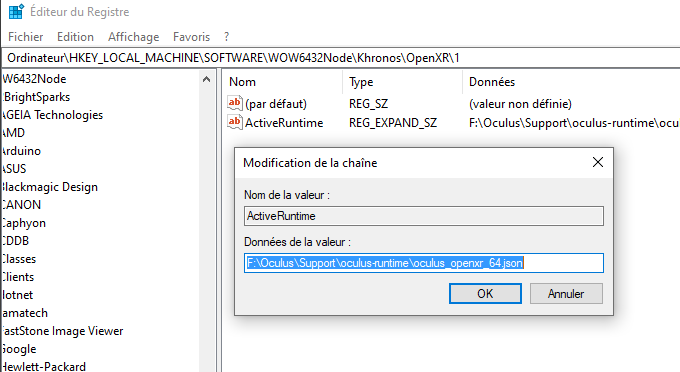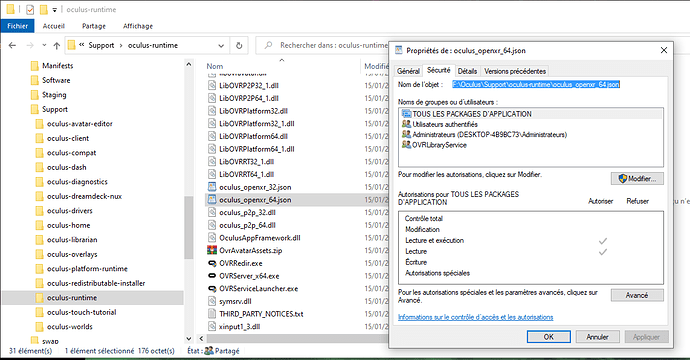If you have a 2080 Ti or higher and want a quest2 native resolution (5408x2736) with ultra settings, you can push oculus app render resolution to 1.7 and reduce FOV to 0.6;0 in oculus debug tool.
See this updated guide below :
My oculus app only allows me to go up to 1.5. How are you and others able to go up to 1.7?
ok, i did an nxxx atempt with all these parameters, i have already tried Link and also SteamVR + VD.
I am with Ryzen 5 2600X, RTX3070, Quest 2
So i applied all params above, with 1.7 as render resolution, and 0.7;0.6 in ODT.
Details were great, but… GPU was at 100%, very stuttering… not ok…
But i noticed that Steam VR was on also, and i didn’t found a way to stop it without stopping MSFS, or a way to avoid it to launch automatically.
So i did deinstall Steam and Steam VR.
Now i try again with Link and i can’t find the toggle for VR in MSFS, disappeared… CTRL+TAB does nothing, MSFS menu Switch to VR same…
I did a full reboot, retsart from scratch, but same… no switch to VR at all…
If anybody has some idea…
you have to use SteamVR but with video settings to 100%
Sorry Oculus need steamVR installed to work with fs2020
With my 2080 Ti + I9 10900 K overclocked to 5 Ghz, I get between 20 to 30 fps in New York (some stuttering but very playable in not aerobatic fly)
Perhaps you don’t have enough VRAM or you need more powerful CPU.
oh ok, i am a bit lost with all these tricks around VR for MSFS ![]()
i don’t remember having installed steamVR the first time i tried Oculus, for me they were two different ways to do VR with MSFS…
so i will install steam again
and then its normal that we see steamvr launching automatically when we start VR in MSFS with Oculus Link ?
The Steam version of the sim will work quite happily with The Quest 2 without having to go through SteamVR. Just change the Khronos OpenXR registry to Oculus. I don’t use SteamVR now with my Quest 2. It just adds another unnecessary layer into my set up. For me personally I’ve seen better performance since ditching it on the recommendation of others here.
Yes, thats what i think, i have done many tests with link and with steam and now my guess is that the Link option shows better definition and stability of image.
So i wanted to apply again one of the link settings i found here and each time i had Steam VR which started automatically when i toggle VR in MSFS. I found that annoying and may be creating some unecessary layer as you say. But i didn’t found any way to avoid this automatic launch. And when u want to close Steam VR it says that it will also close MSFS !!!
So i uninstall all Steam from my desktop.
But now, i just have Oculus, but no VR at all… and i don’t remenber that we had to install Steam Vr to get Oculus Link working… something is wrong here…
So i did a full unisntall of everything, Steam and Oculus, and i restart installing Oculus now.
Edit : still no VR at all !!!
If you have Steam version of fs2020 you have to use Steam, otherwise you don’t need it.
I got MSFS directly from Microsoft Store
But i can’t find a way to make VR working without Steam ! I think it was working at first.. i will open a dedicated post to stop polluting your post ![]()
you only need the Oculus app to use VR with OpenXR.
If you can´t switch to VR check your registry:
Computer\HKEY_LOCAL_MACHINE\SOFTWARE\Khronos\OpenXR\1
Open the ActiveRuntime entry and copy in the following, either for OpenXR or for SteamXR
(maybe you have a different path on your PC)
C:\Program Files\Oculus\Support\oculus-runtime\oculus_openxr_64.json
C:\Program Files (x86)\Steam\steamapps\common\SteamVR\steamxr_win64.json
both are playable with Oculus Link.
If you want to close SteamVR while MSFS is open it is necessary to switch in 2D mode (Strg/Tab) otherwise you have to close MSFS also.
my registry key is good
Oculus is installed on F: disk and i took the path from the runtime itself
and i don’t see where i should look to get the toggle key working again…
i found also that virtual desktop streamer was still active, so i uninstall it also, but still no VR from MSFS !
ok, that´s fine but crazy…i go the following way with OpenXR and Quest 2/ Oculus Link:
start Oculus app, start MSFS, click yellow button when ready to fly, put on Headset and switch via Ctrl.+Tab to VR.
I don´t use the “switch to VR” button…and on your side nothing happened ?
if you want the way via link, you need no VD streamer, so you can close it.
did you test to reboot the Quest2 and start oculus link once more ?
this might be help when you are not able to switch to VR
So, just to sum up, we have found the issue.
I was updating a wrong registry entry for the runtime, i learned that we can find several Khronos entries at several places, at least two, and i was updating the wrong one. Once i updated the right one, everything cames to normal. Thanks to @aerofreak69 and @SkintErmine4112 for their help.
But, with my conf, RTX3070, Ryzen 5 2600X, 32GbRAM, 1TB nvme m2, i was not able to run 1.3, or with 100% gpu which was not very easy.
It stays quite smooth but had some crashes.
At 1.2 it was running around 60% load for both cpu and gpu but less detailed view.
I try FOV 0.6;0 , visual is still right and you get a big fps increase ![]()
This topic was automatically closed 30 days after the last reply. New replies are no longer allowed.