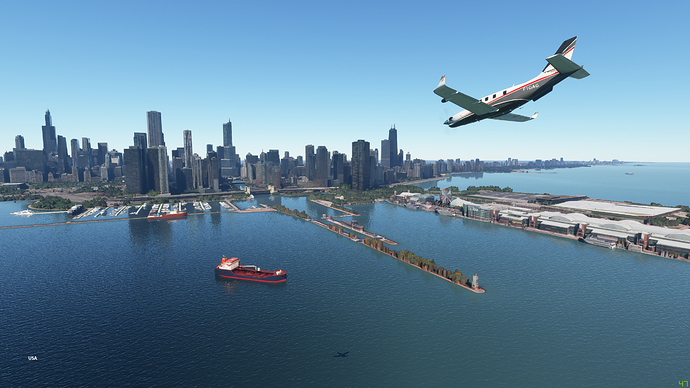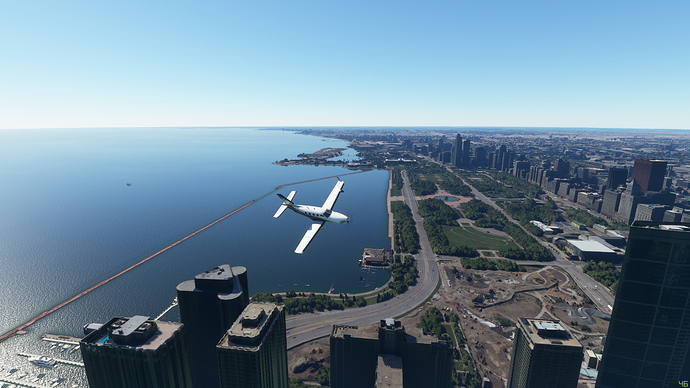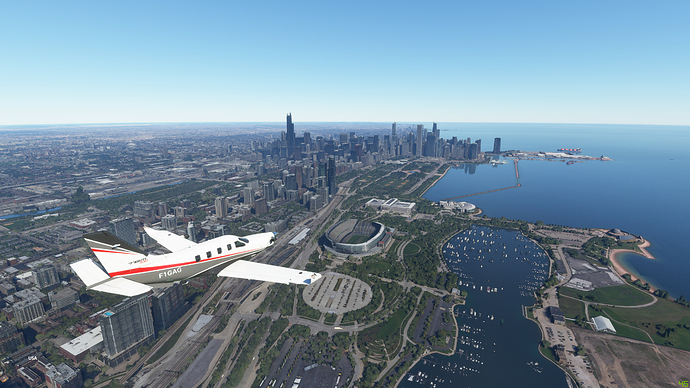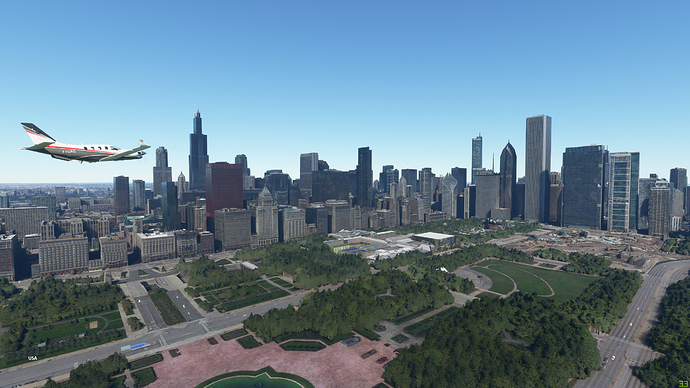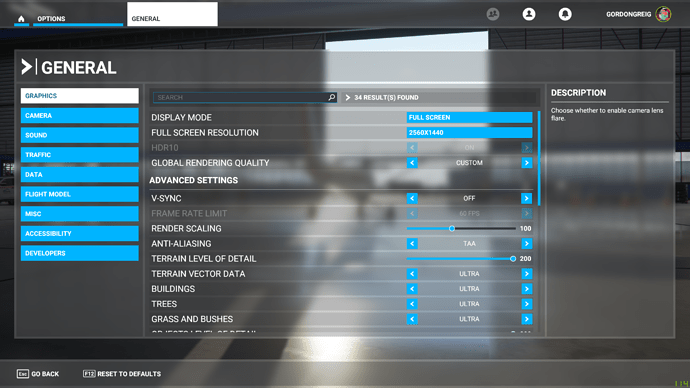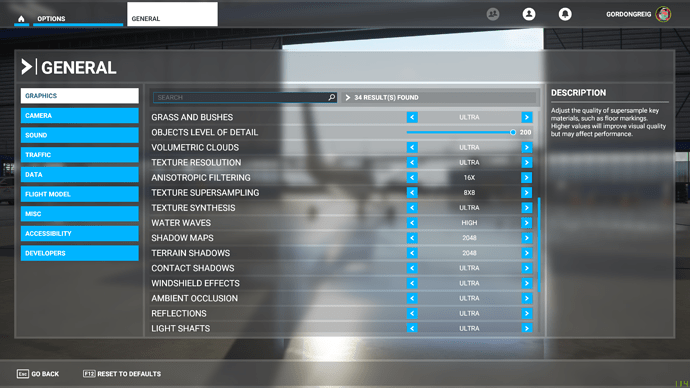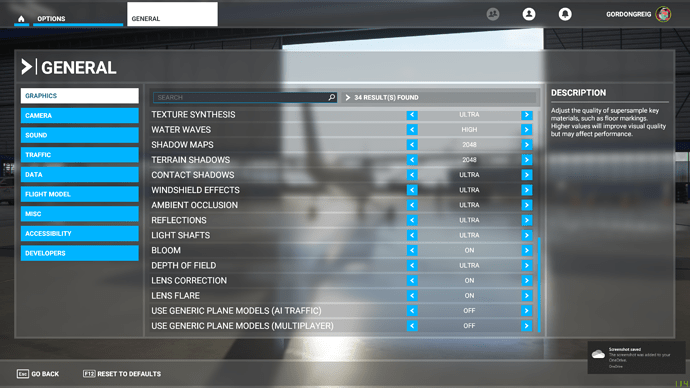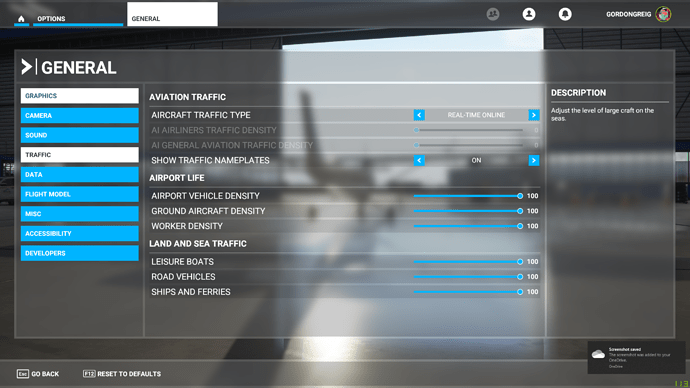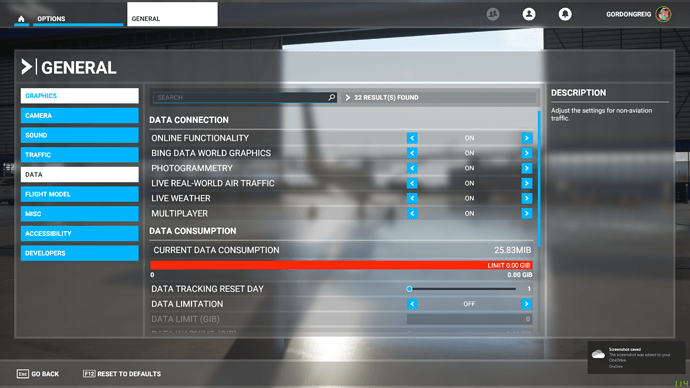Got a link to one of those threads? CPU is usually at 35% so it can take more
The lack of communication on this topic is worse than the melted lego…
It’s a preview of the upcoming “Fallout: Flight Simulator” game 
I don’t mean to hijack the thread, but could someone be kind and tell me how to invoke photogrammetry? There is no setting for it that I can see in the graphics options. My thanks in advance-
Go for the “data” section instead. You need to have both Bing and PG enabled
Thank you, I will try that!
I took these pics of Chicago on ultra with PG on the other day
I think it looks pretty good. How do these compare with yours?
Mine does not look like that!!
Here are my settings. I’m on ultra everything - I think I tweaked it slightly be turning v-sync off (I have a G-Sync monitor) and it changed the name to Custom. But have a look through. I have a 2080 super and an i9 10900K with 32Gb RAM. I’m getting 30+ FPS everywhere and 45+ outside of the cities. You can see my FPS in the screen shots above. Can you post your pics? Have you tried manually caching the area? Could be internet or server issues at their end.
I will get some screenshots…
Which airfield is this and I will see what it looks like for me. How do your setting compare with mine? I think that’s the first thing to check. Also how does it look with PG off?
This is what I get… a variety of areas… usually more dense areas. Frame rate is fine… but it just looks like stuff isn’t rendering. 80MBPS internet. Open in new tab for the full screen version and you will see what it looks like. Gross.
Exactly this. Sometimes worse. Manual cache or streaming. Still the same as yours.
Really annoying… seems like it’s on their end then.
Yes same problem too, I’ve tried everything to correct it, even tried changing the servers I am connected to within the sim settings, I’m normally connected to the Northern Europe one, but tried all of the available ones around the world and still the same results. Cities look horrible when at an airport but render ok when flying over them.
Textures directly below look fine.
Very similar on my system. I’ve got decent frame-rates (40-55 usually) so I don’t think its CPU/GPU related. Connection is 100MB/s.
What really disturbs me is that I can’t see ANY difference after I manually cache an area (of course in high detail).
Does manual cache improves things for anybody? Does it work as its intended? I’m not 100% sure…
This was one of the earliest threads on the problem…