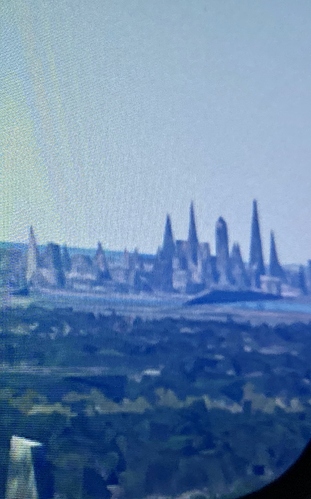Thats not the same issue though… The buildings and trees and stuff in my screen shots are not rendering. They are black, spiky or rounded objects. It is a problem with them loading in. Then suddenly when close enough they pop in. I always thought it was internet but my connection far exceeds optimal, so that should not be the case.
I haven’t tried Manual, because that just isn’t how I fly. I fly longer distances and see new places, I don’t stick to one area. I wonder if turning OFF rolling cache would help? I will try that.
Someone did a test on yt with manual cache. Literarly no difference in terms of performance nor quality. It is flawed now. After the patch i am getting all the same melter buildings  maybe next patch
maybe next patch 
Yep Same here. I will post some screenshots coming into Toronto. I turned rolling cache off. No difference. Looks bad until I am right over the top of the buildings. Brutal.
For me it looks bad even on top of the buildings 
Very similar to mine.
Ryzen 5 2600
RX580
24mb ram
20mb download speed
In-game setting: mid to high
Coming into Ottawa…more of the same! nasty blocky, black textures until I am right over it. 80MBPS internet! I am going to file with Zen desk.
It looks like the spirit of FSX is still with us. 
Yah, it is a real annoying issue. And no matter what I do it doesn’t get better… who knows!
At lower level with photogrametry this will happens no matter which source, it doesn’t capture ground level, unless you are using autogen hand made modelled, (photogrammetry to off)
Your issue at higher altitude, Bing (became triangle shaped building until aircraft is close to) it’s related to LOD setting which should be increased from MSFS code, but you can do this for now PSA: LOD Slider Can Be Increased Past 200 - Dramatically Improves Photogrammatery
these are my pictures from germany from my home town ! 
I think i know that i did not have that to release…
You are zooming it’s worst, set zoom to normal. But it’s related to LOD setting which should be increased from MSFS code, but you can do this for now PSA: LOD Slider Can Be Increased Past 200 - Dramatically Improves Photogrammatery
please vote to this thread, press button vote at the left of the the tittle…
“Ground texture - Low resolution - Internet incorrect Bandwidth ”
I appreciate it, but I will have to wait until they fix this. The “streaming” aspect of the sim is not working correct. It is not using enough bandwidth. I can’t do that LOD fix, it will tax my PC too much. Game is already working it as hard as it can. I am stuck with the nasty textures for now. Luckily I don’t really fly too many big cities.
It is not the streaming, not Bing, not internet, downloading cache locally will be the same with offline mode, it’s the LOD code\ setting, again lod quality should be increased from Fs team which is possible, at the moment LOD texture and LOD building are together, they need to separate them from LOD slider to start and increase.
Ps: Hope you have not been misleading from someone at avsim which confuse all people, he speculate much and contradict himself.
Agree cache, internet speed doesn’t make a difference. Here is the USS Rancocas a naval vessel that sits on dry land in New Jersey. And, here is a picture of the great pyramids of center city Philadelphia.
@AsoboPM we would just like you to acknowledge this is a bug and let us know you are working on it. Don’t Apple us.
I have just turned it off for now. Too nasty
I’ve put the sim down for now.
Its just not ready to enjoy for me yet.
Actually, MSFS needs the fastest download rate you can procure at your home. I have 385 down-rate…and I get instant crisp photo-gram visuals. So, the faster you can get/afford, the better.