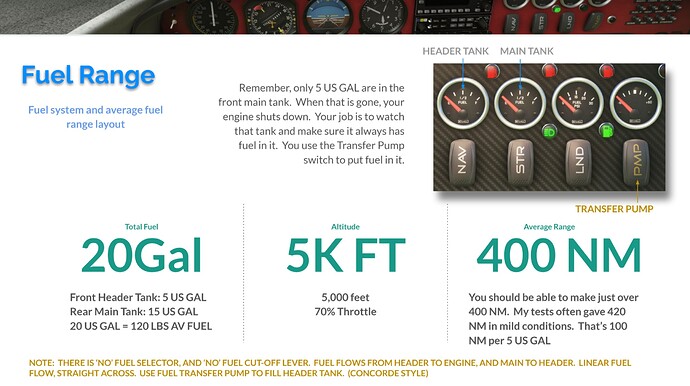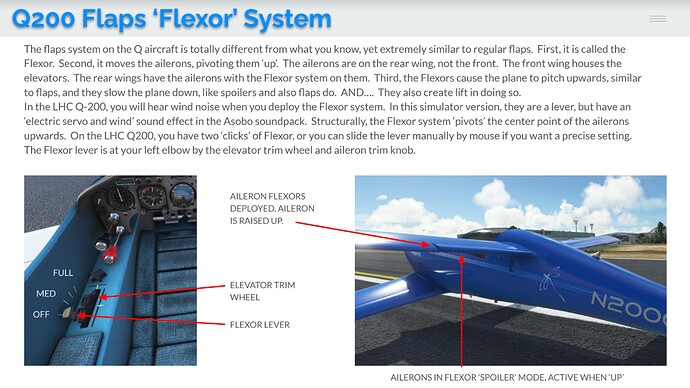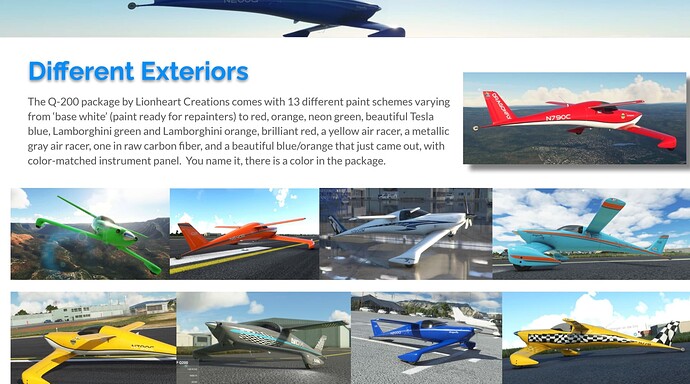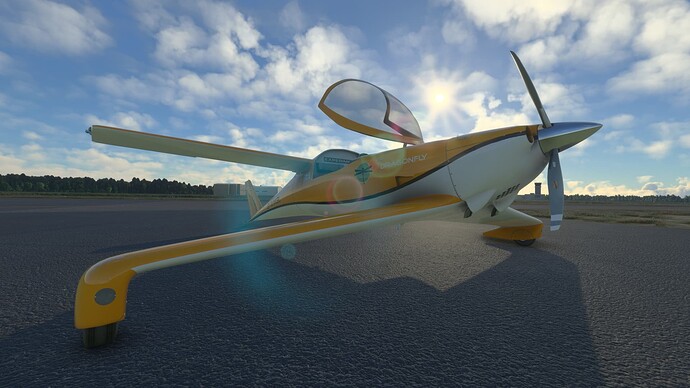Hello Sim Pilots,
The Quickie Q200 has officially launched at the Microsoft Store! 
She was a very fun plane to make and has been around for a while now, and just brought into the MSFS simulator.
This package features 13 (yes… thirteen) different paint scheme layouts with varying different panels for the many interiors. Some look like neat little home made Experimentals, and some look like high dollar, air racers with elaborate paint schemes and using Lamborghini paint colors.
The aircraft is extremely sporty and meant to be fun and easy. There are some very different things though about this plane, so you need to paruse through the manual before setting out on a first flight. A twin wing (Canard by the company) is slightly different in behavior and their flaps are also radically different. This is all covered in the POH manual which you can download here for free.
I hope you enjoy it. She was fun to rebuild for MSFS. So many cool things that this simulator has that we can do with our models.
Some fun features about this plane;
- The air racer colors are brilliant
- The flap/decelleration ‘Flexor’ system
- Fuel topping via transfer pump, similar to the older Learjets
- Small camping tents appear when in camping mode
- Rain effects
She is fun. She is wild. She is fast. She is tricky to land requiring a good system of 3 point landings. She can spin out if you arent careful on your take-off run. She weighs 550 pounds dry and powered by a 100 HP engine, so you are in a very lite aircraft with power. She is great for fun flights, close to the ground. Her camera views are awesome. A joy to fly.
4 Likes
That’s an interesting aircraft.
Looks kinda fun.
Jim-Sim
1 Like
The Quickie on the ground. A very different form of aircraft. Her ailerons are on the back wing, her elevators on the front wing. Her pitch input is slightly delayed because of her leverage points around the CG. Her size is also quite different and located close to the ground because of her wingtip landing gear.
1 Like
I’m wondering how that pushback tug is going to attach… rear?
Jim-Sim
1 Like
These are some screenshots of pages from the manual. The fuel system is very interesting. You have a 15 gallon main fuel tank under your seat, and a 5 gallon ‘Header’ tank at the front of the cockpit, up high behind the engine. The Header only holds 5 Gallons, so you must pump fuel from your main to your Header every time the fuel gets low on the front tank. A warnling light lets you know when its time to flip that switch in case you miss it.
1 Like
This is the basics of the Flexor (flaps) system and how its used.
1 Like
This shows you ‘some’ of the 13 different themes and paint schemes that come with the package. If you want your own N-number on yours, most of these feature the Asobo self numbering system. We also added a font that is custom and modern looking as well as a regular font for both interior and exterior. More on those in the manual.
Some basic tips and tricks for the ‘mini’ Autopilot. I wanted one. I had to. These usually didnt have an AP but I thought for FS, why not. So here it is. Its not a sophisticated system, just the basics.
2 Likes
Just bought it for the Xbox… It’s brilliant! Having an absolute blast flying this around my local area, it’s already become one of my favourite aircraft in the sim. Great job! 
5 Likes
what a phantastic aeroplane for VFR and people who fly inside the cockpit.
Awesome sight, autopilot, nice cruise speed, powerful takeoff, short landing…a bit low range but you can always refuel of course.
I think the automated checklist doesn’t manage to turn on the ignition properly, but I must investigate this further. Anyways, easy to turn on manually, this aeroplane.
No copilot is shown, doesn’t matter too much to me, I must say.
I find it easily cruises at like 160 to 170 knots and I took it to 11k feet with no issues, so it’s possible to fly higher than the advertised 9k feet.
Only downside I noticed is without tooltips you don’t see what ALT you enter in the AP, but hey I just count it. (I use keybindings for AP)
It works very well on the Xbox Series S, and currently for the reduced Sale price I am very happy to have bought it.
There is a PDF manual on this page, scroll a little lower :
All those screenshots from Xbox Series S, mainly to demonstrate the great view for VFR.






And the Pilot is actually holding the stick.

1 Like
I’ve been flying this for the last few days and I love it. It took me a few attempts to learn how to land it. But I like being challenged by different aircraft. I like how it spins violently if you hold it in a stall. I like how you have to manage fuel.
I fly in VR and the visibility out the cockpit is great for sightseeing and the instruments are clear and easily readable. Thanks Lionheart!
2 Likes
I’m really surprised about this one. It’s way better than it might seem upon first glance. How is this so fast compared to other much much higher powered craft I wonder? That’s the surprising thing about it, it’s no slouch at all. Other than the rush to trim the aerlerons asap, it’s really good. People are banging on about the Embraer, this should also get attention.
3 Likes
I wonder if the engine sounds are from Asobo’s default aircraft? Sounds awfully familiar.
It may be so fast because its power to weight ratio.
1 Like
Awesome… Great screenshot.
I’ve just started flying this again and for some reason the Altitude Hold won’t stop at the programmed height, it always rests 200-400ft approx. above. There seems to be synching problem or it needs to be calibrated maybe. Over and over again it happens over several flights so it is able to be reproduced.
Anyone know how to start this thing from cold and dark?
I can’t find a fuel valve - maybe that’s my problem.
Hello Randy,
Make sure you engaged the altitude hold. When you turn on AP, it should hold ‘attitude’, then when you click on the ALT it should then lock the altitude. I wonder if its going to a default save altitude setting? Maybe try the hot key for Altitude Hold and see if she levels off.
Having LVL on will keep the wings level and I believe it locks your ‘attitude hold.’
Bill
LHC
Hello unbeneva,
Try this. Battery on, Mixture full, brake set, turn on the key all the way to Start position and hold it for several seconds till she catches. Takes a few turns.
See if that works.
Bill
LHC
1 Like
Some customers (new owners) would click the starter once. You have to hold it a few turns for her to catch.
1 Like
![]()