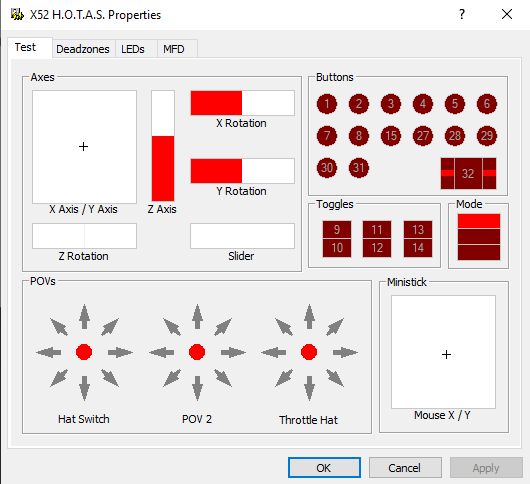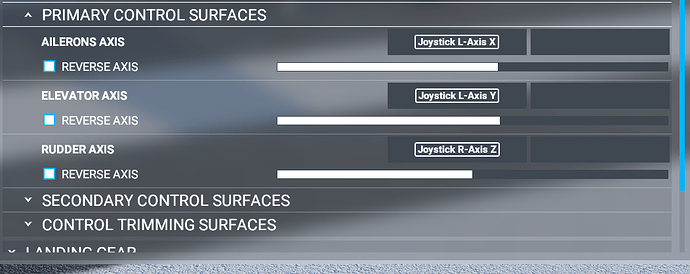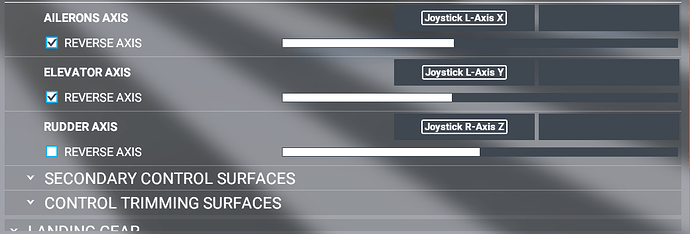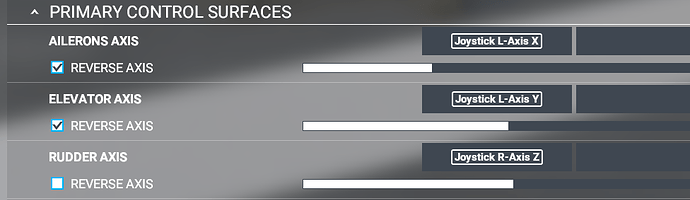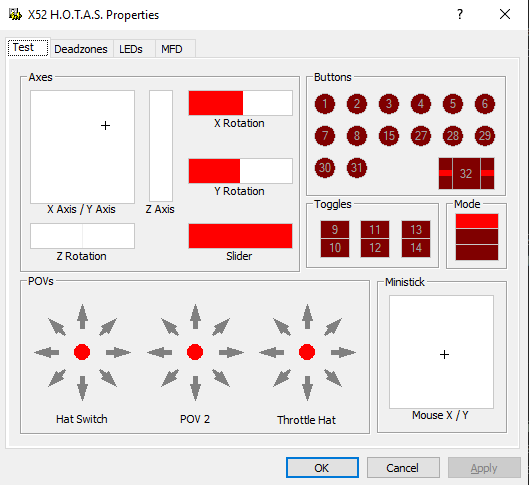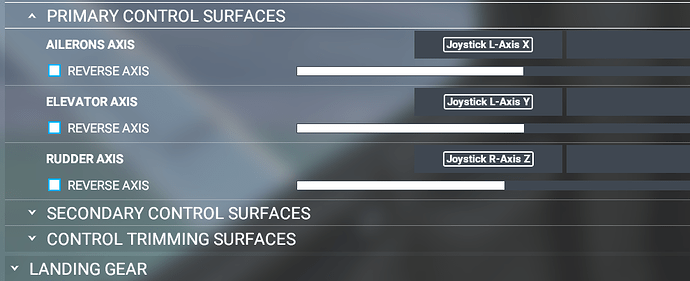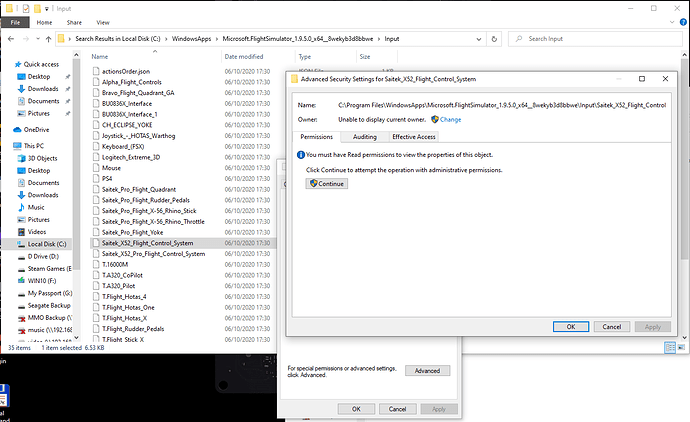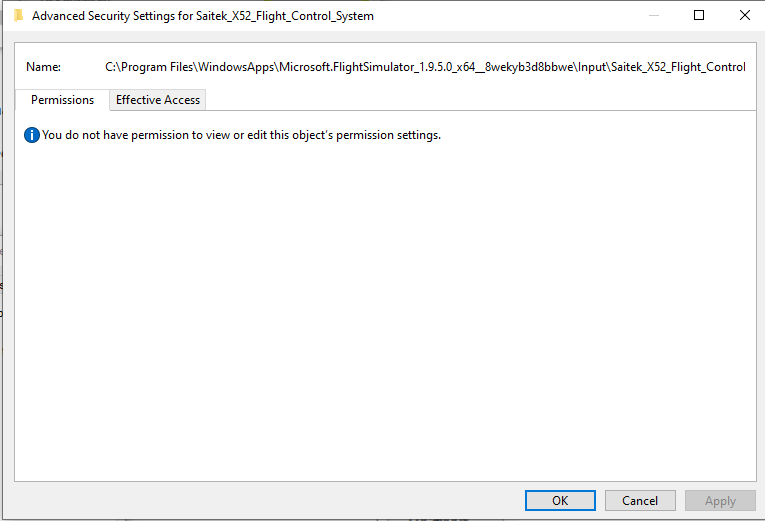Hi Folks,
I was wondering if anyone had the same issue I am seeing. I have a Saitek X52 Hotas, standard setup. When I initially loaded FS2020, it worked a dream. After the Japan Patch, every aircraft, immediately pulls to the right on take off. I know they re-added the sensitivity window in that patch, and I think something has also broken in doing so. I know how to calibrate the HOTAS in windows, and as below, you can see the stick is perfectly centered. This reference point should be carried over to FS2020, for the “center” position of the stick. It seems however the “Center Point” is referenced to the Left by default, thus when the stick is “actually” centered, FS2020 read it as rolling right.
I have a workaround, I have set the X-Axis sensitivity to around -30% and also increased the Dead Zone to around 50%. That will allow the aircraft to fly straight. The problem of course is that when you move the stick right, the aircraft banks as normal. Moving it left however has little effect until the stick is moved significantly, and then the aircraft lurches left. Its flyable, but not really enjoyable.
It used to work perfectly, so that’s why I am wondering if anyone else has the issue, and is there any configuration file anywhere, that holds the center point reference value for the joystick, that I can tweak to re- center it.
Apart from that FS2020 is an amzing product, so thank you all for reading, and thanks in advance for any suggestions or advice you can offer.
DS.
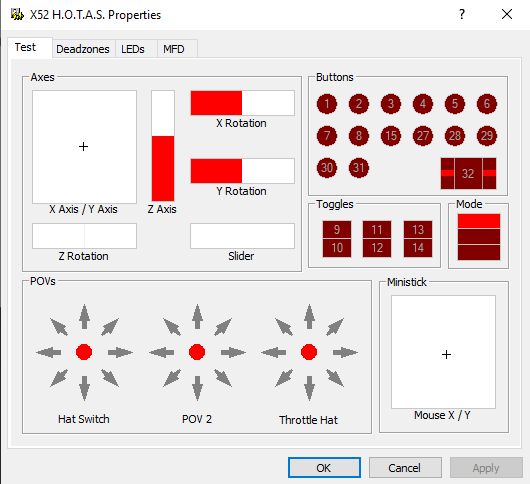
1 Like
I have x52, and notice the issue on take off. I don’t however have issues with bank left or right.
When I got the sim at release I configured the stick through the Saitek app and away she went.
After the Japan release I noticed because of poor control of climb and dive and over sensitive trims settings were at -50 sensitivity.
I haven’t resolved the issue but I changed my settings to zero and added 1% of dead zone on all axis.
I thought my issues were due to an aging x52 which I bought back in 2006…
I’ll take a more detailed look… and feedback
Thanks, that would be great. yeah, I tried moving the dead zone out, but there is a significant difference between the center position of the joystick (even when centered in control panel) and the center position referenced by FS2020. I read that uninstalling and re-installing might help, but that’s not going to be my first choice, given it’ over 100GB . If you do find anything, I would be grateful if you would post. Thanks very much.
You might try to calibrate within MSFS directly. Go to options, choose your hotas (where you set key bindings), expand all and then move all axes you have all the way left right around etc. just like calibrating it in windows. I did this with my x52 pro and it worked for me. Dont forget to save your settings. Hope this helps.
Ah thanks, that sounds great. I could not see anywhere to calibrate it within FS. - ill definitely give that a try…
That is not a calibration screen. It just shows your axis movement limits. All calibration is done outside the sim…as per all other sims!
No, Sadly, no effect. Its odd, because what you suggest seems to work, because after i calibrate the X52 in MSFS, everything is centered. - the flight yoke “looks” centered in the virtual cockpit. As soon as I touch the flight stick, the virtual flight yoke, moves very slightly to the right, and remains there when centered. and the aircraft needs significant left pressure applied to fly straight
Thanks Stang. I might try unloading the Saitek drivers again, and try using the standard MS driver. I may lose some functionality, as the MS driver doesn’t seem to accurately detect the X52, but if it works with MSFS i could live with it. - unless I can find a file that references the center point value, and offset that value somehow.
You are right, there is no calibration screen within MSFS. I did not say so. I was only moving all axes, etc., after expanding all key bindings, then it asked me to save the settings (with no other things like key bindings altered). This worked with my old joystick when I first installed the games, afterwards, and after upgrading to x52 pro. Besides, I never installed the Saitek/ Logitech drivers. It is all done with Windows default. Maybe you have another issue.
@DarkstarIE Do you fly propellers? Might be kind of gyro drift (dont know if its named correctly), that drives you right because the propellers drive left. There is an assistance to take this effect off). Only a guess.
I find the din plug on my older x52 pro is quite sensitive. I had this issue, but unplugging then carefully replugging the lead between throttle and stick sorted my problem with this, on more than one occasion.
Great suggestions. I thought it might be torque settings, but its not. It worked before the update, and I also checked the settings. The interesting thing here , is the rudder is fine, but the X and Y are both out. You can see below when both are centered - in comparison to the rudder.
Also if I Reverse axis, you can see the difference. MSFS just seems to think the center of the stick is somewhere out to the left - thus it compensates, and banks right when the stick is centered.
I will try removing and reinserting the 5pin din though. I am pretty sure i did that, but tried so much at this point, doing it again will not hurt 
I also bit the bullet, and uninstalled, and reinstalled the whole package … To my disappointment, it was the same… ah well, at least I tried it.
OK, So, something interesting is happening, when I unplug and re-plug the 5 pin din. (many thanks WieldyChunk3693) I purposely held the stick over to the left, when plugging it back in, and MSFS now centers as below. - notice now the Elevator and Rudder ARE both centered.
Also checking the device in device manager also shows the stick off center
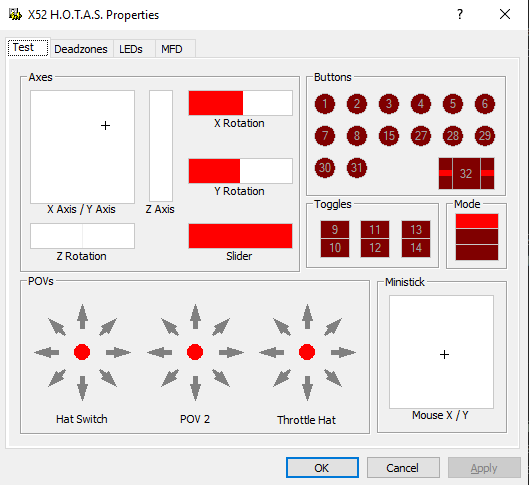
Interestingly, it cannot be calibrated by the usual moving to all four corners of the calibration box. So it looks like the driver may pick up on the initial position of the stick, and set it. Holding the stick in different positions does have an effect. It looks like what we need is a “Re-center” option for joysticks. - that would do the trick
I finally got it to work, by “guessing” the offset, holding the joystick there, while plugging in the 5pin Din, then releasing. At that point it was “more or less” centered. So increasing the dead-zone to 10% seems fine. I have the sensitivity set to default -50% , which seems to feel very natural. The aircraft also now flies straight and level, with the exception of normal wind buffeting so that did it for me. - Hopefully if the devs are reading, an option to “center the stick” would be really helpful just to calibrate the center point. So now to reprogram my settings, and finally get flying again … Thanks guys for all your suggestions
Ahh… the bad news. Only good for that session. - reloading re-centers the stick, back to offset again (see X/Y below) , so there isn’t really any workable solution that I can see, short of trying a new stick ( but my x52 works flawlessly on everything else) , or messing around every time with the 5 pin din. - so sadly it looks like FS2020 is going to remain be unplayable for me until some kind of a fix. -Here’s hoping!
So, Still not one to give up lightly, I started digging to see if I could find configuration files for the Joystick. After spending a lot of time looking for files, and not finding anything, because I bought and downloaded from the windows store, thought I had finally struck gold. - and maybe I did. The trouble is I do not have any rights to view or edit the files, or take ownership. - here is the location if anyone wants to take a look at what I think are the input configuration files.
yeah, unfortunately the first thing I tried, and was greeted with the PFO screen below. 
I’m missing my flight sim fix now  trying just about everything to get the stick centered, but not getting anywhere… I think the best option would be if the DEVS would add a “Center” button, where you could just re-calibrate the stick. Ive even tried old FSX key binds, like CTRL+J / ALT+J etc, in the slight hope they might reinitialize the joystick. - So if any of you kind folk find any way to re-center the stick, I would really appreciate it if you would let me know … Thank you all for your input.
trying just about everything to get the stick centered, but not getting anywhere… I think the best option would be if the DEVS would add a “Center” button, where you could just re-calibrate the stick. Ive even tried old FSX key binds, like CTRL+J / ALT+J etc, in the slight hope they might reinitialize the joystick. - So if any of you kind folk find any way to re-center the stick, I would really appreciate it if you would let me know … Thank you all for your input.
I also have a X52PRO but with another problem! My throttle works “backwards”. So when I have the throttle fully back, the power is 100%, and when I advance the throttle the power reduces!? I have tried to reverse axis, restarted the computer and unplugged and plugged in the throttle. Same result. It is the same with all aircrafts! Have the latest patch and running Windows10. Have calibrated the controller. But not helping!
*info : This is how the yoke sits with the joystick perfectly centered - you can see it is tilted slightly right.