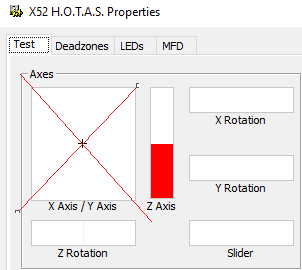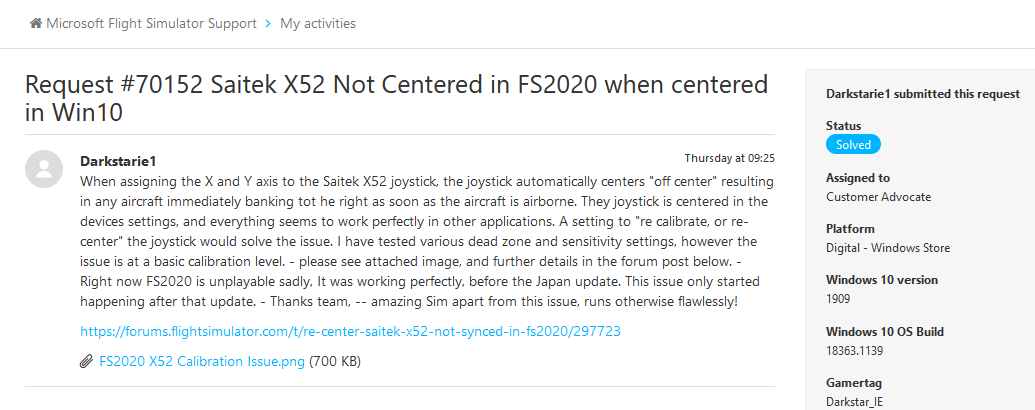in the configuration controls within the sim there should be an option to reverse controls, when ticked for the throttle would i believe correct the throttle issue…
as for the centering issue, i have the x-52, no centering issues at all, the x52 driver i downloaded from saitek if i remember correctly
I find the “centering” problem very odd. One thing for sure, it is not MSFS as you get the off-centre indication in windows.
Check all drivers - re-install etc.
I also had the din socket problem. Not very good quality connectors. Often I have to use a contact cleaner spray.
If all else fails I would take the cover off to check inside the X52.
I hope you solve it somehow.
hi FlyinMousaka746 , that’s the interesting thing, the joystick is perfectly centered in Windows, and works in all other apps without issue. Its a pretty new X52, and the connections have literally only been plugged in once since new and left. they are very tight. Logic tells me it may well not be FS2020, and something else, but I’m wrecking my head thinking what else it can be, when the stick works perfectly in X-plane and FSX for example. It also worked perfectly in FS2020 for almost 50 hours of flying, until the Japan update dropped, and re-added the sensitivity settings (interesting?), at which point it became unusable.
I have had exactly the same problem after reprograming my X52 after lift off a sharp right bank. Tried all of the above to no avail, Just pulled the throttle plug out and put it back “Sorted” but for how long ??
Yeah, sadly in this case, unplugging or re-plugging makes no difference. Issue only started when the sensitivity settings were added in the Japan update, so possibly something may have broken when the devs updated that. hopefully they will get to take a look at it soon.
Sorry Darkstar, I misunderstood your original post. I thought you had the offset in Windows hence my comments.
So it is MSFS that creates the problem. No need to open the X52 cover.
The only thing I now can think off is double binding
Somehow there may be a double programming. Your axis + another button/axis that creates that offset.
Question: Is the profile editor program for the X52 activated? If yes select “no profile” and try it.
Also check bindings of other buttons and devices like mouse etc.
Maybe you can start fresh, In FSMS, controls, X52 start another profile give it a name save it and program only one item at the time. Start with the “problem” axis and test.
Best of luck.
Thank you Sir. I thought there might be something else also assigned, so as a part of the troubleshooting I also set up a completely new / clean profile. - deleted all other profiles, and took the default X52 profile, then deleted all settings, until it was empty, (tested by searching by input, then deleting), and assigned only the X and Y axis for testing. Sadly exactly the same. - I am not whining about it by any means though to be honest , as an Engineer, it really intrigues me, its a sticky issue, that I cannot fix, lol.
Normally I can fix issues after a bit of thought, but this one is really pushing back. I understand the magnitude of FS2020, and it is in all honestly simply “THE BEST” flight simulator ever created on a home PC. Ive been “flying” flight sims since the Psion Flight Simulation on the Spectrum 48k, and have worked my way through all of the FS series from the Bruce Artwick days, so im not about to complain about this when its really the holy grail of flight simulation.
Still, the issue is persistent, so hopefully the developers could perhaps look at adding a "center joystick, or “calibrate” setting, and I think that would do the trick. Meanwhile, I tried using my bluetooth xbox controller today. (![]() mumbles, and grumbles much while muttering gaming, and not fit for simulation etc etc … ) and .. It worked a treat. Centered perfectly, and I can fly with it. Not my first preference though. As a pilot myself, I really feel the need for the stick and throttle, but until I can get my X52 working to satisfaction, it will be chocks away with the Xbox controller.
mumbles, and grumbles much while muttering gaming, and not fit for simulation etc etc … ) and .. It worked a treat. Centered perfectly, and I can fly with it. Not my first preference though. As a pilot myself, I really feel the need for the stick and throttle, but until I can get my X52 working to satisfaction, it will be chocks away with the Xbox controller. ![]()
Welcome Steve, thanks for your input. How are you doing with the issue, did you manage to solve it ? - I tried similar to what you did, mine only worked for the “active” session, and when I restarted FS2020 the bank to the right was again present.. Welcome to the forum, anyway , there seems to be a really friendly bunch of helpful people here, so its a great place. - I also believe the Devs may drop in from time to time, so its worth adding as much detail to issues as you can, and also logging a ticket on Zendesk if your issue remains,
Best regards,
Cal.
Now I am getting really hopeful, I logged an issue report, and see “solved” as the status … Maybe it will be working in the next update … \o/ …
Hopefully this fixes it! I’m experiencing the same with an X56 it’s only a very slight drift to the right but ■■■■ annoying!
I had this problem before the last update but it was intermittent. I discovered that the slider on the throttle was assigned to aileron trim (don’t know how it got assigned I’m sure I didn’t do it) anyway I found that upon loading the game if the slider was all the way up or down then on take off the aircraft banked hard right or left. Unassigned slider and problem solved.
Thats a really interesting one. good to know. I already tried the aileron trip, and assigned it to the coolie hat, but definitely one to check, Thanks Jack!
Thank you for reporting this banking. I couldn’t explain the behavior of the aircraft banking to the right to myself until now.
Do you have other problems with your X52? My one is very sensitive at the last third and very unsenstive around the centre of the Y Axis. Very annoying. Windows settings showing a very linear movement.
Yes, mine is also the same, but I can compensate for that by adjusting the sensitivity somewhat. There is a new patch, I will test it later when I have time. Having a quick look earlier this morning now clearly shows the issue. the below shots were taken with the joystick in the perfectly centered position, while the calibration screen in windows is also indicating the joystick is perfectly centered. So its now very clear that flight simulator is not reading the center point of the joystick correctly. Perhaps the new “Neutral” slider on the sensitivity screen will help offset that. - I will test and report.
So Great news, the fix works perfectly. - Many thanks to the Developers. Off setting the “Neutral” point by approximately -30 for the X Axis removes all unwanted Bank, and the Aircraft now flies as it should. - Great work… I can now finally get back to enjoying Flight Simulator ![]()
I have a similar issue. But my X52 keeps de-centering the rudder axis. So in my case I don’t think the neutral offset will help. The only thing that fixes mine is unplugging the device and replugging. Only happens during taxiing.
Hi All, found a workarround/sollution - worlks for me:
My X-52 Hotas Pro is giving me an issue exclusive to prop aircraft. Jets work fine, whether default or 3rd party.
Aircraft with propellers, regardless of default or 3rd party, cause my engine power to only reach 50% power, thus making it virtually impossible to fly at 50%. I have played around with changing the bindings but that didn’t garner a solution.
This short video shows exactly what is happening to me. Less than 2 minutes of being in the air, the engine power just drops, despite the throttle remaining in the 100% position.