hello
i have been trying to re install msfs2020 on my new pc usiing the cd’s however after all disks are downloaded it asked me for the one time use key. since i installed msfs once before already im not able to use that code anymore.
i tried diferent ways like refreshing the mc store account but it dosent show up in my games libary, so i am not able to download it from there.
i also tried downloading the xbox app and it worked as in the game was in the libary.
the game started without any problem and it showed me all the premium downloads and updates,
however after it finished updating it just crashed
i have seen on different forums that other people also had this problem after re installing the cd version of the game however i was still unable to find any working method
please help
if you have any answer you can also contact me on Discord @ Bakugan#5256
thanks
Although MSFS is possible to have on more than one PC this has always been a problem for the DVD version. If you don’t still use your old PC then uninstall MSFS from it and delete the PC from devices in your Microsoft account. You may be safer waiting a day before trying to register MSFS on your new PC but before you do make sure you visit the store for any updates.
If this doesn’t work or you want to keep both installs you will have to contact Zendesk.
thanks
i deleted the old device and i found msfs in my mc store libary however the game crashes every time on the loading menu
i dont know what else i can do
I recommend you contact Zendesk but don’t be surprised if you have to start the whole reinstall from scratch
im not sure what zendesk is
can you please share the error you can see within windows event log.
So far I understood ( if I correct understood it ), the topic heading is not exact. You have installed the game on the new pc, but it crashs at start now ?? Thats a different situation with different reasons ( e.g old issue was often , that users not had the US lang pack installed, but there are much more other reasons e.g. if its crashs on the videos.. etc etc. ).
there is no error after the game crashes, when to checking for updates screen is over and it goes to the loading screen the game just closes
have you doubled-checked that ? Open the windows event viewer and checked for entries ?
Here is a link with a “howto”: Game Crashes at Launch - #14 by MichaMMA
hi i have checked the event log and found this
hmmm.. the general 0x80000003 error which can have unfortunality different many reasons. The range is from invalid pagefile setting ( or just less free disc space ) till invalid settings in local appdata folder or in some cases within the cloud-data.
For a cleanup ( msfs-store-install ) of local appdata files and also for cloud-save files exist topics and also FAQs. But as mentioned, sometimes its different reasons.
ok so what am i to do,
i have two options i can download the game from discs or from the xbox app as the mc shop dosent work for me.
also i downloaded the whole game on D drive and in the problem path it showed me C drive
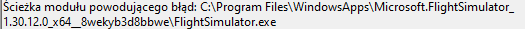
i tried looking for this but whe Windows Apps folder dosent exist do i dont know how it can be the problem
I assume, if you have one time the “code” used, it is then not relevant from where you initial install the game. At the end the update come allways from the ms-store, and the xbox-account is what count.
Also note: the main-program is installed in C: drive, only the additional packages are installed on a different drive if you choose that.
If realy an existing config files cause that, then there are local files and files stored within the cloud.
ms-store-install local:
so far I know, important files for a ms-store install reside within this folder..
C:\Users\XX_UserName_XX\AppData\Local\Packages\Microsoft.FlightSimulator_8wekyb3d8bbwe\LocalCache\
If you have installed the packages in default folder, you can not remove ALL files/folders, because per default also the packages folder exist in here. But in case you find files like rollingcache.ccc , or folders like Scenery*** , you can remove that. But I not own ms-store version, so not sure what you exact see.
May be MS-Store owner can give more hints here.
ms-store install - cloud files:
https://flightsimulator.zendesk.com/hc/en-us/articles/4409228619538-How-to-delete-a-cloud-save-on-PC-to-fix-some-loading-issues-or-reset-the-logbook
But be aware: in that way you lost also logbook and joystick-profiles, if that is important for you.
Also a hint: the “WindowsApps” Folder is hidden. It is a system folder and not direct accessable, therefore the way in the FAQ with the shell command.
NOTE: if it is a new installation on a new PC, I assume a invalid local setting can’t be the case. Then its more probaly the cloud-data. But dont forget: we are not exact sure that the cloud-data cause the issue in your case. There is a little chance that another problem with the new pc cause that. I press thumbs that clouddate removal helps.
hi i made a request on zendesk but the post was closed imediatly and i got no response.
cant download or instal the sim
Hello! Can you DM me with the Zendesk ticket ID so we can look into this? Thanks!
strange situation
i updated the sim today and launched it , it loaded fully to the menu buy i clicked on the shop and it crashed again, i tried again and it wouldnt load fully and crashed again
i sent a DM already, it was Request #187020
1 Like
If it’s a new install check that ALL disks using it are NTFS formatted, exFAT and FAT32 will not work.
Check that the US English language pack is installed on your system.
how can i check the if they are formated also where do i find the us language pack (to download or to see if its already downloaded)
