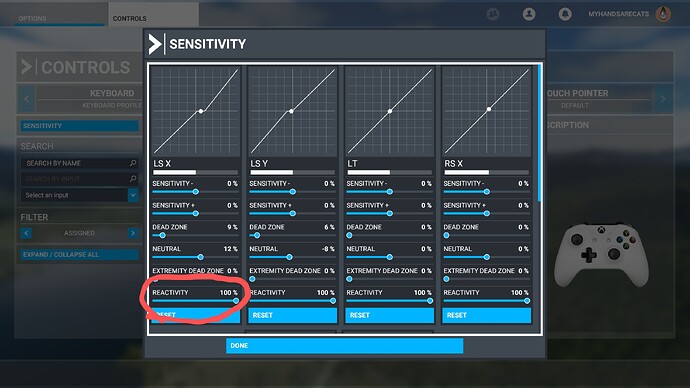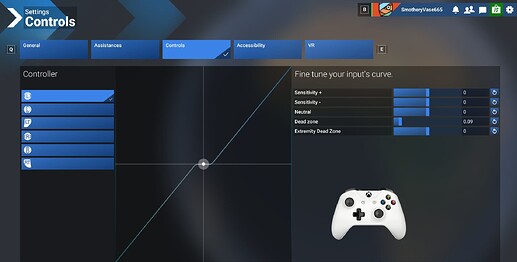It seems that the Reactivity setting is missing from MFS 2024, it was the most important one to properly calibrate the Xbox Controller. Now we’re stuck with twitchy controls ( especially on the Y Axis ) which really ruin the whole experience. Why they removed it ? It doesn’t make sense at all.
No it is available, and apparently configurable per assignment. In the controls menu, go to the assignment/control you want to set, and click on the little config “wheel” at the right. You should then see a new page, and one item is (as far as I remember) relates to “adjust sensitivity” or something similar. Once selected, you would see a config page similar to what you experienced in 2020.
Hope it helped!
The Reactivity slide/setting is a different one. And it’s the most important if you’re using an Xbox controller.
Yes. Click on “Actions Settings”
button next to your assignment, then “Tweak action curve” and you can then adjust sensitivity / neutral / dead zone and extremity dead zone. What is missing from here?
ah alright REACTIVITY is missing, not sensitivity
Hi @Viviansen,
Agreed, it appears to have been removed:
Agreed - The reactivity adjustment needs to be added back into the sim ASAP. What a silly oversight to remove this option… Otherwise, adjusting sensitivity on a gamepad is virtually useless. Everything is VERY twitchy and abrupt without being able to pull back reactivity.
It’s nearly impossible to fly properly without it if you’re using an Xbox controller, the movement is too twitchy.
@ SmotheryVase665
Did you manage to change any of the settings on the right side with the controller itself or did you change that settings with a mouse?
Because on the Xbox (without a mouse connected) or on the XCloud (where no mouse is available) there is no possibility to even select one of the settings in the right window. At least not that I’ve found one out. Seems to be a bug of some sort. Also the input marker in the middle window doesn’t move with the actual control movement.
Well we have to wait a few weeks, it seems…
U cant change them from the pauze menu, however there is a way to acces those sliders on xbox with ur controller:
- Get in a plane
- Press RB + LS to enter cursor mode
- Click on the controller icon on the hotbar
- Click on hardware settings bottom right
- Now u can change the sliders
Now, for the best controller settings I can not help you. Im new in FS world and atm Im still trying to find a way to make flying with controller smooth and controllable.
Hope I helped you out with this!
I managed to change the sensitivity for my xbox controller (using the mouse because I am playing on pc) BUT changing deadzone/curves doesnt seem to do anything… Does someone notice a difference when changing the curves for controller?
It works but the changes can be subtle. If you’re using a gamepad you need to modify the Reactivity setting, there’s no other fixes or solutions ( see the photo i’ve posted earlier in this topic ). For example, with an Xbox Controller on MFS 2020 you need to lower the Reactivity slider up to 10-15% from 100%. I hope they add it ASAP because at the moment who is playing with a gamepad trying to fly realistic/properly is pretty much screwed up.
@ FDWonline
You’re method works fantastic.
I changed the sensitivity to around -0.4 and the extremity dead zone to +0.15.
Now it’s at least ok to fly with a controller. It’s still very sensitiv but only to the extremes of the stick movement.
Thank you for that great tipp.
If they bring back the Reactivity slider give me a call here in the forum and i’ll give you every setting to fly properly with an Xbox controller.
Guys, I had a major breakthrough this morning with Xbox controller sensitivity, even without the Reactivity slider… You need to adjust the sensitivity of the individual control axis instead. Go into your controls settings, make sure you select Xbox controller on the left, then navigate to Primary Control Surfaces. Find your elevator and aileron axis assignments, and click the cog wheel to the right of them. From there, go into “Tweak Action Curve”, and adjust your preferred sensitivity values here for both axis. Even without a Reactivity adjustment, this has made a world of difference for me, and has made aircraft feel enjoyable to fly again.
Do you have any suggestions on what to set it to as a starting point?
Thanks a lot for this suggestion, i will try it for sure and report. Meanwhile i’ve made a screenshot on the fly to help Xbox pilots.
For the Y Axis on the left analogue stick try -90/95, the X Axis is more or less fine. Do the trick the other user suggest while we wait for the re-introduction of the Reactivity slider, it seems to help as a workaround. So you have one value to modify in the “hardware setting” and another one like in the photo i posted earlier. From my understanding, the first one acts directly on your hardware ( your left analogue stick, in this case ) while the second acts on the plane elevator. For rudders i need to play more.
Can you help me and send me a photo of the sensitivity you have set for the Xbox controller?