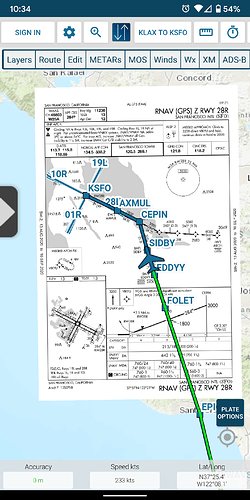I’ve found most of these EFB apps work fine when you choose the FSX option. Do you have the FltPlan Go GPS app installed as per the installation instructions?
Can you explain what this is? I don’t understand after a quick perusal of their website.
This looks great! Added! UI looks a lot more modern compared to Little NavMap. Have you used LNM? Pros and cons of either?
Added!
I haven’t used LNM so I cannot compare. I’ve used SimToolkitPro for a round the world flight in XP11, and was very happy with it.
Didn’t complete the flights though as I dropped XP11 once I was accepted to the alpha…
Tough question, because FSXPilot (I’ll stick with the old name for now) has so much more than I ever use it for. Basically, it’s a universal autopilot that works with FSX, XPlane 11, Prepar3D and now MSFS. While doing your normal flying thing you can have it take over at any time and fly a certain speed or altitude, fly to a near airport or runway, fly to VORs and even land (or takeoff) for you. For programming nerds like me (programmer with HP for 22 years) it has a complete scripting language that lets me automated the entire thing and just enjoy the sights (a pilot I am not)! For example, I have a script that takes off from KJFK and does “touch and go” landings at four other airports in the New York area before landing again at KJFK. Before they fixed SimConnect (FSXPilot requires SimConnect) I tried to do it with the built-in autopilot (defining each step from the world map), but not only couldn’t I control the airport order (it always wants to go from closest to farthest no matter what I want), but I couldn’t do touch and go’s at all (just fly over the airports and wave). If you are just a sightseer like me or enjoy experimenting creating scripts to control everything successfully, then it is great fun! Oh, another fun example… it’s impossible to fly into LSGS (Sion in the Alps) with the built-in autopilot. You will eat dirt. With FSXPilot I can do it every time (it is a script, after all) by having it come in at 30,000 ft and spiral down to the airport. That was great fun to figure out! For people really into the flying stuff, I’m sure all the smaller bits of automation offered while you’re flying are very useful. Anyway, I’m sure I just covered at most 10% of what it does, because I’m just into the scripting and haven’t really used all the other stuff it does. Best program ever in my book though (I can’t even tell you how many hours I’ve spent with it and FSX and Prepar3D) and I’m very thrilled they decided to go nuts and create a new MSFS version. Hope some of that info helped!
Thanks for the explanation! When I looked through their website, I was confused because I just thought of it as autopilot, which is already built into many aircraft. But the level of customization that you’ve described makes more sense now! I’ll go ahead and create a totally new category in the original post and put it under there!
I can highly recommend self loading cargo https://www.selfloadingcargo.com. It really boost the immersion of flying airliners with cabin management and crew voices and flight ratings. Tested yesterday successfully on an A320 Flight from Cold and Dark to Parking
I don’t think so. But I haven’t tried to look for it as I’ve used Navigraph Charts for this purpose.
I have been thinking of getting either SLC or PACX myself but have yet to educate myself further on the differences between the two…
As for SLC, are there multiple sound packs included by now? I think originally there was only one, and IIRC it was voiced by the 9 year old daughter of the author. Quite an immersion killer according to the few videos I found.
Edit: to actually contribute to this thread ![]() I am a big fan of the already mentioned Little Navmap as well.
I am a big fan of the already mentioned Little Navmap as well.
This is brilliant! I like your ideas and how straight forward the app is. Suggestions: an option to have optimal path always enabled so we can quickly add waypoints as we go. An information card for the selected waypoints (think Google) would be nice too, dunno if that’s even possible to implement. Cheers!
What IS SimConnect? I didn’t previously use FSX, used X-Plane, and have no idea what this. A quick google search tells me it’s a middle-man of sorts, but do I need to install it? How do I run it?
No but you can open Navigraph inside STKP, which is really useful. It also logs all your landings with satellite images of the runway and where you touched the ground. Pretty neat.
I also use FSRadioPanel, it lets you control the radio, PFD, map, electric panel, autopilot system, etc from your tablet.
What makes Pilot 2ATC so much better than the default atc beside the ability to speak? Is it worth the price?
Is Navigraph worth the monthly fee they charge? Seems a bit much for if you’re just trying to sim casually, but I guess I’m not in the target demographic potentially ![]()
Oooh, this looks great! I definitely have wanted something to offboard the in-cockpit mouse interactions to an IRL tactile interaction. I’ll test out the free demo version and see how I like it.
Though are there any free alternatives to this?
EDIT: Actually I didn’t find any limitations in the free version of the app. Though it does seem like FSUIPC will be paid at a later date. So any free alternatives to this would be great!
You’re on the right track! It allows apps to hook into the sim and allows them to talk to each other.
As far as installation, I think it’s on a case-by-case basis. For example, I don’t think I had to install anything extra for SimToolKitPro and Little NavMap. They just used the SimConnect DLL included with the sim. However, FltPlan Go did need me to install SimConnect, because they’re using an older version.
Your comment has made me reconsider this thread’s title. I’m going to rename it from What are your favorite SimConnect apps? to What are your favorite companion apps? because I think that’ll make sense to a broader range of people!
I wasn’t sure about it so I had a monthly plan. In XP11 you can get the updated database in the sim, which was nice.
I’m not sure if it’s worth the money now, as you cannot update the nav database in MSFS.
very good point. I only used the FMS data tool so I wasn’t always out of sync.
Just plain SkyVector.com and a [paper] notebook. ![]()
I am just using Littler NavMap with the Navigraph included database. When I was using X-Plane, LNM could download the database direct from it, so you know that data was in sync. I think the author is working on that functionality for FS2020 data. With Navigraph cycle 1801 data, there are no doubt some miss-matches between it and MS2020 data.
Self Loading Cargo does not seem to be free. It’s wrongly tagged in OP
Oops, nice catch! Fixed.