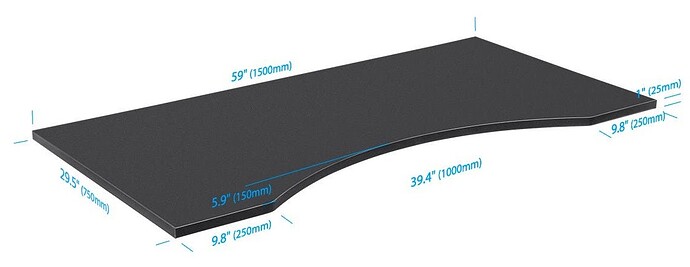Hi all, i am currently running an Rx6700xt on a 1080p curved aoc monitor. I do have amd vsr on so getting everything to render in 1440p and then downscaled for a sharper image.
I’ve bitten the bullet and have ordered a gigabyte vision oc rtx 3080ti arriving tomorrow, so I presume I’m going to have to get a new monitor to take advantage of the extra power. Can anyone recommend a decent monitor. Not sure if I need to go all out 4k or 1440p
My specs at the mo are
I9 10850k @ 5.1ghz all core overclock under an aio
32gb corsair vengance rgb ram
Vision z590 mobo
3 1tb nvme, 1 for win 11, 1 for fs2020, 1 for games
Rx 6700xt - going to rtx 3080ti
Corsair rm850x psu
Lian li mesh case
8 corsair 120ql fans
3 Likes
No specific recommendation, but with that setup, you have to go 4K!
2 Likes
I’ve tested a lot of monitors out since getting my RTX 3070 and have finally settled on 1440p.
I was on the same fence trying to decide 4K or 1440p. A lot of 4K monitors still have a 60hz refresh rate while with 1440p 144hz seems to be mainstream now. You will be paying double for 4K at 144hz.
A lot of people say that it’s pointless going to 144hz with Flight sim as the FPS can’t go that high but I’ve tested a lot out and 144hz is noticeable. It’s more when you move your camera around that you notice. If your sensitive to that then definitely go with 144hz.
In the months it took me to decide through testing out different monitors I found that you need to first decide what size monitor you want. If your sticking with 28inch like me then you won’t really notice the difference between 4K and 1440p.
To me the FPS you get is more important than the screen resolution. This is why I went with 1440p in the end because of the extra FPS you get than with 4K.
2 Likes
That’s what I was wondering
Currently my aoc curved monitor is 27", its 1080p and 165hz, and whilst the image looks pretty sharp, I know I could do better.
Looking on Amazon I see a lot of 4k monitors limited to 60hz
The thing is, I can definitely tell the difference between 60hz and 165hz, when I play my series x on a 65"4k TV, it doesn’t feel smooth anymore, I feel like I’ve been spoilt with such a high refresh rate that 60hz feels off.
Would a rtx 3080ti not get pushed at 1440p High refresh rate? Or would it sit idle twiddling it’s thumbs?
I have an RTX 3070 and am consistently getting around 50fps with a 1440p 144hz monitor with everything set to Ultra. So a 3080 should easily be able to handle it.
I tested a 4K 144hz monitor and was getting around 10fps less. I dod t see that the extra cost was worth it though just for slightly better picture quality. On a 28 inch it’s barely noticeable. I much preferred the extra FPS with the 1440p.
What size monitor are you looking for? I think that’s where you should start before making the decision and go from there.
Agreed - once you go 4K you’re never going back (you can even notch back render scaling for performance and still get great picture definition). The decision would primarily be around size and format.
I’m running an LG C1 OLED 48" display which has 120hz, Inbuilt GSync support, HDR / Dolby Vision, and 1ms response time - can’t speak highly enough of it.
1 Like
Somewhere around 27-30 inch. My desk is not massive, and with the tower on it, plus my edifier speakers, it doesn’t leave a lot of room
That’s a clean setup - loving the white!
That size would make sense. There may be great deals coming up with black Friday just around the corner…
1 Like
Thanks I’ve spent a fair bit, and tried really hard to get it somewhat decent. It’s just a shame I’m limited on desk space. Being in the UK, our homes/rooms aren’t huge so I have used a corner in my bedroom so not to pee the wife off haha
And I defo wanted a white build the best I could afford. I find them really clean looking and pleasing to the eye. Only thing I’ll prob change is the aio. I’ve got a asus strix lc240 at the mo, but I may get a corsair aio to really blend with icue
1 Like
For that size I would definitely recommend 1440p and not 4K. I too live in the UK with limited space which is why I’m at 28 inches. I settled with a Razor Raptor monitor and highly recommend it. The colours are amazing. Although it’d you wanted to stick with white I would probably suggest getting an Alienware as I believe they have a few white coloured monitors which are also good quality too.
Moved to Self Service #self-service:pc-hardware.
I love my LG Ultragear 27GP83B - 27" 1440p HDR with GSync. The HDR was the best part - FS looks 10x better. I downgraded from a 4k. I now get way better visuals with ultra settings than I did at 4k. Just traded a little bit of pixelization.
Good few suggestions coming in and I really appreciate it guys!
Would an ips panel be far superior to a va panel? Really trying to get something that’s going to pop and look rich etc. I’m not worried if the monitor surround is white or black
1 Like
Yes definitely an IPS, I forgot to mention that. The colours really do stand out on IPS. VA monitors just look washed out and not something you want with Flight Sim.
Amazing, I thought that would be the case
I’ll have a flick though some uk websites and see what I find.
Am I allowed to post some links up on here to get some opinions?
3440x1440 is great (screen 1), and I power it with a simple RTX 2070 Super:
Sceptre 35" if you have the space.
Jim-Sim
2 Likes
Wow what an amazing setup
Thanx.
8 and 9 are on a single touch screen (although not supported by MSFS yet).
2-7 are open on a 1440p that’s positioned vertical.
So it’s really only three monitors, but I made the image for someone asking about multiple screens.
Oh, and the keyboard/mouse are on a sliding tray, so it tucks under the desk when in flight.
Jim-Sim
3 Likes
Nice, for those of us who only play MSFS/FSX/XPlane, that for me is overkill, and I live in USA so room is way large enough for the 49" monitors, it’s my current desk that is the limiting factor. I want a new gaming desk first, but need to get rid of the old one first, then it’s to the floor for a while. Then we might sell house and move, too many decisions, so just going to live for now and see what future brings, but very nice setup again. I have considered the Virpil Throttle assembly for the F-14 and other fighter jets which will come into play on 11-18-2021, but I can make Honeycombe Bravo do the work, just a bunch of reconfigs and lever changes. Having a throttle switch panel might be a better option for some planes, and for CA, the Bravo. The resolution and type of connection right now is my concern, plus, my RTX-2070 wont be able to do the 4K, so will have to live with 1440, but I can see the limits in the lower Refresh rate so at least 144 or higher. Hopefully some deals to be had when I have money.
Initially I had desk size issues too… until I found this solution:
It was just the desktop, so I sat it on top of my original desk and mounted everything to it.
Perfect arched cutout to encompass the Alpha, the Bravo, the Farm Equip Panel and now a 32 button Stream Deck on the left of the Alpha (new addition not in the photo).
Jim-Sim