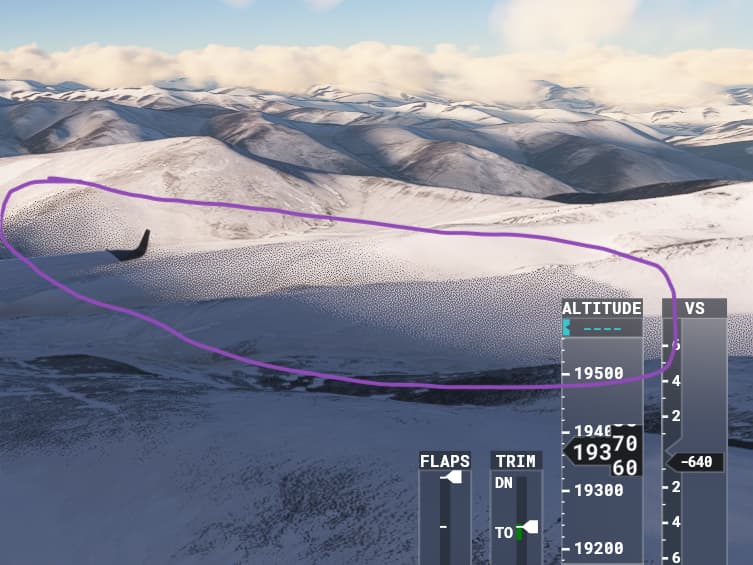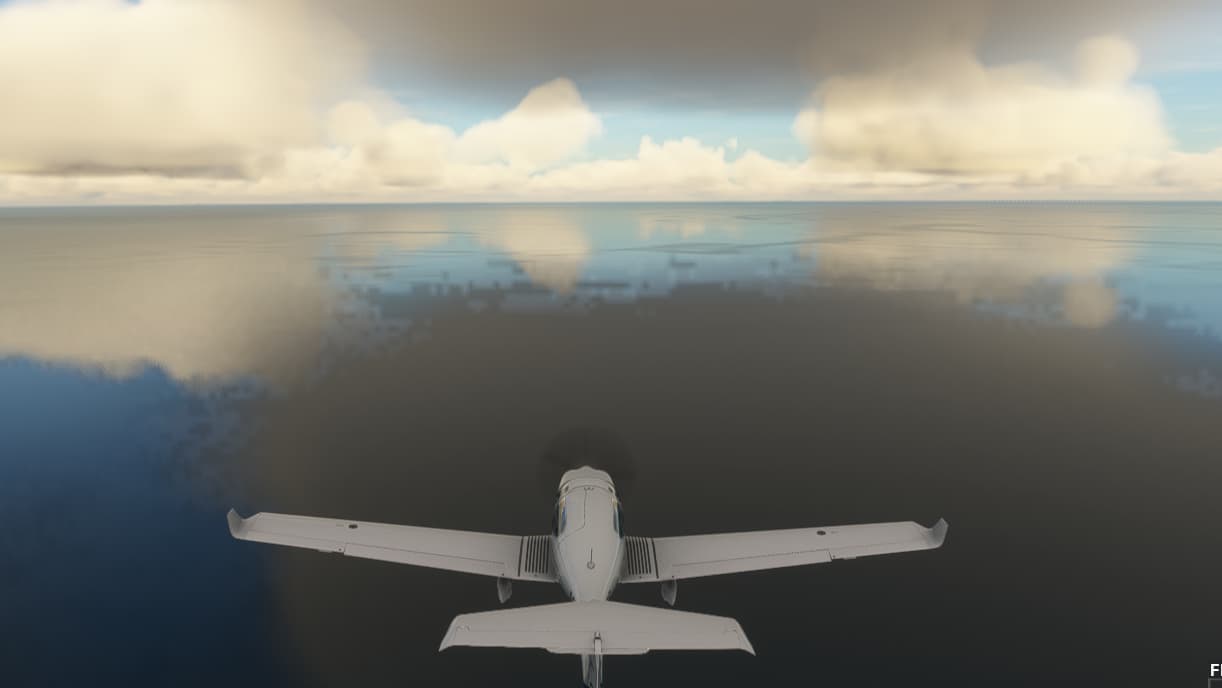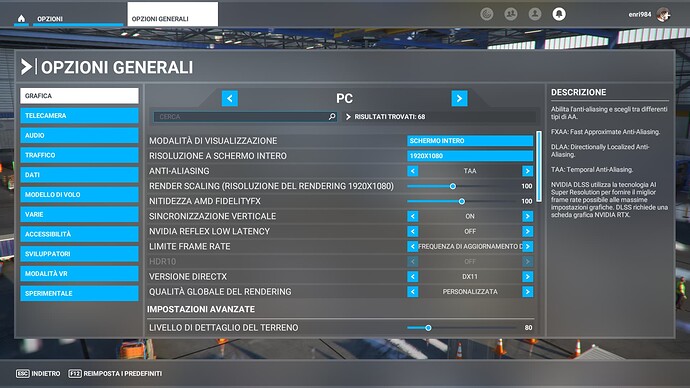![]() Thank you using the Bug section, using templates provided will greatly help the team reproducing the issue and ease the process of fixing it.
Thank you using the Bug section, using templates provided will greatly help the team reproducing the issue and ease the process of fixing it.
Are you using Developer Mode or made changes in it?
NO
Have you disabled/removed all your mods and addons?
SI
Brief description of the issue:
(Request #178810)
This problem has only been happening for a few weeks. All moving reflections, especially the clouds reflected on the sea (Cubemap Reflections / ReflectionProbe) appear pixelated with flickering shadow outlines. (flickering shadow also noticeable in the cockpit).
I have tried many things:
- Installing latest graphics drivers and resetting to default all settings. But I don’t solve anything.
- I did also a clean reinstall Windows 11 and Flight Simulator. The graphics problem persists!
- I tryed installed the Nvidia 517.48 drivers, as suggested, and manually changed the settings of the usercfg.opt file as suggested, (Sharpen 0, Fringe 0, Dirt 0, FilmGrain 0). No improvement! Always grainy reflected shadows with flickering pixelated edges, they persist!
- Different Anti-Aliasing settings, go from TAA to FXAA etc. Do not fix.
- Render scaling to higher. Do Not fix.
I hope someone can help me and anyone with the same problem.
I attach some screenshots.
Provide Screenshot(s)/video(s) of the issue encountered:
Detailed steps to reproduce the issue encountered:
Observe the reflections of the clouds on the water starting the scenario of the famous landing challenge: “DÜNE Heligoland, Germany - EDXH”
PC specs and/or peripheral set up if relevant:
CPU i5-10400F 6core 2.9GHz, RAM 32 GB, GPU Gigabyte RTX 3060 12 GB VRAM, SSD P2 M.2 nvm 500GB. Peripherals: keyboard, mouse and Thrustmaster TCA.
Graphics settings:
Build Version # when you first started experiencing this issue:
1.29.30
![]() For anyone who wants to contribute on this issue, Click on the button below to use this template:
For anyone who wants to contribute on this issue, Click on the button below to use this template:
Do you have the same issue if you follow the OP’s steps to reproduce it?
Provide extra information to complete the original description of the issue:
If relevant, provide additional screenshots/video: