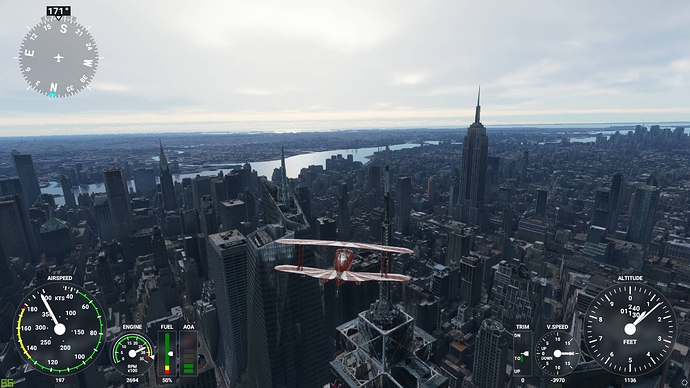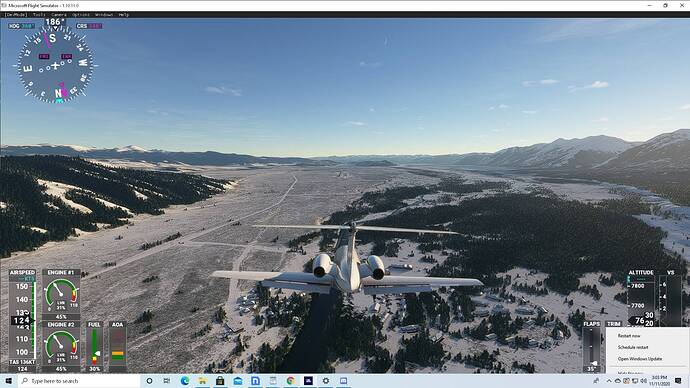what happened to the reflections? It’s only in the hangar. And Luggage the presentation has ceased to play the animation.
Oops. I had the menu animation disabled. As for the glass, I’m sure it was better before. Now it’s just muddy stuff
Grainy grainy… dots and dots all over the place.
Pixelated clouds too.
Stole the first image from another thread as I see it’s another JMB which doesn’t have the issues we are having…
How it SHOULD look…
And how it looks for us…
LMAO 1st is mine… BUT… (there is a “But”)… I’m only on “High” preset for this " Windshield Effects"… not “Ultra” ![]()
Still has the issue for me when on the High windshield effect setting. So… yeah, I’m jealous ![]()
Also, what’s with the carbon fiber effect on your panel? I don’t seem to have that ![]() Looks cool.
Looks cool.
Look at VL-3 Rotax 915 thread for motorisation and liveries improvements ![]()
![]()
Ah, excellent. Thanks! ![]()
Hi All,
Does anyone else have grainy images (almost like textures are made up of several tiny dots, rather than a smooth natural image) on things like glass cockpit screens, clouds and aircraft skin reflections?
I didn’t have this issue until the other day when I adjusted my settings…
known problem, they say it will be fixed in the future.
Thanks for letting me know. Just not sure why it suddenly happened to me last night after changing the settings - as i said… never used to have it.
That is not the issue. The issue lies in something else. What I experience is that there is hardly any change if I fiddle around with the settings in MSFS itself. Running an AMD GPU, so it’s not limited to nVidia.
As you can see the reflections in the water are super grainy, even if the water is calm.
The grain looks the similar to the one of the clouds.
Also notice that the reflections are not visibile on the far edges of the screen…
I have reported to Zendesk, after checking various graphic options.
Can confirm I’m getting it, 2080Ti, all settings Ultra. Check out the top of the wing and the building reflections in the Hudson on the left.
Even in very dark situations like the Transylvania landing challenge, there is a graininess over a large portion of the image that isn’t necessarily the reflection (i.e. the dark sky).
I believe this is because they use screen spaced reflections. Because its not RTX, and to avoid bad performance, the developers can adjust the amount of rays that are reflected. The graininess is the computer gradually building reflections. Its a really cool effect that gives a sense of RTX but not necessarily full reflections. They could adjust the amount of rays calculated but the performance will drop dramatically. For the best reflections, it would be best to enable an RTX option.
I am having exactly the same issues. I totally know what you are talking about.
However my sim did not use to always be like this. I just started all of a sudden.
Everything used to me nice and smooth. Now everything from cockpit textures to ground textures are all doing the same the same thing now. Nothing is smooth anymore like it used to be.
I have done absolute everything I can to fix this problem. There is no single setting anywhere that I can find to fix this ■■■■.
Please give me back my simulator !
Hi, I wonder, did you ever resolve the pixilation you saw. I see exactly the same, normally when facing the sun. I share your frustration with other replies, you were clear about the symptom, but I cant find a solution.
thanks,
I have only recently found a “kind-of” solution. If you reduce the “Windshield Effects” from Ultra to High, the pixelation is drastically reduced, however not entirely eliminated.
At the very least it makes flying the VL-3 much more enjoyable, though by reducing the effects to “High”, you lose the reflections of the cockpit on the windshield.
Evidently it’s all down to the way SSR (Screen Space Reflections) is implemented afterall, and will be improved upon the release of DirectX12.
great, thank you, i was thinking it was worse with more curved windscreens ( ie VL-3 bad - 172 - good ) and that would make sense base don your comments.