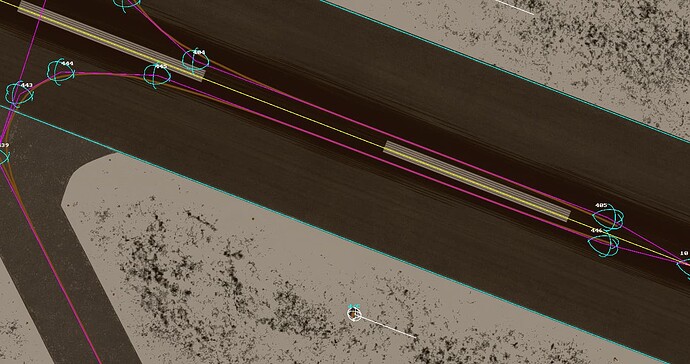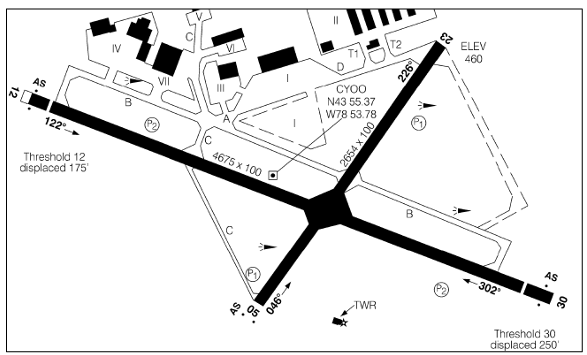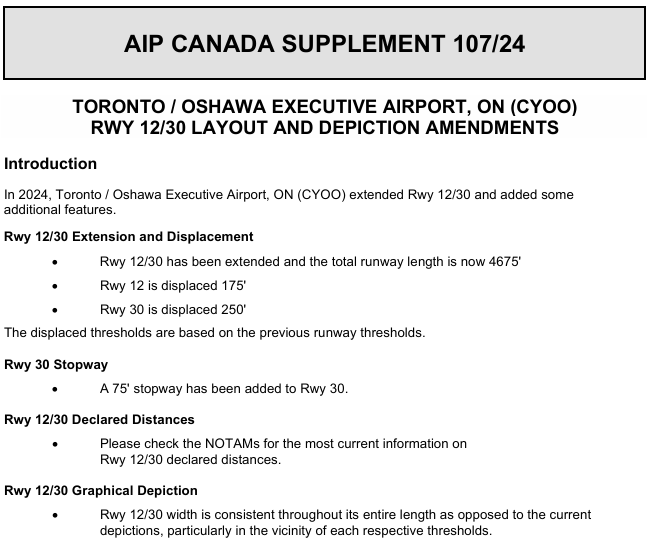Just a quick FYI. Aircraft landing on runway 30 are not exiting the runway at taxiway C. They are just sitting on the runway. Not sure if there is a link issue, or if you can even fix it.
Well, no way around that, MSFS places them automatically. I can turn the parking spot around, but then if you begin your flight at that spot, you’d be facing the wall…
The link should be fine, must be one of MSFS quirks, but I’ll check when I get to the next update.
Roman,
You might also take a look at the one taxi way. You have it labeled as “D” leading to runway 23. That should be “A” running from “B/C” to Runway 23. Taxiway “D” is the little bit leading to the gas pumps.
Also Parking 28, can you move it a bit more to the north. It’s keeping some of the aircraft from using taxiway “A” full length, instead it’s causing some to go around that one spot.
Thanks Roman. ![]()
Thanks, I’ll put it on my list for the next update, though I don’t have the date when it’s coming.
No problem Roman. ![]()
Hey Roman,
I was playing with the developer mode and had spotted one item. Again I am a newbie at this and just remember what someone else had mentioned on one of his projects, but on the pic below, I was wondering if it was junction 443,444,445,446 that might be causing the issue. As the AI aircraft is sitting there, it looks like its trying to take that left turn onto taxiway C, toward runway 5, but there are no taxi spots assigned there. I was wondering if those were deleted, would it cause the aircraft to take taxiway C to B instead.
Again I don’t have your expertise, but it was something I read a few weeks back.
For a landing aircraft, there would be no reason for it to go off runway 30 in that direction. As all the parking are off to the right.
Just a thought.
Can you elaborate? I’m not sure I’m getting what you mean exactly. As long as there is a continuous path from the runways to taxiways to parking spots/gates it would be working fine - there is no control of what AI aircraft do at all. If there is a plausible explanation I can look into it when doing MSFS2024 updates.
Thanks, I will try to reproduce it in the upcoming update