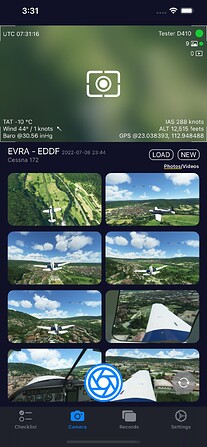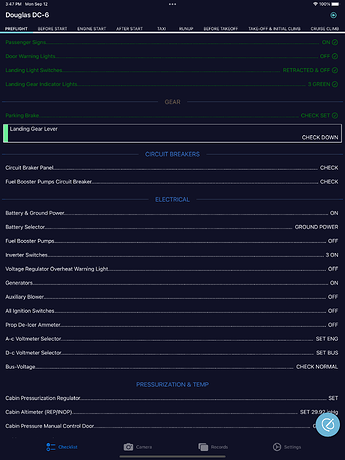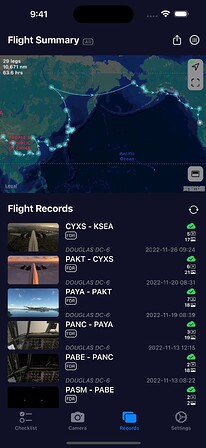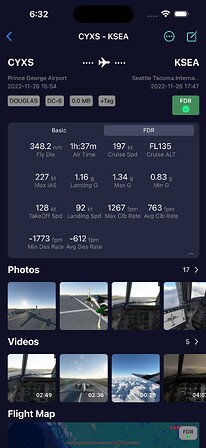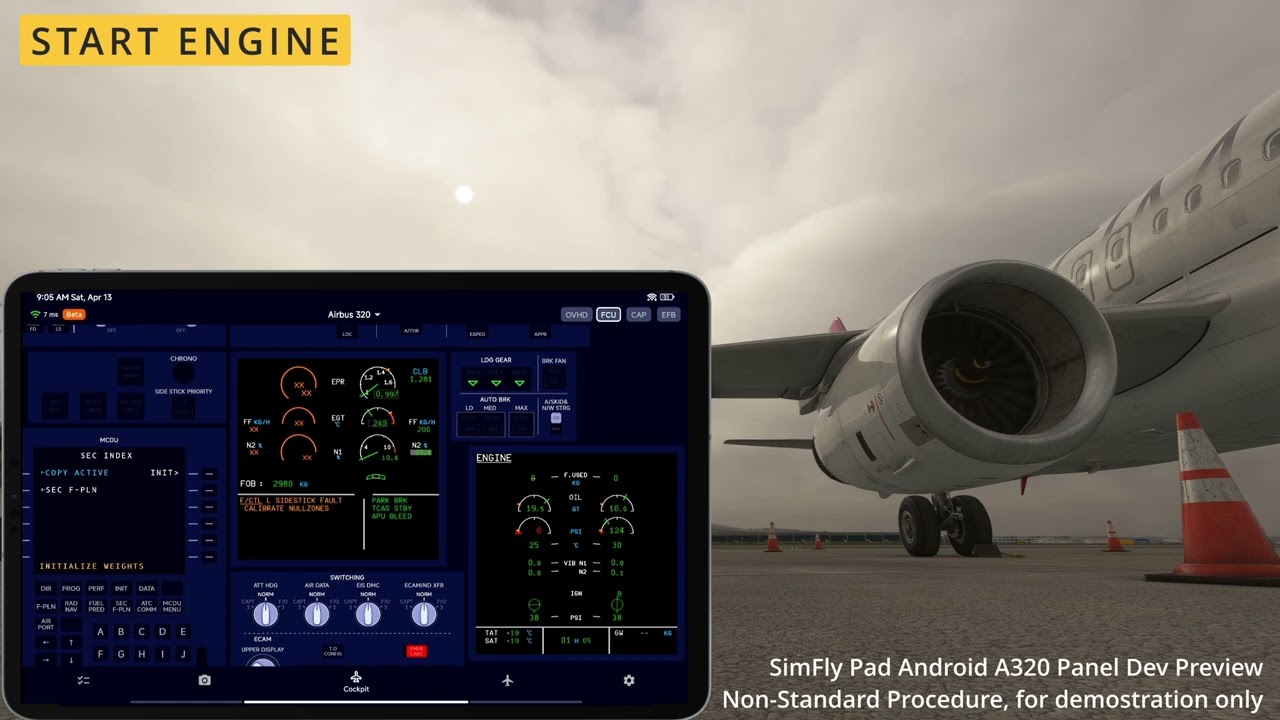Introduction
SimFlyPad
SimFly Pad is a mobile app available on both Android and iOS platforms (iOS requires version 16.0 or above). It comes with lots of useful features such as Interactive Checklist, Real-time Photo & Video Capture, Flight Logs, and the Remote Cockpit Controls(allows you to directly control the cockpit panel, such as the MCDU, FCU, etc.) .
- AppStore: SimFly Pad App - App Store
- Google Play Store: https://play.google.com/store/apps/details?id=com.seeingsky.simfly_pad
The Android version is a bit outdated in terms of features, and a new version is currently being developed intensively.
SimFly Linker
SimFly Linker, on the other hand, is a PC application that acts as a bridge connecting SimFly Pad and your simulator (currently only supports MSFS2020 ). To fully utilize the functions of SimFly Pad, SimFly Linker is an important component.
Flightsim.to: https://flightsim.to/file/36894/simflylinker-take-scrrenshots-from-your-phone
Main Features
The main features of SimFlyPad are as follows:
Cockpit Controls
-
Direct control of various panels during flight (autopilot, lighting, switches, flaps, etc.)
-
The universal panel supports most build-in GA aircraft types.
-
Premium panels are being gradually supported, currently supported are:
- A320 (Support FENIX A320 & FBW A320, for both iOS and Android)
- Simmarket: simMarket: SIMFLYPAD A320 PREMIUM PANEL MSFS
- B737 (supports PMDG 737 series)
- Simmarket: simMarket: SIMFLYPAD B737 PREMIUM PANEL MSFS
- B787 (Support Asobo B787-10 & Horizon B787-9 & Kuro B787-8)
- PA24/C250 (Support A2A Comanche 250)
- C172 G1000 (Free)
- SR22 (Free)
- G1000 (Free)
- Any Screen (Free, allows you to stream any popup window to SimFly Pad)
- More Premium panels are being rolled out gradually.
- A320 (Support FENIX A320 & FBW A320, for both iOS and Android)
-
All components are implemented natively, offering higher performance and lower latency.
-
Extremely simple to set up, no additional file operations needed, no QR code scanning or browser required.
Screenshots About Cockpit Controls
A320 Premium Panel
B737 Premium Panel
C250 Premium Panel
SR22 Free Panel
Real-time Photo & Video Capture
- Allows direct screen capture and recording within the game.
- All recordings come with your flight data (altitude, speed, location).
- Flight data supports cloud storage.
- Supports the creation of videos with flight data charts.
- Allows viewing of current flight environmental information (altitude, air pressure, wind force).
Interactive Checklist
- Supports voice interaction. (iOS version only)
- Comes with over 10 popular model checklists.
- Allows custom checklists.
- Supports online checklist search.
- Support Emergency Procedure Checklist.

Flight Logs
- Manages and records all your flight logs.
- Allows importing of FDR data for flight analysis after each flight (landing G-force, flight trajectory, cruising, etc.)
- Supports creating flight trajectory maps
- Supports cloud storage for flight logs
Contacts us:
For any questions, suggestions, or ideas, you can contact us using any of the following methods that you prefer. ![]()
Discord: SimFlyPad/SimFlyLinker
Support Email: ethantoken@gmail.com
AVSIM Support Fourm: https://www.avsim.com/forums/forum/913-simfly-pad-support-forum/
Youtube: https://www.youtube.com/channel/UCPiUW74RD_aAH4RXscRVbmQ