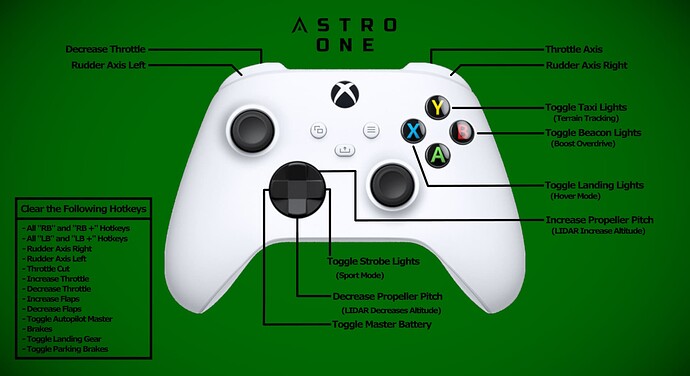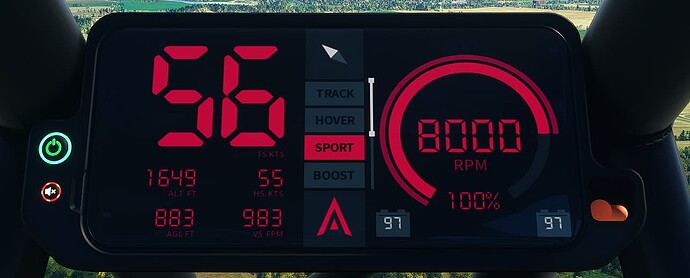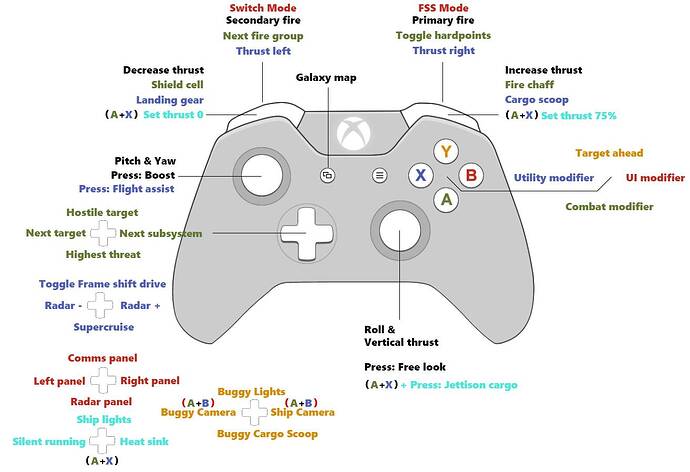I did read the manual. The button configs in the manual don’t seem to work for a gamepad set to any of the defaults - I tried them. They may work on the X-box, but they don’t seem to work for PC. Maybe I need to set a custom config.
Yeah you’ll need to manually assign the commands. If you haven’t done that before it’s best to just copy an existing preset and modify it. I made one for my joystick for this bird and it’s working fine. The only annoying aspect is that you have to manually switch profiles around when flying different things. Maybe one day in the distant future Asobo will grace us with the ability to assign controller profiles to planes and have them automatically switch. ![]()
My cup runneth over! I’ve barely got my drone legs on, and now a new scenery! Canyon Run is so much fun, I love the use of lighting on the natural setting to indicate the next kind of terrain, and wow is it challenging. I agree with disabling crash detection for this one. In parts it reminds me of the 90s PC game Descent. Very beautiful course, fun to do it in both directions. I still need to dial in my Astro controller bindings, having so much fun with this new craft! I hovered over Paris at dawn yesterday, with a nice ambient music soundtrack, just watching the little streets pass below. Thanks for the beautiful work!!!
I created a separate profile for the Astro and set up B16 & 17 beside the trim wheel as my trim up and down.
I have never had any luck getting that wheel to work. Mine is so slow that it’s pretty much useless.
Astro One | Official Update Version 1.0.2.
Yes, we know…
Microsoft has came back to us with a few requests. Our team has worked overtime these last 2-days to ensure that the Xbox and In-Game Marketplace Version has a stable experience. Aside from the push to get it on the Marketplace, we have heard a lot of feedback regarding Trim, Hover, Terrain Tracker and Battery Life! All this said, we are finally happy with this update being the first release version on the Marketplace.
We apologize for the quick update. I would like to point out, that this is the simulator’s first true EVTOL aircraft and our team understood the fact that we would face many questions and feedback from the public after the initial release. We are still going to work towards future improvements and this version should stand as a big “Thank You” to the community for all your patience, support, and comments regarding issues you’ve seen over the last few days.
Version 1.0.2. Changelog:
- Now Starts on Apron with Arms Extended / Power On (Asobo Workaround)
- Updated Aicraft Information including Speed, Service Ceiling and Range
- Updated Flight Manual with new Hotkey Recommendations for Xbox and PC
- Individually tuned trim authority for normal, sport and tracking modes
- Improved trim indicator
- Trim resets when Hover mode is selected
- Fixed compass rotation bug
- Improved auto-level fly-by-wire algorithm (stick pressure release)
- Improved forward-pitch fly-by-wire algorithm for Sport mode
- Terrain Tracking max altitude increased from 55 to 100ft
- Critical Battery max RPM increased from 4,000 to 5,000
- New Batteries providing 50% more capacity for the same weight
30 min at max rpm, 45 min for cruise - Battery low level (yellow) changed from 30 to 20%
- Battery critical level (red) changed from 15 to 10%
- Battery percentages added
- Vibrations much reduced at cruise RPM and higher
- Vibrations added during the 4 second boost
- Vibrations in VR at 70% of normal
Just a Reminder!
New Flight Manual Available with New Information and Keybinds
Download New Flight Manual Now: Flight Manuals – Got Friends
Update Available At: Astro ONE – Got Friends
Also, amazing short review video by Unrealized Flight for anybody who is on the fence about getting an Astro One:
I tried the 16 and 17 buttons, whilst the trim numbers went up at the bottom of the screen, it had no impact on flight.
The second slider works, but then i lose the Lidar feature which i really do like - couldnt get that on B16 and B27 either.
I can see why certsin functions need sliders, throttle, lidar and trim…only 2 slider levers though.
I wont put it on the HAT switch as i very much prefer that for internal/external view.
Suggestion to GotFriends:
The Astro needs 3 slider switches, throttle, lidar and trim (i dont feel the HAT switch is an option as it is used for views.)
When ive had to improvise on the Thrustmaster One (only one slider) and it has a dodgy trim lever - ive put trim trim on 2 buttons effectively - trim nose up and trim nose down. Can you allow trim for button settings? This would be a game changer.
Second, consider allowing lidar to have a max of 80’ - it will pass over trees then.
Without button settings for trim i cant see a way for trim on Thrustmaster One or Velocity One with throttle and lidar effective. I tried a lot of configurations yesterday, though i may have missed the magical one i imagine.
Trim nose up/down works very well for planes on 2 buttons.
Did my first test flights in the last two days, before this very latest update was released, but that’s not a problem for me.
The tests went very well and the whole experience was really a blast ! I haven’t even tested the various modes yet, just turned it on and went around. I simulated a flight from my office back to my home, as if I had replaced my car by this Astro-One, and it’s crazy how much more nice details (and flaws) of the scenery I could see. I can confirm that addon in VR is even more enjoyable than I expected it to be. I just need to find more places to explore “locally” now ![]()
How about making one of the regular buttons that you can reach with a finger into a SHIFT MODE switch, then whilst holding that you can use the hat switch with thumb for other functions. Like holding button AND up on hat switch does nose down trim. But without the Shift Mode button pressed, up on hat would be your external view. Or the other way around may be better actually (hold defined button for all camera related functions).
That kind of thing. Doubles your switches with the loss of just one input. That’s what I did when I was using my handheld PC and it gives you plenty of separate inputs. Just need to remember them all!
Elevator trim is missing from your doc for gamepad, and could be set to either LB/RB or Dpad.
Did MS tell you to leave the right stick for headlook? I’d like headlook too, but throttle and yaw on right stick makes it much easier to control with the right sensitivity settings.
Hate to be “that guy” as well, but that gamepad image green/black is not a good accessibility contrast (I just did a certificate in Accessibility, so it’s high on my mind atm;-). See Color Contrast Checker - Coolors
edit: LB ok, double bind conflict. Fixed.
Nice idea, ill give that some thought.
Gotta say, ultimately, im not missing trim either way. I thought trim on planes was so you can release the stick and hold altitude, if you need to push the stick forward for forward motion here, seems a bit pointless.
Astro does seem to auto level with the stick forward as well.
Im forever moving the stick, changing direction, altitude, do i need trim?
Very happy with original release, lidar could be a bit higher though.
Boned up on multiplayer now, and had Discord lessons off my daughter.
It’s like helicopter trim, you can set it forward and release your stick.
Or don’t even use the stick to go forward, just apply trim as needed to the point you want and use stick for roll/yaw as needed. No need to apply forward/back/pressure unless you want to.
Double binds can work for some things, as long as they don’t conflict. eg: applying them to stick with yaw won’t work, for example, like headlook, as it will look and yaw. Works well for other things though.
Thanks for the patch. Thumbs up for trim indicator, very useful.
As someone mentioned, it cannot be trimmed at max normal power 8000rpm. At max trim it climbs at 1000fpm.
I guess it ignores this value:
elevator_trim_effectiveness = 0
otherwise I would do it myself.
New max Lidar height is much better (or at least usable):
so so here (I’m using Accuseason for long time, not sure if it has giant trees or vanilla sim has also giant trees)
It’s not a double bind though the way I meant. It’s both controls together in the same “cell” when you assign it in controls setup screen.
If you hold the shift mode button first (which on its own does nothing else, make sure of that!), and THEN introduce the other button, it only picks up the command for the two together.
You can even get cleverer and have a dual-shift button to treble the inputs on your device but then it really is hard to remember them all if you don’t use them all the time hehe
ah right. Good one!
I have my moments! ![]()
Should have called it modifier. My ED (uninstalled now, RIP) controller modifiers always took me a week or two to remember again, even with my custom cheat sheet.
haha, exactly that - thanks!
MODe, MODifier - stop splitting hairs man! ![]()
Thanks, i can see the logic behind it, just undecided yet. Dji mini, which i really like, has no trim, when you let go of the stick it stops mid-air.
I guess its how close to a real drone i wish to configure it.
Ill certainly try the shift - HAT switch, but the instability of the Velocity One concerns me. (Out and about at the moment, on phone, hence any typos).
I may also have a try with it on the T16000.
Just cant find that perfect joystick. T16000 is very good for helicopters.
2 buttons, one for nose up, one for nose down is (for me personally) the optimal solution.
Wow, are they fast, I got the update email at 3.56 am
Only downloaded V101 yesterday, V102 available now.
Elevator Trim Axis (-100 to 100)
Throttle Slider (Alternative Setup Below)
N/A
Elevator Trim Up (Nose Up)
Alternative: Stick Hat Switch Down
N/A
Elevator Trim Down (Nose Down)
Alternative: Stick Hat Switch Up
N/A
Copied the above from the new manual …. getting too fast for me.
Got my request by the look of it. Gotta check it out later.
I wonder if they updated the max height of LiDAR to 80’ as I requested/suggested. I was clipping the tree tops yesterday at 55’.
3.56 am …. Can’t get over that, burning the midnight oil - I still vaguely remember those days. Now it’s nightcap at 10 and off I trot.