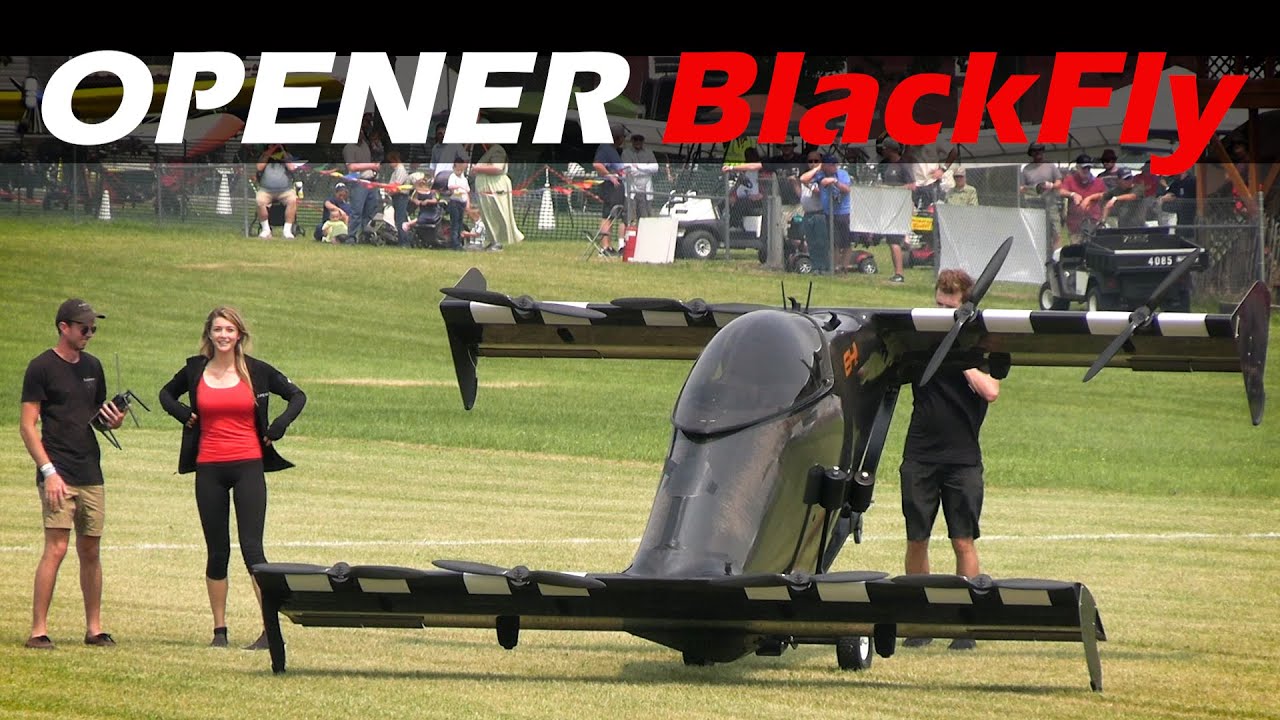Agreed I meant they are the same in terms of a small heli-alike thing that is fun to fly. Differences between a 1940 aircraft and a product of imagination are always going to be notable.
There’s a lot of room for fun things in MSFS my lonely sad thought is that it would have been awesome to invest the time and effort in something that really exists in real life.
Do you know the differences between the Astro and the Jetsone one?
Dunno, maybe one of the devs can elaborate on it more. I think the Jetson ONE is still a developmental prototype IRL though. I think this Astro ONE is a more ‘sporty’ model though.
The Astro was a huge leap forward in many aspects and will drive all future GF projects. A ton of new info about what can and cannot be achieved in the sim was learned from it. So, the effort was definitely invested wisely.
8 Likes
This isn’t the same as a flying broomstick or a lego car.
It’s related to a real life electric experimental as much as the volocopter is.
Jetson isn’t the only company doing this either.
The history of aviation is literally bringing into existence crazy concepts that didn’t exist in real life.
A lot failed, some succeeded, and many pilots died testing them.
Simulation is a powerful tool to test those concepts with a lot less time, money, and risk.
There is definitely room in MSFS to be an experimental testbed as well, that has some basis in reality.
Projecting a short way into the future to boost speed and battery capacity/lightness isn’t a stretch either. That’s actually a key part of the Seaglider and Jetoptera’s business plan (and no doubt Jetson/Blackfly as well), relying on that battery progress in a couple of years is integral to their success.
4 Likes
There seems to be an issue with the external camera in VR. It causes the scenery to judder around. Running the latest patch. Anyone else seeing this in VR?
Don’t most things begin with an idea, a dream perhaps?
Wind the clock back 20 yrs and who’d have thought we’d be running around in electric cars, or solar powered cars.
1 Like
No, regular mode. I prefer regular + yaw to tight turn, feels more natural than just amping up the response on the stick as sport mode seems to do. Depending on your sensitivity curve settings it can overamp quite easily when it hits the curve. But I’ll have a play with the sensitivity settings to see what I can do there.
The first part was navigable, but it becomes tighter at one point where the control issues on gamepad became more apparent - for me at least.
I do simracing as well purely on gamepad, and about 1500 hours in ED on gamepad, & also have Liftoff, so pretty familiar with using a gamepad for vehicle control in hi-fidelity simulations. In MSFS and IL2 I use a flight stick.
This seems perfect for gamepad though, due to the unique flight model of a drone system.
For me, it was great for cruising through a trippy melted city environment as a camera platform (apart from a little more height needed in tracking mode), but I’m just not feeling the right level of control tweaking for tight n’ twisty racing contexts like Canyon at the moment. Astro Corsa is doable, but I felt it also could be more doable with some control tweaking.
We’ll see!
Now I have to get back to watching Steam updates for AMS2, Sudschleife is about to drop!
Thanks, taken note for v1.0.2! A bit more trim. Was a fine balancing act but for sure can be improved a tad bit more.
First off, thank you for your support! I would like to address a couple of your question directly if you don’t mind?
Forward (Pitch / Elevator) Trim has been added in the latest update thanks to many feedback requests, Got Gravel is fine-tuning this process and you should see more updates in the future that relieves some added stress on the wrist. As far as direction, I would like to point out a couple features and what exactly is happening.
- With “Terrain Tracking” mode enabled, the flight system controls RPM. The LIDAR will register the indicated above ground altitude and automatically maintain a safe distance from the ground. Keep in mind that this system works by scanning the terrain below your vehicle and not in front of the vehicle. So if you are going through steep terrain or want to hop over a tree / house, you will need to manually set your LIDAR’s safety altitude. This can be set by using the slider on the throttle handle in-game or by adjusting your “Propeller Axis”. Minimum safety altitude is from 5 Feet to 55 Feet. Depending on feedback, we may adjust this range further. All that said, throttle management while in “Terrain Tracking” is not required. All flight axes are registered on the flight stick. If you push your flight stick forward, your vehicle will maintain LIDAR altitude and fly in the forward direction. If you push your flight stick left, your vehicle will maintain LIDAR altitude and fly in the left lateral direction, etc.
As mentioned, based on feedback we will make corrections to this range if more altitude is requested. However, you can go way faster in “Terrain Tracking” mode than 20 kts. As mentioned, your RPM is automatically handled by your flight system in this mode. So in order to go faster, simply push forward on the flight stick. To add to your understanding of the “Terrain Tracking” flight mode, it is important to describe the difference between “Terrain Tracking” and “Hover”. Terrain Tracking will automatically adjust your RPM based on the LIDAR altitude. However, Hover will simple stop all motion and the end-user will still have full throttle authority. Therefore, if you are looking for the absolute best way to take your hands off all controls, you will need to activate both Terrain Tracking and Hover at the same time. This will stop all momentum, center the vehicle and maintain automatic RPM authority based on your LIDAR settings.
20 Minutes is actually the standard battery life for the real-life Jetson One. We have already taken some major liberties with our rendition, however, we opted to keep the originally described battery life of our real life counter-part. We can adjust this based on feedback and have already made some improvements in the latest update to encourage battery life management.
See: Jetson ONE | Jetson - Personal Electric Aerial Vehicle (jetsonaero.com)
Hopefully that answers some of your questions. Cheers!
3 Likes
Astro One has been modeled mathematically to follow the current prototype specifications of the Jetson ONE in “Standard Mode”. We have also included LIDAR control which the current prototype is being shipped with. That said, not much added information has been released to the public outside of the parameters listed on their website. As the prototype becomes a reality, so will our Astro ONE work towards mastering those real-life specifications.
As far as the major differences, we have Sport Mode, Dynamic Boosting, and Hover Mode which isn’t far out of the realm in terms of standard drone behavior. Anybody who flies a DJI Drone may also be familiar with Sport and Hover Modes. Dynamic Boosting, well… that was added for extra fun for our online racing module. We plan on keeping that feature to ensure maximum fun and skillset adaptability throughout your racing venture.
Outside of flight systems, the propeller guards, mirrors and batteries are incorporated on the real vehicle. In real-life, the batteries still have to be manually swapped out like a manual drone. However, we have opted for a “Charging” system in-order to save the end-user the headache of having to watch a swap out animation every time they need more juice. The plexiglass bucket seat is purely fictional, but once again, not far out of the realm of possibility. Aside from that, our flight system display is also custom made. The original simply has RPM monitoring and a digital ADI. We opted for a more user-friendly approach that I believe compliments the Astro ONE nicely.
Hope that answers your question. Cheers!
7 Likes
Thanks for you lenghtly reply, your communication with customers has not changed and thats why I support your group since beginning.
I actually read the manual thoroughly before test flight and posting and I understand differences between modes. I maybe wrote my post wrongly with that 20 KTAS thing, but I referred to “fly-by-wire handsfree” experience. That is possible with this tracking mode, but in that case it’s doing this ~20 knot speed. Now with trim it’s probably possible to do more, it was patched after I tried the plane (at least I hope trim is usable in tracking mode, right?  )
)
Good to know you are taking suggestions into consideration (as always). I understand you want to keep it realistic regarding battery life and LIDAR altitude (is this thing even in real Jetson One?). What I suggest is to make it OPTIONAL. Users which prefer to be realistic as possible would be happy. Users like me, who prefer usability over realism for this kind of planes would be also happy.
2 Likes
Hello
Just to say that I love this model, I am a drone pilot and the way the Astro ONE flies is very real.
I have a movement + vibration platform and the feeling of flying in the Astro ONE is almost real, now I’m thinking of putting a wind system 
good job, regards
1 Like
I’m impressed, very. I fly a dji Mini and always wanted to sit inside it and fly it ‘from the cockpit’ - now I can.
1 Like
Thanks for your support! As for trim, yes it works in Track mode as well. It’ll be improved in v1.0.2, but the current v1.0.1 provides a quick and very decent implementation of trim with visual indicator.
Battery life…you’ll be pleased to know that we have struck a deal with Tesla, and that v1.0.2 will ship with their batteries providing an impressive 30min of charge at 8,000rpm (8 x 11kW). Endurance is linear with RPM so if you cruise at 5,000 or so, then that’ll give you 45-50 min of flight.
Cheers!
3 Likes
I suggest putting some tips in the manual re: sensitivity settings.
Everyone has different feels, but I’m having good control results now with Linear sensitivity on everything, apart from throttle on Right Stick Y axis at -50 sensitivity. Can hover just off the ground, set it down gently, fine movements as needed. Ptich trim is useful too. Thanks!
I went and had a play in Liftoff for a while to get my drone control head back on.
1 Like
The announced service ceiling of 1,500 ft is … not entirely accurate.
I managed to reach 10,910 ft, still climbing at 1,230 ft/min and 31 kts, when a low battery warning sent me back to the ground; and since I hadn’t actually started the flight with a view to making a height record attempt, I didn’t start climbing from a completely full battery, though it would have been fairly full.
On another topic: on my first flight after 1.0.1 I didn’t even notice the trim gauge - to be honest, I didn’t look because, doubting Thomas that I am, I didn’t think GotFriends could have come up with one that fast. How wrong I was!
However, once alerted to its presence I was able to find it easily enough. And although the grey gauge looks like it might be diffficult to read, it’s actually fine - I tried it in both day and night conditions - and fits beautifully into the aesthetic of the Flight Display.
Edit: I should have said that I started my climb from just above sea level - over the Firth of Forth, if you know where that is.
Got a problem setting up the trim, I have downloaded the latest version from GotFriends store today.
I’m using a Velocity One Flightstick, it has 2 slider controls - one I use as throttle and the other I use as ‘Propeller Axis’ for the LiDAR adjustments.
The trim wheel, whilst showing a change in trim has no effect.
I’ve read the comment about Hotkey only, anyone suggest a specific key for it - thanks.
I feel I must be missing something pretty basic here, but I’m flying this thing using a gamepad and mouse, and I can’t figure out how to initiate hover mode or any of the other automated modes. What’s the trick?
Tried it today, it works, thanks for that.
Can’t get trim to work though, I’ve 2 sliders, both used- throttle and LiDAR. Wouldn’t I need another slider for trim?
If not, what would you recommend?
The trick is to read the manual where it tells you the button commands for the various functions.