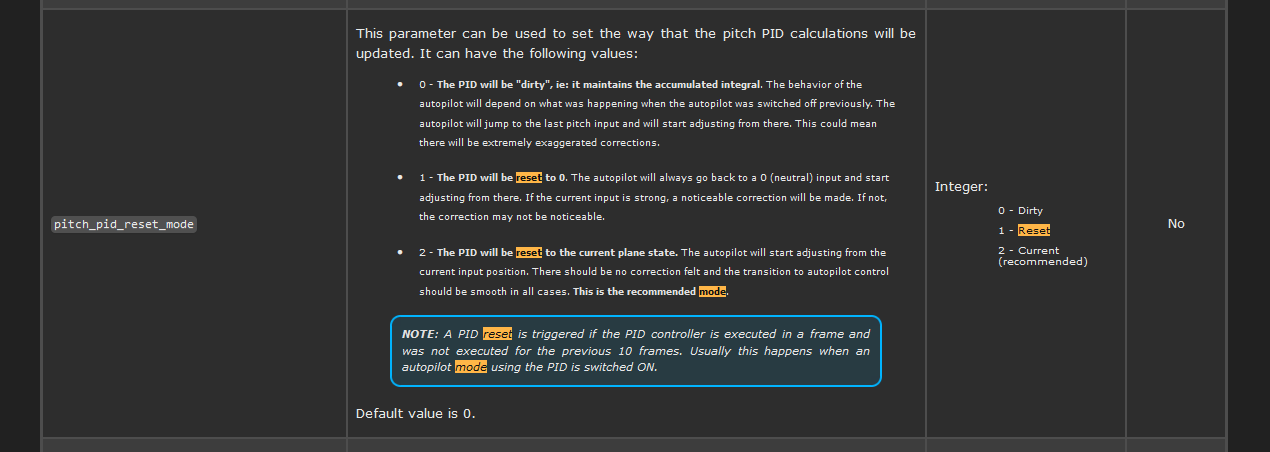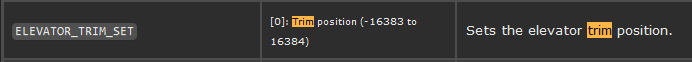Would be nice for Asobo to implement Aileron Trim reset controller bind. I can’t count how many times i wished such command exists…
That had me LOL.
I upgraded to a 19" monitor dedicated to LNM because the screen was too congested on my 15" monitor. ![]()
Did you ever consider a 55" 4K TV… a foot and a half from you, so you could be in the cockpit?
I Love it.
Reset the trim to what, and under what circumstances. AP on / off, turning off AP. ?
Would this help you ?
or event
If you have Spad or AAOs, you can define a hardware device button to set elevator Trim to say 0.
(Just tried it… dont know the use of setting to zero, but it could be a useful shortcut to set the elevator trim to a fixed value for takeoff – )
But yes, while there is a “RESET RUDDER TRIM” there is no “RESET ELEVATOR TRIM” listed in the SDK
The request was specifically for Aileron Trim. I’m sure they know about reset Elevator Trim.
Good idea for the PID concept if it could be done, though. And, yes, I’m pretty sure they mean reset to 0.
Tom, you are on the ball, keeping me honest !!! lol
My Bad – I have been involved in AP Elevator trim issues for days now, and misread the post.
But most of what I said about Elevator rim, also applies to Aileron trim as well. Just different names. ![]()
And as an added bonus for me, now I have a “Set takeoff elevator trim” button on my Streamdeck – because I am lazy !!
I use spad to map an external device that has three knobs and three buttons. Each knob adjusts approximately .1 of a normal trim unit adjustment per click, so it is ten times as fine an adjustment as the default trim clicks. Additionally, the buttons perform a reset of the corresponding trim knob (yaw, pitch, roll)
Without Spad, the options are less, but you can use Flow Pro to perform a script that will do the reset or set whatever fixed trim setting on any trimmable axis. I have one to set takeoff pitch trim, and another to reset all trims to zero.
Of course, zero does not always mean zero depending on how the plane was developed.
Didn’t your mother tell you that you’d go blind sitting that close to the TV? ![]()
“Aileron Trim Reset” (to 0). That exact command. AP OFF. Regardless, i’m not going to use aileron trim with it, it’s not needed. It banks a bit when hands-off the stick. it usually needs around 2-3 degrees aileron trim for smooth hands-free AP OFF flying. Depends on the wind too i guess.
But either way, it’s all good thus i rarely take my hands off the stick when hand-flying.
On my Stream Deck I’ve made a Generic Toggle Button sending the toggle event “AILERON_TRIM_SET” with toggle parameter “0”.
This centers my ailerons trim with all planes I have, not only the F4-F.
It should also work if you can send this event with something else than a Stream Deck.
I’ll do some research. This command for sure comes handy in some planes specially on final leg before landing. Thanks.
Perhaps this link could help:
https://docs.flightsimulator.com/html/Programming_Tools/Event_IDs/Aircraft_Flight_Control_Events.htm#AXIS_SPOILER_SET
If you are not on ailerons events, on the right side, click on “ailerons”
Thanks a lot for this. Will try the AILERON_TRIM_DISABLED_SET command. This should disable it and hopefully reset it. Will give it test drive next time i launch the sim.
Unfortunately not, AILERON_TRIM_DISABLED_SET and AILERON_TRIM_DISABLED_TOGGLE
will only disable/enable ailerons trim with no resetting.
You’ll have to use AILERON_TRIM_SET to set to 0 (or another value).
For increased value precision, use AILERON_TRIM_SET_EX1, but to center to 0 it’s not needed.
A small question for the most knowledgeable people here:
I try to fly as realistically as possible in the current time, I understand there are a few airworthy wildcats, can you help me know if some of those liveries are available so I can plan my flights once I get this? thanks!!
https://github.com/bm98/FS20_HudBar has trim resets for all flight trims, even the “missing” aileron trim (which has always been an annoying oversight!).
Not sure how they do it, but you can check the code.
Pretty sure I was a foot away from a 19” Trinitron at the time.
Thanks, it will surely help some simmers.
I’m using FS20_HudBar from time to time for special needs.
But you’ve to launch it, it occupies a part of the screen and you have to move the mouse to click to reset trim, and click again on main screen to give focus back to MSFS.
I prefer simply press an always available button on the Stream Deck.
The Kermit Weeks FM-2 Wildcat is included as a default livery - marked as a website exclusive so you’d have to buy from GotFriends, not the (future) marketplace.
There’s a request posted on flightsim.to for the Military Aviation Museum FM-2 but it’s still pending as of now.
Not a lot of choices for current airworthy Wildcats, but it’s a start.