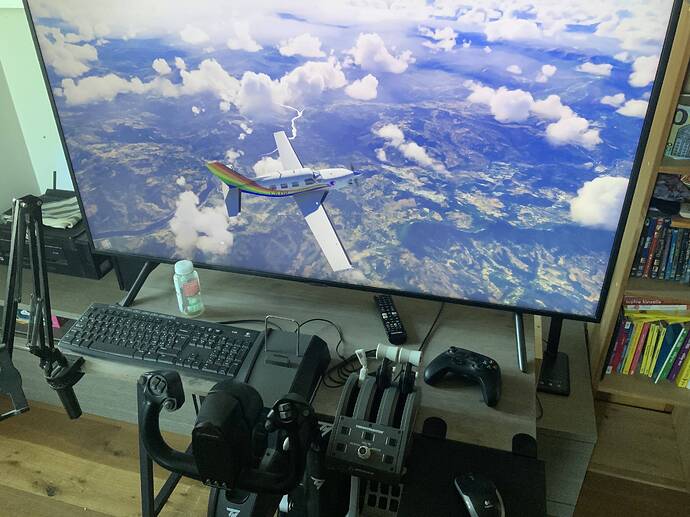er bizarre logic, adding something lighter is still heavier, more for the sim to load which is already bloating with every update as it is. The pre-update installed size was 10.5 GB, post update it’s 12.9GB, not an insignificant change. The ‘light’ textures come to 2.44GB.
For me it’s not so much the amount of liveries but when all the different options of an aircraft have to be a different aircraft in the selection screen. If you are just browsing for through its just cluttered with ultiples of a similar thing. Tying those options into liveries alleastkeeps them off that main screen. I’d love to see a top level for the aircraft and all the options beneath for all aircraft. I don’t need 8 different Twin otters (might have the number wrong but it’s a lot) or 3 different C172’s just one of each and all variants below.
A ‘favourites’ hanger in MSFS 2024 would be extremely welcome.
This is what you’re looking for:
https://flightsim.to/file/54986/msfs-aircraft-pinner
Meh I love liveries, even my Kodiak has a couple add-on sets. Heck the stol addicts set for the beaver prompted me to fly it coast to coast. I rarely fly a tube, but some of mine have mega packs that were on sale so there’s 75 of them for something I’ve flown 5 times. Just bring it jabroni! I like the idea of the lite liveries, the irony of it all is I rarely use outside view until shutdown.
The idiotic default aircraft extra liveries can go away though.
After 3 flights today with liveries lite, I am pleased to report some improvement. Was able to depart Drzewiecki’s KEWR and KDCA without BS/CTD. That said, I learned I had to uninstall Drzwieck’s Washington DC Landmarks if I wanted to arrive KDCA without BS upon entering the metro area. (This should not have surprised me as I had to do the same uninstall for Chicago Landmarks.) With that done, I was able to get back out without BS to Newark, although the screens did go out while taxiing in to the GA area. Later in the day, flew from KLAS (Feelthere) to KPHX (BMworld/Amsim) and similar to Newark, lost screens taxiing into the GA area at Phoenix. These flights represent a worthwhile incremental improvement in performance on Xbox Series X (all flights in Live Weather with no traffic on).
While I have only flown the PMDG 737-700 once since Su14 dropped, today suggests to me that the FSR500 is about on the same level of good performance on Series X, with perhaps a little more resource drain from SimLink sending location data out to the internet, which I happily receive on my iPad and laptop. Was a great day for flying and testing add-ons in MSFS, since I was also able to test fly the long awaited for update to the C310R, which made for a very nice break from the G1000NXi. Altogether super pleased with my FSR500 purchase last week. It’s right on up there with my other top favorites, all the more so with the full Navigraph suite implemented!
Funny I pulled DC landmarks, after multiple test flights DCA and IAD work, but the scenery pack CTD’s on Xbox. Started doing it in the last beta
Dear Raul,
i m here to congratulate for the amazing work u ve done with this addon. I own a private pilot licence here in italy, I ve been an “hardcore” simmer for almost 30 years. Started from c64 with solo flight, went through to PC simming and cockpit building and now (……yes, i know it could sound strange) i m simming on xbox SX because i think its the best compromise btw money and results. i ve missed a study level turboprop for long long time and now, thanks to u, my dream comes true. Had a great flight from LIPE to Courchevel with no lags, stutters, or BA using 3d party airports. U re one of the best MSFS xbox developer on the face of earth in my opinion. Thanks a lot for xbox optimization of this product. Your attention to xbox community is greatly appreciated and i ll for sure buy further addons coming from U
all the best
I’m assuming all the passenger comfort items and vehicles etc are purely optional and can be disabled? Thinking of picking this one up, even though I’m not a big fan of glass.
You can ignore the PAX, and you can use the ground ops as loading instant.
But i bet you would like the fuel truck coming, etc. Don’t dismiss the features until you try ![]()
Best,
Raul
I have been flying without passengers and have not seen a vehicle yet, so yes these features are optional and don’t get in the way of flying lean and alone. While it is a nice option set, I do not fancy myself a charter operator and would not prefer to see a luxury suv appear on the ramp, but that’s just me. The feature set is astounding and the in-sim checklists do alot to relieve single pilot workload!
Thanks all. Not knocking what’s there, I only fly for a bit of escapism and time is tight so I like to get right into a flight. Reports are that this is one of the best to fly so likely to pick it up for xmas holidays.
I don’t know what I’m doing wrong. Just doing my first flight and noticed my prop RPM never rises above about 1400. So I’m getting very little power on takeoff and climb. I created a Bravo profile that doesn’t have an RPM control and that didn’t have an effect. I don’t have any realism settings active.
The free version of Aircraft Manager for MSFS 2020 - Sonicviz will let you do that.
[Disclosure: developer]
LIveries bun fight
I can understand both sides of this, but I do wish there was an easier way in MSFS to uninstall liveries you don’t wish to use from “official packages” or even bundled livery addons. They add up and end up taking up an lot of space, and no one should be forced to edit config files and delete textures manually to trim it down.
But I also understand the use case for users that like to fly different liveries all the time, combined with specific rego’s as well. Some people like a full closet of clothes and like to wear a new outfit every time they go out, others like to wear black t-shirts and pants all the time🤷♀️
I’ve gotten a bunch of requests for AM to do livery things but it’s not feasible, the best I could do for now is add a save/load of last used livery as a kind of favorite livery function.
The problem here is a base sim problem, not having an easy way for users to manage livery install/uninstall on a granular individual livery level. Not holding my breath on MSFS 2024 fixing that, but I hope it’s on their UX radar.
You have a control conflict most likely. You will have to double check everything that you have bindings for to see what it could be.
Is there a way to get the altitude “banana” to appear on the MFD, or is that not a feature of the avionics in this aircraft?
Maybe see 2-3, page 18 in the pdf?
Prop pitch binds on hardware, remove them for fsr500..
R.
Has anyone had issues with the MFD bugging out when you select a charts page that displays the Navigraph QR code? I have no issues on the EFB but the G1000 will often show a flickering white-to-black screen at the Navigraph verification page. I’ve tried reinstalling the Navigraph G1000 plugin but haven’t noticed a difference in the behavior. Occasionally it will load the QR code without glitching and I can access charts.