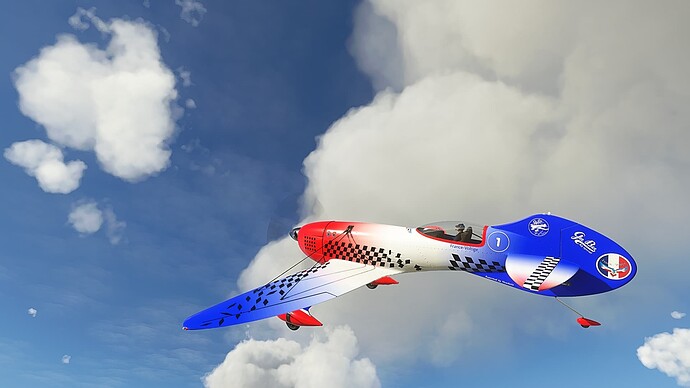Great news! Thanks
I profiled a single short button press to display an automated Red-White-Blue smoke sequence during loops. A long press on the same button turns smoke off when finished.
0= Off
1= White
2= Red
3= Orange
4= Blue
5=Green
Wow! That’s awesome! I want to see a video of this in action!
visible with my monitor, but very weak effect, i can see even night, but at night it’s almost invisible
Very strange! It was working wonderfully today on the MSFSofficial livestream. Maybe re-download and install one more time. We have had reports from various users that people who bought the Gee Bee on FlightSim.to, sometimes do not get the full package download. It boggles my mind.
Just for the record… I’d totally buy that plane too.
I am getting this. Just because I love the freeware you have put out and I reckon you deserve to get paid.
Bravo Got Friends.
I’ll try that later when I am home - thanks
I’m having fun with this bird but am unable to get map view on the GNS 430. Following the manual, I first use the “CLR” button. Then I should be able to scroll through 7 screens including the map but there are only 4 and no map. Is there some special trick I’m missing? Secret Juju? Please advise. GNS 750 works fine, BTW.
I wonder if the density of smoke effects is affected by atmospherics. I know that contrails in the game appear below a certain temp. Just wondering aloud if it’s possible, but it’s probably not is my insinct.
Smoke seemed to work for me in VR, apart from being permanently “on” green (perhaps I’ve got something bound?).
Did have a weird one I’ve not seen before with any other aircraft, though I can’t say yet if it is a sim thing or an aircraft thing… probably a sim bug.
On landing I got ejected about 15m to the right and now had a nice wing view instead… it wasn’t a loss/glitch of tracking environment as resetting the view didn’t fix it - my in game seating position had just actually been moved. Annoyingly I don’t have anything bound for lateral seat position so fixing it wasn’t as straight forward as it could have been!
Overall I have to say the aircraft is a lot of fun, and I’m really enjoying having all the liveries available in VR now.
Here’s a quick, casual look at the Gee Bee stunt aircraft.
Has some very exciting features and great fun to fly.
Made me smile flying this pocket rocket around.
![]() FSA + GOT FRIENDS CONTEST
FSA + GOT FRIENDS CONTEST ![]()
To celebrate FS²’s and Got Friends’ new partnership with Flight Simulator Airshows (FSA), they are hosting a photo contest on their Discord server with some fantastic prizes!
Contest Prizes:
![]() : Gee Bee R3
: Gee Bee R3
![]() : Gee Bee R3 + $15 Just Flight Store
: Gee Bee R3 + $15 Just Flight Store
![]() : Gee Bee R3 + $25 Just Flight Store
: Gee Bee R3 + $25 Just Flight Store
More contest information is available on their server! They are also hosting some fantastic events in the future and currently have openings for talented individuals as well! Go check them out and join the contest:
In other news, check out this awesome Reno Race captured by MSFS 2020 Under the Radar!
Bought this today not dissapointed Love racing this round the Orbx brisbane river run course. smoke is awesome when watched back in replay.
I would buy it in a minute, IF this vintage plane had a vintage cockpit to go with it. Just too incongruous otherwise.
This particular plane was never made, so it’s pretty fair to think of it as a modern aircraft with vintage styling.
Version 1.0.2. Releasing
Flightsim.to Status: RELEASED
SimMarket Status: RELEASED
In-Game Marketplace (PC): Pending (ETA: 12 Days)
In-Game Marketplace (Xbox): Pending (ETA: 12 Days)
Changelog:
- Added 11 addition Community Liveries to Official Package
- Removed “The Rocketeer” Sub-Model due to branding
- Modified all liveries due to branding
- Optimized VR Model
- Tweaked Flight Model
- Tweaked Camera Views
- Fixed Reversed Rudder Pedal Movement
- Fixed Choppy Propeller Animation
Hello everyone, I put a free livery for the Gee Bee R3 special on Flightsim.to it is here:
https://fr.flightsim.to/file/21668/livery-france-voltige-v-1-0-geebee-r3-special-by-newdeclic
Just to give everyone an update:
With SU6 released, we have been able to see improvements in certain areas and issues in others.
As of now, your Gee Bee R3 will actually fly better in SU6 than SU5 thanks to Got Gravel’s finely tuned parameters from the “get-go”, that being said, he is currently revamping the roll rates, rudder control, P-Factor and more to ensure the Gee Bee gets the most out if SU6 and delivers a higher simulated flying experience.
Smoke has had some reports of being “odd”. Currently smoke still works fine but you may see some visual oddities. This is due to the heavily modified VFX editor with SU6. We are working hard to get these all patched up and hopefully your smoke will look more realistic, fluid, and reactive to the environment when we get done.
Since the the Gee Bee R3’s release, we haven’t received much of any negative feedback. Overwhelming 5 star reviews, videos, and positive comments have flooded every source. We are extremely humbled by this. However, as with every SU update, things are bound to break, change and need attention. We aim to continuously update the Gee Bee R3 indefinitely in MSFS’ shelf life, so now we are asking you once again… Please go fly the Gee Bee R3 in SU6 and Report back with any issues or feature recommendations you have for our team.
The Gee Bee will only continue to improve with time and we are honored to have done it right from the start to alleviate heavy updates during this time.
As for the GTN750, please keep a close eye on PMS50’s website and social rooms for any update they release regarding SU6. I’m sure they will have much to update as well.
The in-game version is still underway. It was successfully reviewed and Asobo currently is finalizing quality check by generating a .loc (localization file) prior to marketplace release. Expecting a release on PC and Xbox in line with the Reno Update. (This will include any patches mentioned above).
Thank you for the support and we will be coming back to you soon with an exciting Grumman F4F-4 sneak peek and more in the near future! Stay tuned for future forum posts soon.
- Jonx (Got Friends)


![MSFS2020- GOT FRIENDS GEE BEE SPECIAL [First Review]](https://img.youtube.com/vi/fsuzijOmWBw/maxresdefault.jpg)