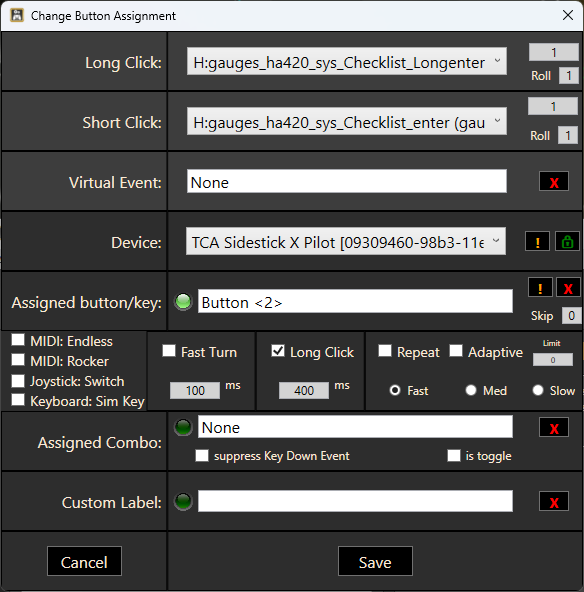Thanks for the quick reply. I agree, I am probably missing something I’ve been trying to do a straight up VNAV descent. Fly to altitude, set descent points along the flight path with VNAV enabled, decrease altimeter to lowest point of approach and arm VNAV. Apparently trying to over simplify. I’ve watched all of Les O’Reilly’s videos on the HJet. Guess I’ll try following the PDF/Video tutorial flight (from KGSO to KILM). Very detailed, start to finish. Maybe I’ll pick out my mistake(s) in there.
Thanks, again!
Hi All,
I am trying to make both PFD’s look the same. I can change the right PFD’s Synoptics Display to show the status page by: Softkeys PFD Settings > PFD Mode SPLIT and selecting: Aircraft Systems > Status on the GTC2.
How do I change the Synoptic Display on the left PFD to show the same as the right PFD? If I use the GTC1 and make changes, it changes the MFD display.
Also there is no Performance Menu button to enable VNAV.
Anyone have a link to a good G3000 video?
Thanks for help
Juergen Mader
Ask in the discord or I bet you it is in the notes and guidelines printed available here
Thanks for tip
Received answer on discord
care to post the answer you received for others to enjoy?
I successfully setup throttles cutoff by using Axis and Oh’s for my TCA throttle. It had one gotcha: in order to work axis name must be entered as “L:HA42_THROTTLEPOS_L, Number”. Without “number” suffix it doesn’t work.
Now I’m trying to setup checklist button. I have a problem with long press. If I’m using “SET AUTOPILOT N1 REFERENCE” binding in the Sim long press triggers current checklist item. I tried to setup H:gauges_ha420_sys_Checklist_enter event in AAO, but it requires events with prefix K: or B:. Any hints hot to setup long press properly?
I’ll have a look at how I have it setup when I get home later, but I’m binding checklist enter to a short press on an encoder.
What do you mean by encoder? Are you using hardware control?
I found my mistake. H:gauges_ha420_sys_Checklist_enter is not event, but HTML variable. Now short press works perfectly, long press switches from checklist to aircraft status page but never returns back to checklist. Here is my setup:
Yes. I’ve got some DIY panels running on a Bodnar card with rotary encoders and switches. I don’t use the checklist long-press H event at all.
Glad you got it (mostly) sorted!
Daniel, go to the discord above my post, all the answers are there
discord isn’t working for me right now (it’s a long-standing bug in their system)
how did you enable vnav?
From the Discord thread:
LesOReilly — 12/03/2023 16:54
— 12/03/2023 16:54
MSFS | FlightFX / MG HJet v2 | AAU1 G3000 GTC Controls

- [16:54]
That will explain how to use the GTC to switch panes
- [16:54]
there is a playlist for the version 2 videos as I put them together
many thanks, cheers
How do you activate the landing and taxi lights?
Taxi lights are automatic, at least min e are. As soon as I roll out, they come on and if you exceed a certain speed they get brighter (landing lights maybe?). As far as the landing lights are concerned, I believe you have to manually turn them on from the Aircraft Systems button, then to System Controls.. in there, you see 3 options, Exterior Lights, Interior lights and Temperature.
My landing lights are set to Norm, like most everything on the HJ, but landing at PANC (Anchorage) last night, I was disappointed when they didn’t come on 200 feet above the runway. Too late to do anything about it, I landed anyway, dodged a few reindeer and taxied to parking with the taxi lights on.
Two gripes with the airplane. Strobes do not reflect off stuff on the ground or in clouds and landing lights reflect way too much even in clear conditions.
Beyond the initial chirp of the main gear touching down, there is no roll out sound. Only on the nose wheel.
Thank you I would never have thought to look there!
Yeah, I usually just control the HJET exterior lights manually (ON or OFF instead of AUTO). It’s not that much of a workload to do that. It’s a few buttons to drill into the menu, but easy enough to use the copilot Touch Screen.
Yep, landing/taxi lights are way too bright.