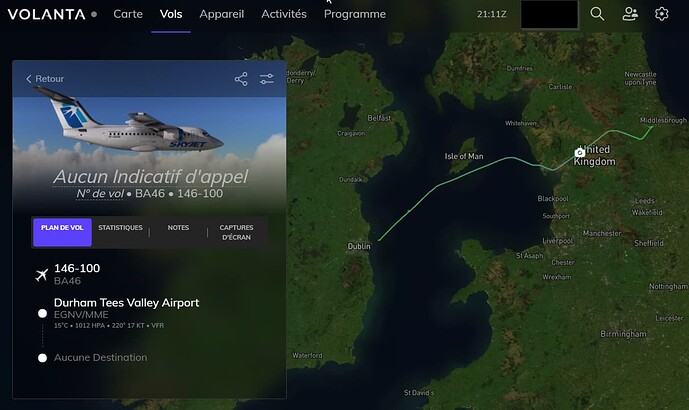There is “sync” which disables the autopilot so you can make pitch/roll adjustments but then there is also a binding called “flight director pitch sync” which will have the FD match your attitude
I use both of these when flying the BAE146. While the manual says the “SYNC” mode means you dont have to do it, I believe you must actually sometimes must disable and reenable IAS/VS to get it to take a fresh reading of your IAS or VS.
What command is that flight director sync connected to so i can set up a switch for that?
So far only used the sync (afterburner toggle) and used pitch with the stick.
Haven’t found the other one. I gues that is connected to the buttons next to the AP and YD buttons on the center pedestal?
Try “flight director pitch sync”?
I have the afterburner one set to Ctrl a, and flight director sync set to ctrl S as I use them together a lot
My bae 146 on numerous flights on Friday afternoon when activating LNAV followed the flight plan without problems (making sure there was no discontinuity in the flight plan) but on 3 occasions the plane stopped following LNAV being activated and deviated from the route, as if I had lost the loaded flight plan! I have done numerous flights before Friday throughout the week with the bae 146 and this problem has not happened to me! Now I’m in town enjoying the weekend and I don’t have the computer here, I wonder if this failure has something to do with the server problems this weekend since other stock planes also present strange failures…
Gave the -100 a touch of Aussie love. Spread over the last couple weeks where I had the time spare and wasn’t flying this wonderful aircraft, I’ve done my best in creating era-correct QantasLink text as accurately as I could - seeing there’s no real decent sources around.
You can find the paint (
HERE ) over at flightsim.to if you too want to blast around Aus [in a -100] with this gorgeous bird JF has gifted us with!
I truly can’t get enough of this “Lil Jumbo”! Favourite bird I own by far… Not going to be easy at all to knock this one down from being my number one!
8 Likes
Well, the plane is amazing, but for some reason it triggers CTD’s. 3/5 flights have ended in a CTD, one not even airborne and the other two quite close on final.
I have sendt JF a Ticket. No other plane CTD’s for me. But i gues noone are as complex.
Is something with memory, so mot sure of that is a 146 or SU9 issue.
Quite dissapointed but lets hope it gets fixed.
3 Likes
These memory exception errors having been plaguing a lot of people in SU9. With and without add ons. Maybe the 146 is a bit more susceptible, I’ve only had them with this plane, but there are people with no addons whatsoever getting these crashes.
https://forums.flightsimulator.com/t/msfs-application-error-memory-could-not-be-read/
1 Like
Thanks, that sounds assuring, because then i hope Asobo can and will fix this. For now she will have to stay parked 
Have to say though, spending 65 and not able to fly it pretty hard to take.
1 Like
In the meantime I would suggest voting and commenting in that thread. Its still only marked as “feedback logged” and not even “bug logged” so I have no confidence this has Asobo’s full attention nor whether it is due to be fixed in the next hotfix coming before the world update.
1 Like
That’s a shame. I’m going to start it up for the first time today. Just bought it. Not hoping for CTDs, which I normally dont have!
As I’ve said upthread, I have a 100% reproducible CTD on short final at EIDW. No idea why and Just Flight can’t reproduce it. Let’s hope the next patch to MSFS will do something about it.
1 Like
CTD-sufferers, please try to clear the windows page/cache file (google it). I briefly experienced some CTD’s after SimUpdate9 and doing this made them all go away again. Seems to work for some other users too (different tread).
2 Likes
Is your copy of windows up to date? I’m on win 11 and fully up to date. Also on latest NVidia drivers. Worth checking.
W10 but up to date for W10 and all drivers. . Will try the thing SkyVagrant4490 said too.
Blockquote
As I’ve said upthread, I have a 100% reproducible CTD on short final at EIDW. No idea why and Just Flight can’t reproduce it. Let’s hope the next patch to MSFS will do something about it.
Is that in any plane?
My engine 1 won’t start. No mixture bindings at all. Anybody else a suggestion where to look?
No CTD in 15 hours in this beauty.
I fly every where in the World, but only with the 100 version. Perhaps it’s a clue.
For the Engine 1 not starting, check if the fuel pump no 1 is on.
edit : 
i just reproduce CTD on approach to EIDW
Hey mate, reproducted it too !
1 Like
Didnt solve it for me, as I have no mixture bindings as I said. However, somehow it miraculously solved itself for now…
1 Like
Will we ever get VNAV on this? The XP11 version has VNAV with the update? I can do without it, But just a question really?