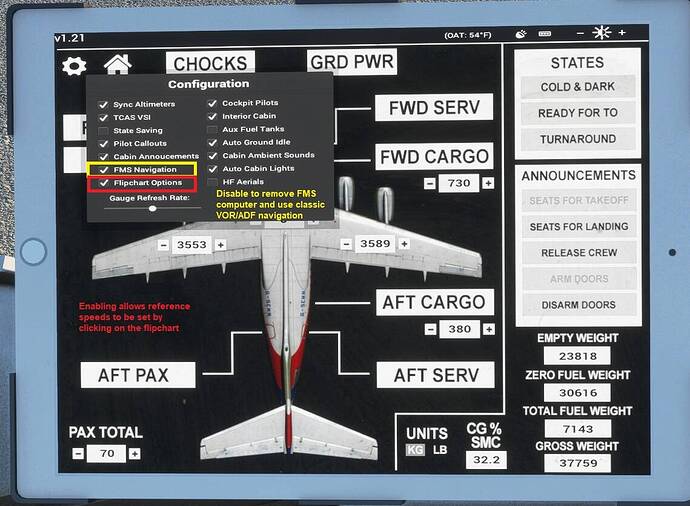He already answered that.
Well, I’ve never seen anything in it that uses perf data, at least - it’ll load the route in directly from simbrief or the game. The V-speed chart by the TMS that you use to set the bugs will recalculate based on the aircraft load.
Good to know the relationship is there. I just wasn’t sure what it set in the aircraft as opposed to just the EFB. Yes the WT FMS doesn’t have a performance section like some other FMS units. Possibly only a factor with auto throttle aircraft? I miss seeing fuel consumption calcs etc. OK must have been spending too much time in the 737.
For me it does change the pax number and cargo Not sure why it wouldn’t.
I never said it didn’t change anything - it doesn’t get it right for me.
@BragRaindrop933 you can also set the pitch trim by clicking the CG box in the EFB, I think that’s the other available interaction. If you’re very sure you’ve configured the a/c & the config check is still complaining ,thry doing that.
The SimBrief payload import function on the EFB uses the ZFW value from the SimBrief OFP rather than the specific passenger and cargo values, so you might notice a difference between the OFP passenger total and what the EFB shows after import. That’s to avoid a situation where the SimBrief aircraft profile differs from our aircraft, e.g. different passenger or cargo capacities.
Martyn - Just Flight
I can’t find a way to use my TCA Qudrant with this aircraft.
Someone here which uses the TCA and can show me the settings they used?
How/where do you usually plan your flights when in the mood for a vor to vor flight ?
I’m currently using sky vector to get the vor frequencies and then put the route on simbrief
Any other ideas or less elaborate fashion way to do it?
Hi, I use the TCA and have assigned engines 1 and 2 to the left throttle and engines 3 and 4 to the right throttle–using the X and Y 0-100 axis.
The 146 doesn’t use reverse thrust, so you have to get used to using the detent/reverse release to get to the “idle” position–but that’s not a big deal to me.
Other buttons/axes work if you have the speedbrake/flap add-on, etc.
Be sure to rename/save the 146 profile.
Thanks for the reply.
yeah. Thats my problem.
I don’t like to use reverse Thrust just to have the throttle in idle ingame.
Is there no other solution?
Well, on the TCA itself, there are small “release” knobs at the base of each throttle, and you could twist them to skip that detent ![]()
Yes. That would be a solution if i flew only this aircraft ![]()
Anyone else using the TCA Quadrant?
You can do it directly in SimBrief. Go down the Route Finder, open it and change route type to VOR only and it will generate the route for you.
You can also use the ingame planner directly and select “Flight plan recall (game)” on the 146 computer to import it. This is a matter of seconds and the faster if you want a simple solution.
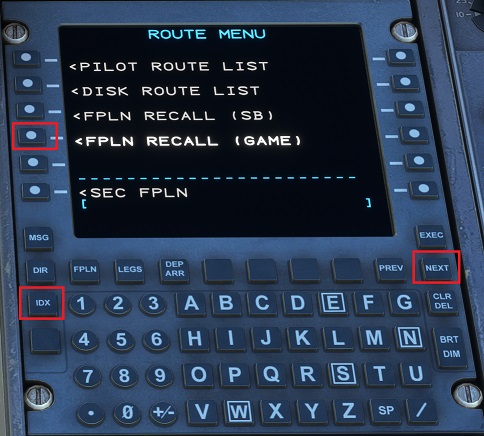
Press IDX → NEXT (to go to page 2)
Cheers
I’d probably had to specify that the intention was to fly with “traditional” instruments, not with lnav
Aaah, sorry. Then just disable FMS navigation in the Tablet (click on the gear icon). This will bring the old style instruments.
Cheers
does the flight plan gives you also the radial ?
I always used the yellow switch to navigate with VORs, though nice to know you can also do it this way
my main “issue” is being related to skyvector to catch the radials to fly and then put the flight plan in simbrief to catch all the other infos to put into the efb
Yes you don´t need to disable FMS. As panel has the yellow switch you can still use the existing instrument instead of the GPS for navigation if you prefer so. In nav log (top game menu) you can check the magnetic heading to set the radial in VOR or just use your flight plan data if you used an external planner.
I would recommend you to use Little Nav Map for planning. It has a VOR/ADF option to create plans using those nav aids only and that creates it automatically. If you select any nav aids manually the plan summary will indicate you you the magnetic heading as well. It´s easier and you can also export it to game if you need so.
Cheers
oh maybe now I’m getting your point. So if you make a vor to vor flight plan within the world map and then open the navlog window you get all the radials? Even the frequencies?
Thanks for your help, it’s so much time i didn’t bother with the built in flight planner that it’s kinda obscure