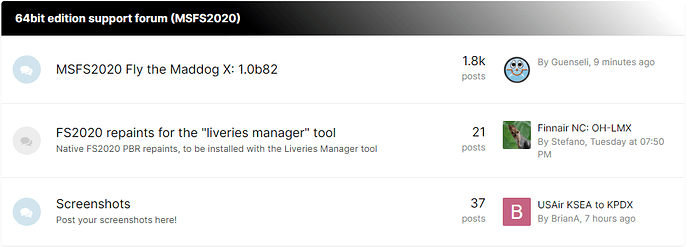Wow, just truly WOW! Thanks for the great work you’re doing! I know you’re constrained, but it’s still totally amazing to me. Thank you!!! And I’m happy to beta test. ![]() I’m still learning the plane, I never flew it before in other sims, but I’ll give it my best.
I’m still learning the plane, I never flew it before in other sims, but I’ll give it my best.
Managed to get it working with those yesterday as well. Going to see if i can delete the door sounds and then update the json again… hopefully that will work.
Managed to get it working with the TSS package from P3D. Now I can hear the engines from the cockpit and the plane has finally come to life. Maybe the merge is not perfect but that’s it.
New update out on simmarket, version 1.0b84
Change log looks good:
Changelog 1.0b84:
- new installer software;
- fixed issue with ATC stuttering;
- fixed issue with EFB brightness, min value now is greater then 0;
- fixed small issues in the exterior model;
- fixed issue with ACARS preliminary WAB message;
- fixed missing mech call sound;
- fixed missing CABIN ALTITUDE aural;
- fixed issue of Load Manager duplicating the EFB background png in the community folder when installing liveries;
- fixed overhead panel collision;
- added panel collision for EFB 1/2;
- added TAB + left click for HDG and ALT knobs as equivalent of right click;
- added handling of AUTOPILOT DISENGAGE e AUTOTHROTTLE DISCONNECT sim events;
- added missing PFPX/SimBrief profiles to installer;
- added current selected panel state in Load Manager info page;
- increased overall sounds volume;
- SimVars for landing, strobe and beacon light now reflect the state of the aircraft lights.
Do avionics sounds work?
Yes they do. Just the added sounds are a little bit loud.
Seems like a good update - glad the ATC audio issue got resolved. Has anyone installed the update? Do you have to sit through the same 20+ min first load that you did on the fresh install? Are custom views saved?
Sitting through it right now…
did you have to re-install all the liveries as well?
I did not have to do that.
I bought this last night at 2 am when I got home and waited 20 or so mins for the first load. Finally it was done and I haven’t flown it yet. Just too tired after work and needed to sleep. Looks like I am gonna have to wait another 20 mins again due to update and reinstall.
I believe this is gonna be amazing, but yeah… Textures are ROUGH!!!
Can anyone answer this though? In liveries manager there are NO options by default. Only 1 livery ships with the product and for the others (like American) you have to download them from their forum as documented. Is that the case? Does it ship with default livery only?
Edit: can the OP PLEASE change the thread title to something like “RELEASED: MD-82”?
you can also download liveries from https://flightsim.to/c/liveries/fly-the-maddog-x/ and save them normally in a liveries folder in your community,
or as described on the page https://www.flythemaddog.com/forum/index.php?/forum/110-fs2020-repaints-for-the-liveries-manager-tool/
you can also put these liveries directly into your created Liveries folder in your Community
It ships with one livery only (allegedly to reduce the file size), and then you can download additional liveries from their forum. This is easy to do - one click, download a zip and paste the zip unextracted into the folder shown in the user guide.
However you have to register for the forum and have your account validated before you can do that and you can only register for their forum after you have purchased. The validation seems to be a manual process and takes a bit of time. Do that now if you intend flying later and it will be done by the time you are ready. I checked back after about an hour and it had been validated, but I didn’t get an email or message telling me - I just tried to login to the forum.
As at launch, there are 18 liveries on their forum now, 2 more than at launch, and loads on flightsim.to of course
EDIT: I should add that the liveries on the forum are “official” liveries, so they are not mods or community liveries, even though you get them through a community forum.
Are you sure about this? It looks to me like you can just click the flythemaddog forum link shown in the post above yours without even being logged on and happily download all those liveries.
@BazzaLB Yes, your right, that does seem to work. From the forum main page, you can click the link for the liveries - so of these 3, the bottom two you can click without being logged in, but not the top one
TBH can’t recall if I just clicked the top one and then went through the registration process assuming the other links wouldn’t work. My bad if so. Other people were posting similar, so I guess I wasn’t alone ![]()
@moderators - can we consider reducing the 2 hour slow mode on this thread? It’s difficult to seek/provide guidance to others with that long a delay between posting. Eeven 20 minutes would be much better
Slow mode removed. It was originally added as the thread got into off topic arguments, so bear this in mind when participating in the thread to avoid it having to be re-applied.
I agree to the point that I also like to hear the engines from the cockpit, because it help a lot during landing without A/T as you can’t feel what the plane is going. So having adding an audible reference does help.
And yes it’s certainly more immersive.
It’s not realistic though as you can’t really hear the engines up front. I never flown the MD80 from the cockpit in real.
I have been on it as a passenger though and I remember sitting in the third row (so actually a bit closer to the engines) and even during take-off I could barely hear the engines.
So glad to finally see these effects (wings) in MSFS and at the correct time
Steam screenshot so its compressed to hell.
I read almost all messages in this thread and a lot of them point to the high price, others on the poor texture…. No one is giving any information about the impact on fps as compared to, let´s say (just because it´s free and it´s basically the only “study-level-ish” plane out there), the FBW A320.
Does the Leonardo MD80 have high impact on fps on mid-range rigs? This is important as I cannot test it (other big point that has been missed here: where is the old good “test before buy”, a “demo” free version with limited functionality but that can be used to test my PC and see if it can handle it?)
As an MD80 enthusiast I would most certainly buy it despite the high price, but what if then I have to spend $$$ to update my PC?
FPS-drain is way less than on the FBW A320, which uses a different code script (Java I think?).
Performance is rock solid on my high-end’ish rig, but note that you’d have to run the MSFS texture settings on ultra for the Maddog, or the textures would look a little off. So maybe test first if you can do that in the sim without too much of a hit (seems to have little impact on mine, going from high to ultra) and if that works well, you’d have a great experience with the MD80 too.
With regards to the setting, out of memory there are two texture settings in the graphics menu you can put on medium/high/ultra and you only have to do the first one.