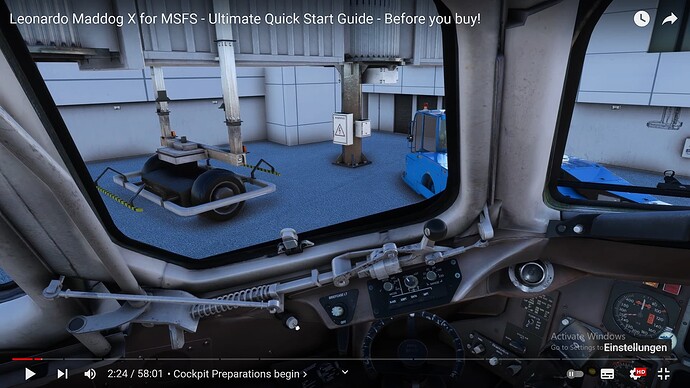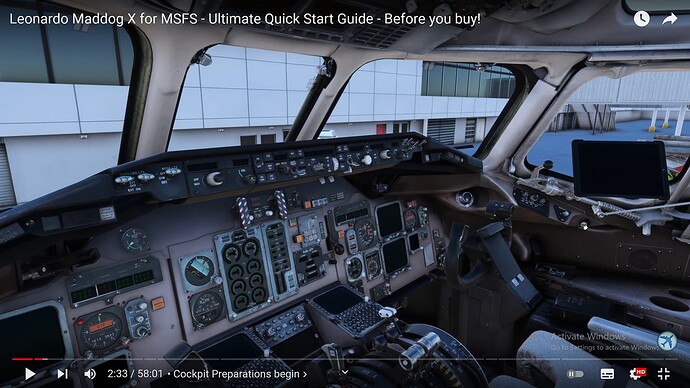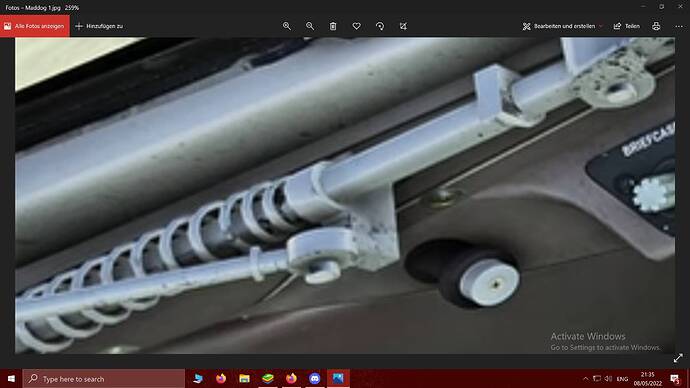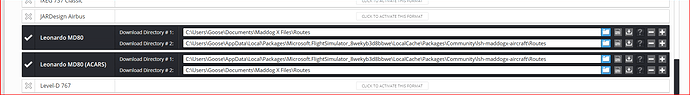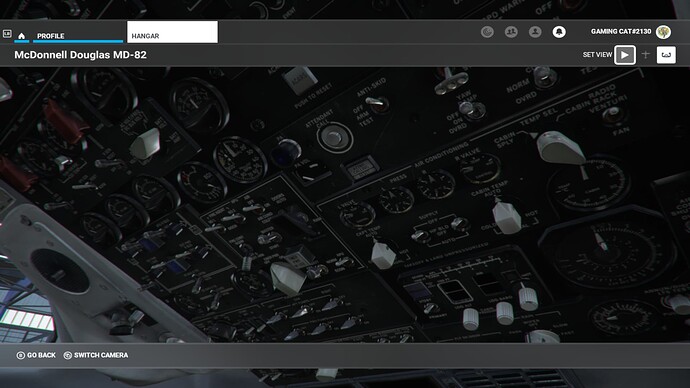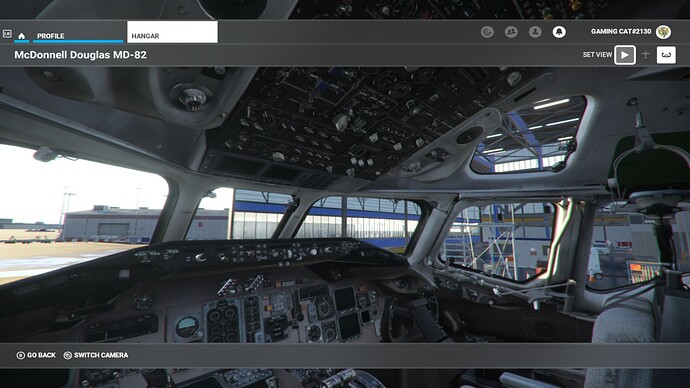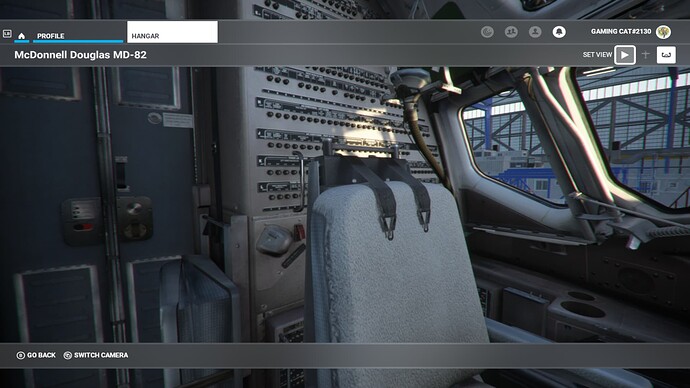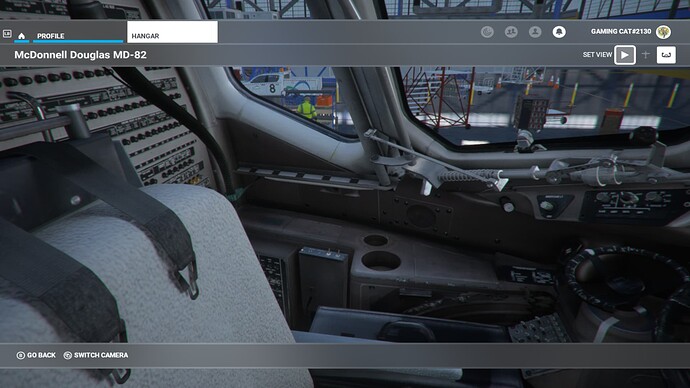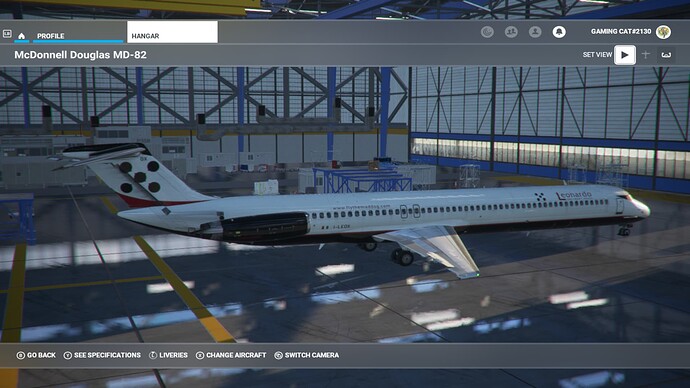No FPS issues here either - as good, if not better than the FBW for me.
When you have P3D textures, of course they will perform better. The trade-off is that they look last generation. Same goes for the sound. I love Leonardo’s attempt at the sound fix … let’s turn up the volume. Now you get bad sound that is louder lol. This is the benchmark for the most expensive plane in the sim?
I just think that, from a marketing point of view, Leonardo would sell much if they allowed people like me try-before-buy, with a demo version or an access key limited in time. The cost barrier would be much lower if people try the beast and fell in love (so to say), rather than read lots of stuff and buy blindfoldedly.
Exactly why I didn’t purchase this one. No way I’m paying that amount for a P3D conversion. Being a skinner myself, having to look at outdated graphics would bug me too much. And then the sounds. Purchase options are not to my liking either. I’ll pass for now.
Some people asked JustFlight this for their BAE-146 but they said that MSFS is not designed for aircraft demos, yet.
Was fairly annoyed by the radio frequency interference sounds as I felt they are a bit loud, too often and overall overdone…
Just discovered that as it turns out, interfence is actually simulated so re-tuning the standby and nav2 radio frequencies makes the sound go away… ![]()
I have tried to uninstall the Maddog to install the new update, but even if I try unistalling from Windows settings or from the uninstaller I found in the documents, everything stays there and it seems that those uninstallers do nothing. Maddog forum needs time to be permitted posting. Did anyone find the same issue…? Any suggestions? Thanks
I did, and made a video comparison in a post above. Overall 10-15 more fps than FBW, here you have it:
The developers really fully remodelled huge parts of the cockpit to bring the graphics quality and the polygon count to the next level!
I am going to install Flight Sim 20 tonight (lost the OS two weeks ago and using a new SSD with fresh Windows install on the computer since that time without having many games installed yet).
By adding this high-polygon window closing mechanism coil the MadDog is now approved air-worthy by the FAA.
Now the cockpit of the MadDog is absolute perfection!
Does anyone know what folder the simbrief profiles that they added in the update are in?
Rumor has it that there is an MD-80 sound pack on FTSim+ patreon. Can anyone confirm this? I am not subscribed but will buy the airplane and sound if it’s there!
Can confirm. Just engine sounds but they work well with it.
\Documents\Maddog X Files\Docs
PFPX Profiles.pdf
The simbrief downloader places the OFP and ACARS files in the following folder
Windows Store flightsim version here with default locations
It’s not possible in MSFS.
Any update from the developer about fixing the textures and sounds? I wouldn’t consider buying this until those are fixed and I can buy this from JustFlight / Orbx / or direct. I will not use / support SimMarket or buy a ported aircraft with sub-standard anything by MFS standards. Too many good quality airliners coming that are native to MFS and not ports with low res textures.
Can anyone help? I am trying to fuel the aircraft and in the EFB the FOB is 8.2 tons, but the aircraft is sitting here with only 2 tons or so. I also did the boarding and even though I am supposed to have only 100 passengers, when I hit the boarding button, it loaded all 146. How do you actually fuel this and get it to follow what’s on the EFB?
When I click the requested amount it just flashes blue and that’s it.
Hmmm… kinda strange the flight sim is loading the first MadDog flight for ten minutes now. But I remember that the first load of the CRJ700 also took almost half an hour so probably there is nothing to worry about…
In the meantime some nice screenshots from one of the most beautyful cockpits so far:
Amazing how sharp and fast and futuristic these eighties and nineties airplanes looked like!
Hmmmm… I am also unable to retract AFT STAIR. No matter how much I click on the red button, it doesn’t retract. Maybe my flight is bugged? Gonna try to restart.
Hi!
I assume you are loading it from the W&B page of the EFB? You should introduce the values in this page:
When you do and click enter they should appear in the FUEL QTY pannel, if they don’t that seems like an issue.
Other ways to do it are importing it from OFP (simbrief) or from the external app
This is a common issue, as soon as pushback starts it automatically retracts, sometimes it does as well when powering up.