Are you talking about one of the sticks on the actual controller?
See Mykrode’s comment here:
I think only button mappings are working in the M500 for the time being until some SU12 issues get straightened out.
Are you talking about one of the sticks on the actual controller?
See Mykrode’s comment here:
I think only button mappings are working in the M500 for the time being until some SU12 issues get straightened out.
Where exactly can i Find this Settings?
It’s all in that post I linked.
You would just go into your controller settings and map those two buttons. One to Increase helicopter throttle and the other to decrease. Then turn off the governor switch on the tip of the collective.
This update adds more depth to the Mini-500 after SU12 and add some additional features
We Highly Recommend to check your hotkey settings after this update!
Don’t forget to update your Economy and/or Sky4Sim Replacement Mods if you are using those!
For In-Game Marketplace PC & Xbox Players, we have submitted this update to Microsoft and you should see it soon!
Changelog:
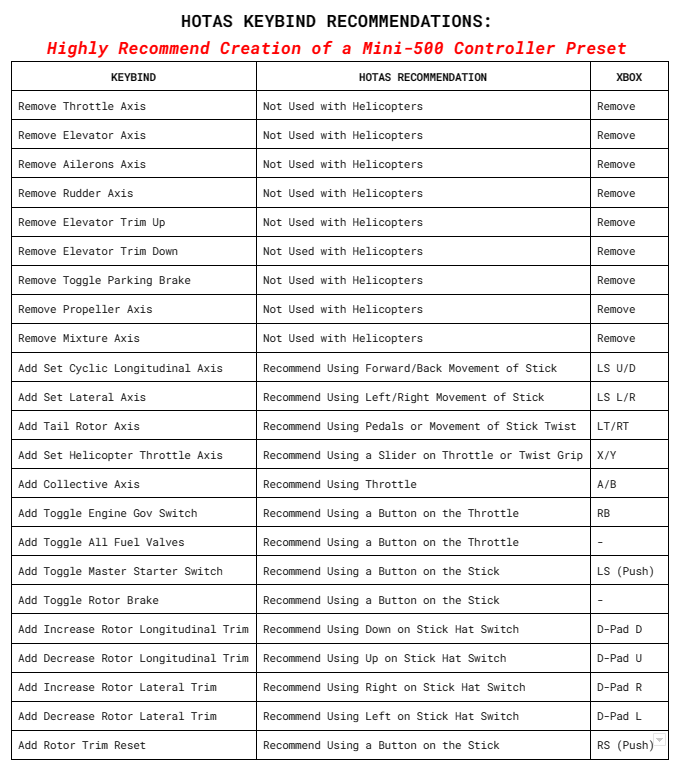
Is the switch in the config file or a physical switch in the cockpit or even in the options? Sorry confused here? That’s the stalling stuff.
Physical Switch in Cockpit that allows you to turn it on and off whenever you want.
I hope the update comes tomorrow!
Emails have been sent or you can log into your Got Friends’ Account to Download!
Don’t forget to download the latest and hopefully last UNR “Updates Not Required” Replacement Packages if you use alternative navigation setups!
Mini-500 In-Game Marketplace | Official Update
Version 1.0.3 Update will be on the Marketplace tonight.
As you all can tell, things are a little slower on the Marketplace side of things.
Version 1.0.4. is now ingested and should hopefully release in 1-2 weeks.
Cheers!
Update here
Cant get off the ground…
I thought this would fix what SU12 broke?!
I see the chart above here with all the different bindings for xbox, but If I go in and find these and change them, then I cant fly anything else but choppers after that!
I am on xbox cloud and if you are lucky it saves what you changed, and if you are really lucky that save is still there next time you play, but if I change to a standard setting again, the custom one is totally lost again!
And its really easy to loose all controllers and then its impossible to navigate menus and the only way getting the game back is to delete the entire save/profile and start over again from scratch!! I have lost everything once because of this! Its basically the worst game EVER how it handles controllers and on cloud its horrible!
So I cant mess around with the bindings too much since I am risking total wipe out of controllers, I just thought It happended again but thank god I could still swipe left and choose standard controller!
So right now its impossible to fly this on xbox cloud.
Please just put the throttle back to where it was!
SU12 completely destroyed this game for me! Have hardly played it for a month!
Instead of fixing the bad choppers it destroyed the good ones and made the bad ones worse!
Don’t you have the ability to save different controller profiles on Cloud? on the regular XBox/PC version you can make profiles, and then easily switch between them.
You would think right!
But no! I think one update made it possible to at least have one saved until next time, because before you could only change settings during same session.
And at that time I am sure that there wasnt any preset plane/hlk, so you could delete the only setting you had and not being anle to navigate/use the game. If that is fixed I dont know but I sure dont want to find out.
But! I got this bird of the ground at least! Thank god!
But the labels on the bindings written in the posts above cant be followed by the book, had a very very hard time getting things to work, the horrible stuttering and the way the cursor moves in the menus made it even more frustrating!
The collective/throttle is a mess!
Just got the most basic in now, kinda can fly it, but nothing behaves like it did in this department.
Planes are ruined now and I dont dare to try and change to a preset, I dont wanna do this again!
Non of this is the mini 500s fault, its this horrible game!
tried the 407 longranger with these controller settings and its laughable how dreadful it behaves!
Basically pulls right with necksnapping speed if you pull the cyclic up/down!
And everybody defends it like its theyre mother I am critizising!
If it wasnt for this mini 500 I wouldnt be playing this game anymore!
Does this one have visible tail number? I could not find any pictures where a tail number is shown.
Seems the not very good bindings I have make the 407 even worse then it is and all others not good either, including this.
Dont know why but I cant just raise the collective and go anymore, the rpm/throttle goes down and raising it, since I put that on x/y doesnt really make anything good. Just a big mess!
I was able to choose a preset at leat without loosing the new homemade one, but the one I had when I started today is gone, so very low hopes of anything being saved for next time.
Please fix the throttle issue for good please!
A new person starting this game buying your chopper wont know that they have to make a new controller setting just for this, they will just be angry when they cant get of the ground.
So it has to behave like all the other choppers when pressing on a/b
I was able to make a new controller profile on cloud and it saved ok to be used later. The profiles I already had from my series x were also available.
Cloud is different, on console you have save on the console AND cloud, on cloud you dont.
And please if you cant change it you need to tell us exacty what we need to bind a/b to for it to work the same as the other choppers.
NEW Race Friends Series Launch Event | Got Friends Semi-Official Racing | Silverstone
INTRODUCING RACE FRIENDS!
I’m extremely proud to announce a new Global Race Series, RACE FRIENDS. Semi-officially in collaboration with Got Friends and featuring all their fun aircraft. Let’s get racing these wonderful machines!
A full schedule of upcoming events has been planned for the year ahead. Featuring all of Got Friends awesome creations and designed to suit the abilities of each aircraft.
See more info and the full Event Calendar & Official Website here: http://www.racecraftgames.net
The first event is at the fantastic Silverstone Motor Racing Circuit in the amazing freeware LAKE SKIPPER.
Please see the forum post for more info (some mods are required) and a link to join my Discord.
Changelog:
Thank you for your continued support! As you may see, SU12 still does not having proper governor simulation. We decided to go back to the basics to ensure she flew like she did pre-SU12. Once the governor and clutch coding is stable and helicopters in MSFS aren’t riddled with engine issues, we will revisit this functionality. The Mini-500 is a very strange helicopter, running Governor and Clutch systems with an APU driven Turbine isn’t playing good with SU12.
Download is Available Now:
Thank you GF!!
Looking forward to this new update!
Cant wait!
Best flying chopper in the game!
Have given up all others