Have you still noticed any difference, with this addon?
As I posted earlier, it’s really hard to tell / know.
I mean, I can see that it launched in Task Manager, but there is really know way to tell if it’s actually doing anything.
Do I hit CAT? Sure, is it from the app? Who knows?
It would be interesting if it could at least log somewhere to a text file, that at this position and time you encountered CAT so you could reference some chart and validate.
What did you find out? Are there CAT areas turbulence with default Live Weather without this addon?
I’ve been ensuring I check the CAT charts on Meteoblue before each site, and it’s been pretty bang on in terms if experiencing CAT in the sim where the charts indicated I should at certain altitudes.
default weather being bang on or RealTurb being bang on?
I bit the bullet and bought the v2 of this software and I must say that I’m impressed. It adds CAT and terrain turbulence and they seem pretty realistical to me. The only thing I don’t like is the sound effect added when experiencing turbulence (it sounds like some screws got loose) but that can be turned off in the program’s ini file.
Just a note, Version 2.0 is a free update for those of us who purchased Version 1. It doesn’t come down as an update however, go back to Simmarket (ensuring you used the same account you bought Version 1 with) and add it to your cart.
Upon checkout it will update to $0.
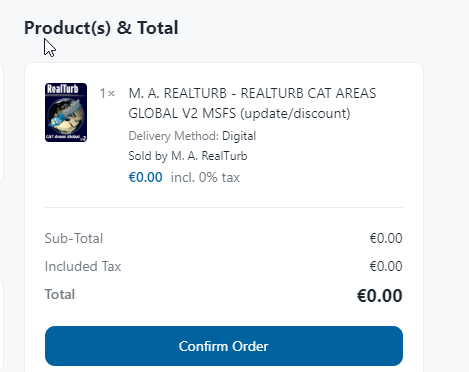
For those Curious, they do have a fully functional 10 day trial.
What is your setting in MSFS? Should it still be set to “Realistic” turbulence?
I have it on “realistic” but I’m not sure if that has any effect on this program because it has its own injector running in the tray.
Turbulence setting is irrelevant.
Can’t say I like the new turbulence.
Think I set it 70(?) in the .ini.
Still the iniBuild A300 had a hard time flying in a straight line with autopilot (hdg/nav mode) with 1kt gusts: 8-9kts!
Will try with some other planes, but uninstalled it for now.
Had the Realturb for awhile, and in 100+ flights Ive never experienced any CAT turbulence etc.
Checked Sigmets etc for CAT-warnings. Still nada…
No issues so far in the PMDG 737 or Fenix A320.
Had V1 since release, never had an issue with it, you can check the logs to see what it’s doing and where. I would use NAV BLUE charts for checking for CAT and it was pretty close.
I had the same issue with the A300. With any other plane, it’s not as crazy, but for some reason the A300 gets knocked around.
Tnx! Might try some other airliners then - just to check.
Hi there,
I’m contemplating getting this myself, and was wondering what your experiences have been with it?
Thanks in advance for any feedback !
Greetings Karel
Why not try it for yourself?
There’s a 10-day free trial of the full product when you install it.
It uses its own internal algorithm to create CAT, which might upset a handful of flight simmers who want it to match to turbulence forecasts.
But it feels realistic, includes mechanical turbulence from terrain and has settings you can change in the .ini file to your preferences.
Personally, I think it’s a great add-on. It’s far more realistic than default MSFS turbulence, IMO.
Nah. Haven’t tried it any more. Bcs thats another annoying feature of the app: u cant turn it on/off (nor in task manager). So you have to completely uninstall it if there is an A/C that is uncompatible with it. Thats the only way to turn it off…
But I might give it a try shortly - hang on😉 - with some GA aircraft, Fenix, Pmdg and if the A300 still is uncompatible with it…
You don’t have to uninstall it. If you don’t wish it to start automatically with the sim then just edit the exe.xml file. Then you can start it from its desktop icon whenever you need it.
Ok. Guess thats the exe.xml in the LocalCache\exe.xml inside MSFS?
I’ll see if I can figure it out. Tnx! Not really sure what to set, but would be nice to be able to start it manually.
Edit:
Looks like this - ehhh it wont show the correct format with <>…but u get the idea;)
<Launch.Addon>
<Name>RealTurb CAT Areas Global for MSFS</Name>
<Disabled>False</Disabled>
<Path>C:\Tools\RealTurb CAT Areas Global for MSFS\RealTurb CAT Areas
Global for MSFS.exe
</Launch.Addon>
Just delete the whole thing? Or set Disabled to True?
@RotaryTable92
Just tried a take-off in the A300 (With Realturb on) at an airport with 27kts winds.
It shook a little bit between 1000-4000ft, but could at least keep the HDG. Over 4000ft no turbulence.
The PMDG 738: it was smooth all the way.
I’ll try some more with it on.
Otherwise, if there is a free test period you can try it and see ![]()
I have it in C:\Users[my user name]\AppData\Roaming\Microsoft Flight Simulator. Just change the False to True in the Disabled attribute.
And yes, it’s not very good with the ini A300 as it kicks the aircraft too violently. It works with my other planes very well though (PMDG 737, Fenix A320, FSS E-jets, JF F28 / Avro Vulcan / BAe 146, MS ATR etc.)