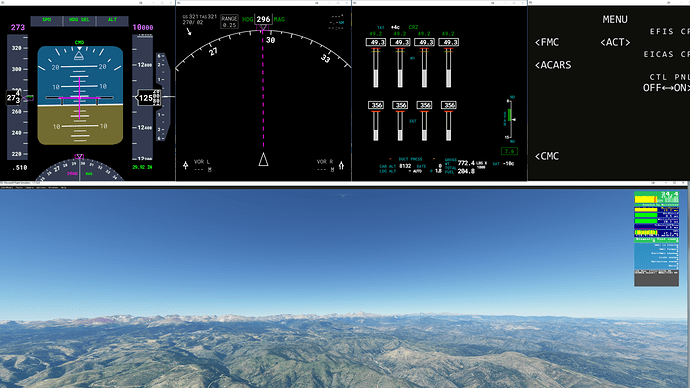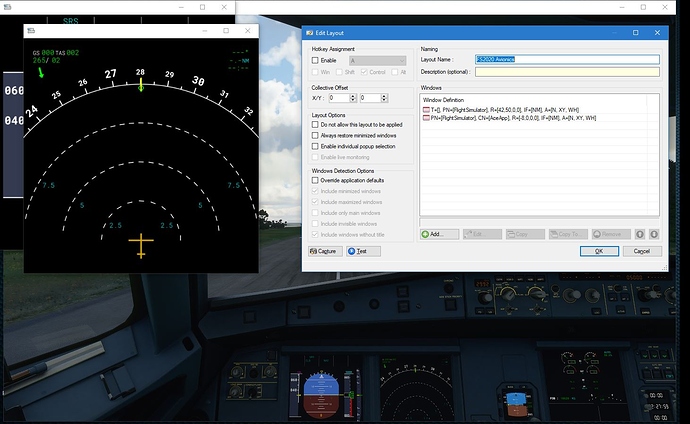Good evening all, does anyone know how to remove the window bezels from the popout PFD and MFD screens? I have them exported to my two G1000 RealSimGear screens but like in X-Plane I have the annoying window dressing around the contents of the PFD/MFD. Any way to remove this without manually repositioning them?
I can’t help, but how on earth did you pop them out in the first place? I didn’t think this was implemented yet?
Right ALT and click on the screen  Well hidden but it works a treat. Click on both screens, they pop out into the same window. Then click on the magnifying glass on one of them and they turn into separate windows
Well hidden but it works a treat. Click on both screens, they pop out into the same window. Then click on the magnifying glass on one of them and they turn into separate windows 
There is a key binding for that under miscellaneous. I cannot from the top of my head remember the default though. Basically you use this control and the cursor turns into a magnifying glass allowing you to pop out the Garmin displays. Not the instrument mind you, just the lcd.
Wow, you learn something everyday! Thanks for the replies 
Yeah, thanks for this. I am trying to bind a second monitor to export the gauges/GPS and slowly but surely , re-build the cockpit with an all-hardware stuff. This is a first step.
Thank you again guys, to make the sim a better experience.
Figured out the answer to my issue, just hit Alt+Enter when the windows are maximised on the correct screen. They then go full screen and the bezels are gone 
The next question is how can we save the display settings, so we can load an airplane with the display setting we have once set?
I still don’t known how to resize the displays to fit my homecockpit display frame as the ALT ENTER can’t be used as PDF and MDF share the same monitor. I need to get rid of the top frame without going to FULL SCREEN.
you dont, but, it is possible to design a piece of software that takes the popped out displays, clicks on the magnifying glasses and tracks/renames the windows and then positions them…if I didn’t already have a huge workload on projects and work, I’d try to tackle this myself…
check out “Borderless Gaming” tool…it can take a non-fullscreen and make it borderless without going fullscreen…it adds a 3rd option from windowed and fullscreen only software…
Windows can be repositioned using WinLayoutManager
You can have it find a window in a certain screen location when it first pops up, as the windows currently do not have titles.
Here is how I have mine set up.
I tried the Windows Layout Manager, but when “Capture” in the Layout editor is clicked, I get an “Unhandled exception error” saying “Access is denied”. Have you encounter that?
I run as administrator, but no luck.
It works fine for me.
In the a320, I pop out the 2 main displays. One is at 0,0 and the other to the right.
I get WinLayoutManager to grab the top most non-main window, and move it, then the next command grabs the second one.
Is your desktop 4K?
No, its a surround triple monitor setup 4540x900. About 2K
Which Windows version are you running? I can’t get WinLayoutMananger to work.

Sir: THANK YOU! I owe you numerous beers. 
One feature I really missed from FSX was the ability to pop out the GPS or radio stack and move it onto another monitor, being able to do that in 2020 makes me a seriously happy camper.
Win10 v2004 Latest.
Does it also work for the GNS? (530 or 430)