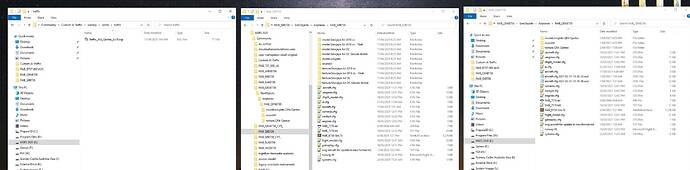It would seem apparent, the AI System in MSFS I think is clearly broken STILL, LoL
I am only using AI OFFLINE exclusively, and am finding that with just one traffic file installed (Default one disabled) the AI engine is displaying the correct number of aircraft at a given time at, in this case YSSY (and as evidenced by LittleNavMap) but appears to be substituting other liveries of the same model .
To test this, the only AI traffic file installed is for QFA 738’s You will see on the first pic, there is a couple of QF 738’s in the pic, but the other remaining “Qantas” 738’s are of the indo airline Sriwijaya.
You will see in the second pic, I have even gone to the trouble of separating the 738’s in the community folder, and also deleted all the models and textures of the other liveries in the aircraft.cfg file so its just one aircraft folder and one livery, to try to get the AI engine to properly display the AI traffic flightplan correctly, but as you can see, No Joy, LoL
I was hoping that this approach, rather than all the textures and models in one folder, would stop the AI engine substituting
LittleNavMap is displaying the correct REG No and origin/destination (as in the fligplans.txt file) but as you can see the labels on LNM are displaying the actual airline iivery that is parked in the sim, which does not correspond to the reg number. PK- being Indonesia and VH- being Australia
Is anyone else finding that different liveries of the same model are being substituted?
Any info may help me work out why the AI Engine is substituting other liveries of the same model, when it should be spawning multiple models of the same livery. In this case, they should all be QF738’s as thats all thats specified in the aircraft.txt/flighplans.txt before and after its been compiled by AIFP
Any thoughts people? 
![]()