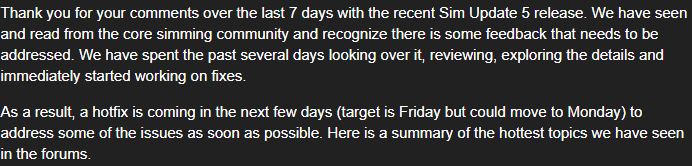Now my Micrsoft Store version which I purchased a few days ago. Running fine after installation. Today its CTD!!!
Faulting application name: FlightSimulator.exe, version: 0.0.0.0, time stamp: 0x00000000
Faulting module name: FlightSimulator.exe, version: 0.0.0.0, time stamp: 0x00000000
Exception code: 0xc0000005
Fault offset: 0x0000000001a123c7
Faulting process id: 0x3bfc
Faulting application start time: 0x01d789c4034a16f2
Faulting application path: C:\Program Files\WindowsApps\Microsoft.FlightSimulator_1.18.14.0_x64__8wekyb3d8bbwe\FlightSimulator.exe
Faulting module path: C:\Program Files\WindowsApps\Microsoft.FlightSimulator_1.18.14.0_x64__8wekyb3d8bbwe\FlightSimulator.exe
Report Id: f8bc2bde-09df-4207-a053-9f735a67a82f
Faulting package full name: Microsoft.FlightSimulator_1.18.14.0_x64__8wekyb3d8bbwe
Faulting package-relative application ID: App
Fault bucket , type 0
Event Name: MoAppCrash
Response: Not available
Cab Id: 0
Problem signature:
P1: Microsoft.FlightSimulator_1.18.14.0_x64__8wekyb3d8bbwe
P2: praid:App
P3: 0.0.0.0
P4: 00000000
P5: FlightSimulator.exe
P6: 0.0.0.0
P7: 00000000
P8: c0000005
P9: 0000000001a123c7
P10:
Attached files:
\?\C:\ProgramData\Microsoft\Windows\WER\Temp\WER1C47.tmp.mdmp
\?\C:\ProgramData\Microsoft\Windows\WER\Temp\WER1DDE.tmp.WERInternalMetadata.xml
\?\C:\ProgramData\Microsoft\Windows\WER\Temp\WER1DDF.tmp.xml
\?\C:\ProgramData\Microsoft\Windows\WER\Temp\WER1DED.tmp.csv
\?\C:\ProgramData\Microsoft\Windows\WER\Temp\WER1E0D.tmp.txt
\?\C:\Users\camov\AppData\Local\Temp\WER1EEB.tmp.appcompat.txt
These files may be available here:
\?\C:\ProgramData\Microsoft\Windows\WER\ReportQueue\AppCrash_Microsoft.Flight_2d40d434ed8072c79d1ed17c75ae413c650db6_652e0ba4_cab_4c12615a-f985-4c89-b5a6-df694d46a764
Analysis symbol:
Rechecking for solution: 0
Report Id: f8bc2bde-09df-4207-a053-9f735a67a82f
Report Status: 4
Hashed bucket:
Cab Guid: 0
Fault bucket 1514158318975717276, type 5
Event Name: MoAppCrash
Response: Not available
Cab Id: 0
Problem signature:
P1: Microsoft.FlightSimulator_1.18.14.0_x64__8wekyb3d8bbwe
P2: praid:App
P3: 0.0.0.0
P4: 00000000
P5: FlightSimulator.exe
P6: 0.0.0.0
P7: 00000000
P8: c0000005
P9: 0000000001a123c7
P10:
Attached files:
\?\C:\ProgramData\Microsoft\Windows\WER\Temp\WER1C47.tmp.mdmp
\?\C:\ProgramData\Microsoft\Windows\WER\Temp\WER1DDE.tmp.WERInternalMetadata.xml
\?\C:\ProgramData\Microsoft\Windows\WER\Temp\WER1DDF.tmp.xml
\?\C:\ProgramData\Microsoft\Windows\WER\Temp\WER1DED.tmp.csv
\?\C:\ProgramData\Microsoft\Windows\WER\Temp\WER1E0D.tmp.txt
\?\C:\Users\camov\AppData\Local\Temp\WER1EEB.tmp.appcompat.txt
These files may be available here:
\?\C:\ProgramData\Microsoft\Windows\WER\ReportArchive\AppCrash_Microsoft.Flight_2d40d434ed8072c79d1ed17c75ae413c650db6_652e0ba4_4c12615a-f985-4c89-b5a6-df694d46a764
Analysis symbol:
Rechecking for solution: 0
Report Id: f8bc2bde-09df-4207-a053-9f735a67a82f
Report Status: 268435456
Hashed bucket: 7d2d5d9219c50cd875035ef800400f9c
Cab Guid: 0
Fault bucket , type 0
Event Name: LiveKernelEvent
Response: Not available
Cab Id: 0
Problem signature:
P1: 141
P2: ffffa6873ae24050
P3: fffff80276ac6958
P4: 0
P5: 3bfc
P6: 10_0_19043
P7: 0_0
P8: 768_1
P9:
P10:
Attached files:
\?\C:\Windows\LiveKernelReports\WATCHDOG\WATCHDOG-20210805-1437.dmp
\?\C:\Windows\TEMP\WER-71506343-0.sysdata.xml
\?\C:\ProgramData\Microsoft\Windows\WER\Temp\WER24C3.tmp.WERInternalMetadata.xml
\?\C:\ProgramData\Microsoft\Windows\WER\Temp\WER24D4.tmp.xml
\?\C:\ProgramData\Microsoft\Windows\WER\Temp\WER24D5.tmp.csv
\?\C:\ProgramData\Microsoft\Windows\WER\Temp\WER24F5.tmp.txt
These files may be available here:
\?\C:\ProgramData\Microsoft\Windows\WER\ReportQueue\Kernel_141_87baea0d67d08383492413451c7d74fec7d421_00000000_cab_759ce5f8-4131-479d-ad71-a79af00697be
Analysis symbol:
Rechecking for solution: 0
Report Id: 759ce5f8-4131-479d-ad71-a79af00697be
Report Status: 4
Hashed bucket:
Cab Guid: 0
Fault bucket LKD_0x141_Tdr:6_IMAGE_nvlddmkm.sys_Turing_3D, type 0
Event Name: LiveKernelEvent
Response: Not available
Cab Id: 1e2b42df-8078-4cea-be85-ad8daf2ae4dc
Problem signature:
P1: 141
P2: ffffa6873ae24050
P3: fffff80276ac6958
P4: 0
P5: 3bfc
P6: 10_0_19043
P7: 0_0
P8: 768_1
P9:
P10:
Attached files:
\?\C:\Windows\LiveKernelReports\WATCHDOG\WATCHDOG-20210805-1437.dmp
\?\C:\Windows\TEMP\WER-71506343-0.sysdata.xml
\?\C:\ProgramData\Microsoft\Windows\WER\Temp\WER24C3.tmp.WERInternalMetadata.xml
\?\C:\ProgramData\Microsoft\Windows\WER\Temp\WER24D4.tmp.xml
\?\C:\ProgramData\Microsoft\Windows\WER\Temp\WER24D5.tmp.csv
\?\C:\ProgramData\Microsoft\Windows\WER\Temp\WER24F5.tmp.txt
\?\C:\Windows\Temp\WER7AD3.tmp.WERDataCollectionStatus.txt
These files may be available here:
\?\C:\ProgramData\Microsoft\Windows\WER\ReportArchive\Kernel_141_87baea0d67d08383492413451c7d74fec7d421_00000000_cab_759ce5f8-4131-479d-ad71-a79af00697be
Analysis symbol:
Rechecking for solution: 0
Report Id: 759ce5f8-4131-479d-ad71-a79af00697be
Report Status: 268435456
Hashed bucket:
Cab Guid: 0
Edit:
Forgot to mention, no mods in community folder 
![How To Increase Virtual Memory In Windows 10 [4GB/8GB/16GB]](https://img.youtube.com/vi/XNYHewPjt10/maxresdefault.jpg)