Even with the clock set to vanilla the crashes still happened… I uninstalled msi and reinstalled the sim and it works fine
yes… some version of MSI A… ( more exact the containing Riva ) cause also issues.
Take this with a pinch of salt and file it under ‘old wives tales’ if you will but after reading this post
and enabling this option I’ve not had a single CTD in two days of heavy sim usage.
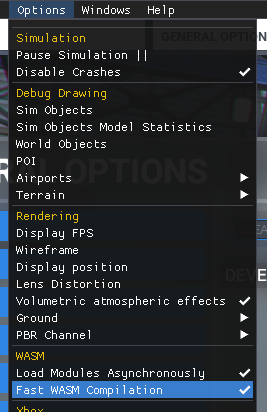
FWIW, I had some anomalies and multiple CTDs after SimUpdate 5, but hotfix 1.18.14.0 cured most. As I’ve posted elsewhere, I have a very mid-range system (i5-9600, GTX 1060, 32GB RAM), and am frankly thrilled with the current performance level.
Now if someone could send me a profile for the old MS Force Feedback 2 Joystick, that would be great!
CTD when selecting FBW A320.
FlightSimulator.exe
0.0.0.0
00000000
FlightSimulator.exe
0.0.0.0
00000000
c0000005
00000000009dd838
f30
01d78abc9a47fae0
C:\Program Files\WindowsApps\Microsoft.FlightSimulator_1.18.14.0_x64__8wekyb3d8bbwe\FlightSimulator.exe
C:\Program Files\WindowsApps\Microsoft.FlightSimulator_1.18.14.0_x64__8wekyb3d8bbwe\FlightSimulator.exe
6e0a8ede-de46-4aa6-a08f-c2298989c5e0
Microsoft.FlightSimulator_1.18.14.0_x64__8wekyb3d8bbwe
App
Hasn’t worked for me unfortunately
Toepassing: FlightSimulator.exe
Framework-versie: v4.0.30319
Beschrijving: het proces is beëindigd als gevolg van een onverwerkte uitzondering.
Uitzonderingsinformatie: uitzonderingscode c0000005, uitzonderingsadres 00007FF6B7B330B6
Naam van toepassing met fout: FlightSimulator.exe, versie: 1.18.14.0, tijdstempel: 0x00000000
Naam van module met fout: FlightSimulator.exe, versie: 1.18.14.0, tijdstempel: 0x00000000
Uitzonderingscode: 0xc0000005
Foutmarge: 0x00000000014b30b6
Id van proces met fout: 0x1314
Starttijd van toepassing met fout: 0x01d78ac5b3d6971d
Pad naar toepassing met fout: H:\SteamLibrary\steamapps\common\MicrosoftFlightSimulator\FlightSimulator.exe
Pad naar module met fout: H:\SteamLibrary\steamapps\common\MicrosoftFlightSimulator\FlightSimulator.exe
Rapport-id: f9f4db11-cee3-4f51-9b3c-7e1941c91003
Volledige pakketnaam met fout:
Relatieve toepassings-id van pakket met fout:
Foutbucket 1942666105418415411, type 4
Naam van gebeurtenis: APPCRASH
Antwoord: Niet beschikbaar
Id van CAB-bestand: 0
Handtekening van probleem:
P1: FlightSimulator.exe
P2: 1.18.14.0
P3: 00000000
P4: FlightSimulator.exe
P5: 1.18.14.0
P6: 00000000
P7: c0000005
P8: 00000000014b30b6
P9:
P10:
Toegevoegde bestanden:
\?\C:\ProgramData\Microsoft\Windows\WER\Temp\WERA783.tmp.mdmp
\?\C:\ProgramData\Microsoft\Windows\WER\Temp\WERAB2E.tmp.WERInternalMetadata.xml
\?\C:\ProgramData\Microsoft\Windows\WER\Temp\WERAB4E.tmp.xml
\?\C:\ProgramData\Microsoft\Windows\WER\Temp\WERAB5C.tmp.csv
\?\C:\ProgramData\Microsoft\Windows\WER\Temp\WERAB8C.tmp.txt
Deze bestanden zijn mogelijk hier beschikbaar:
\?\C:\ProgramData\Microsoft\Windows\WER\ReportArchive\AppCrash_FlightSimulator._9791c5a82beb06ce0b7e985a49eb176140b8e7_1c286526_e44b7548-2954-4f0a-a8d7-d5de17a5249c
Analysesymbool:
Opnieuw zoeken naar oplossing: 0
Rapport-id: f9f4db11-cee3-4f51-9b3c-7e1941c91003
Rapportstatus: 268435456
Opgedeelde bucket: 2b6fdf5bcfca5def3af5bc87baa7fd33
GUID van CAB-bestand: 0
Funny thing… I just logged in and went to full screen (I had already tried this) and it loaded two flights. Great news-first access in a flight in two days!
To test it, I shut the FS2020, restarted, and now it crashes again.
Partial win!
Naam van toepassing met fout: FlightSimulator.exe, versie: 1.18.14.0, tijdstempel: 0x00000000
Naam van module met fout: ntdll.dll, versie: 10.0.19041.1110, tijdstempel: 0xe7a22463
Uitzonderingscode: 0xc0000005
Foutmarge: 0x000000000005124e
Id van proces met fout: 0x548c
Starttijd van toepassing met fout: 0x01d78aca1f3925c2
Pad naar toepassing met fout: H:\SteamLibrary\steamapps\common\MicrosoftFlightSimulator\FlightSimulator.exe
Pad naar module met fout: C:\WINDOWS\SYSTEM32\ntdll.dll
Rapport-id: f002ef3b-bdec-44d9-b7fb-9fafec1ae2ae
Volledige pakketnaam met fout:
Relatieve toepassings-id van pakket met fout:
Foutbucket 1760763311419923069, type 4
Naam van gebeurtenis: APPCRASH
Antwoord: Niet beschikbaar
Id van CAB-bestand: 0
Handtekening van probleem:
P1: FlightSimulator.exe
P2: 1.18.14.0
P3: 00000000
P4: ntdll.dll
P5: 10.0.19041.1110
P6: e7a22463
P7: c0000005
P8: 000000000005124e
P9:
P10:
Toegevoegde bestanden:
\?\C:\ProgramData\Microsoft\Windows\WER\Temp\WER8FE.tmp.mdmp
\?\C:\ProgramData\Microsoft\Windows\WER\Temp\WERBFD.tmp.WERInternalMetadata.xml
\?\C:\ProgramData\Microsoft\Windows\WER\Temp\WERC1D.tmp.xml
\?\C:\ProgramData\Microsoft\Windows\WER\Temp\WERC2D.tmp.csv
\?\C:\ProgramData\Microsoft\Windows\WER\Temp\WERC5C.tmp.txt
Deze bestanden zijn mogelijk hier beschikbaar:
\?\C:\ProgramData\Microsoft\Windows\WER\ReportArchive\AppCrash_FlightSimulator._8447c14987233b121f996910f7eb933fa8dd624c_1c286526_2180f342-d3f6-403e-9106-29ad062ac91a
Analysesymbool:
Opnieuw zoeken naar oplossing: 0
Rapport-id: f002ef3b-bdec-44d9-b7fb-9fafec1ae2ae
Rapportstatus: 268435456
Opgedeelde bucket: a31c1b49f0a2224cf86f7ce71eb99a7d
GUID van CAB-bestand: 0
Foutbucket 1275680112372256987, type 5
Naam van gebeurtenis: FaultTolerantHeap
Antwoord: Niet beschikbaar
Id van CAB-bestand: 0
Handtekening van probleem:
P1: FlightSimulator.exe
P2: 1.18.14.0
P3: 00000000
P4: ffffbaad
P5:
P6:
P7:
P8:
P9:
P10:
Toegevoegde bestanden:
\?\C:\WINDOWS\SERVIC~1\LOCALS~1\AppData\Local\Temp\FTH7E5.tmp\fthempty.txt
\?\C:\ProgramData\Microsoft\Windows\WER\Temp\WER805.tmp.WERInternalMetadata.xml
\?\C:\ProgramData\Microsoft\Windows\WER\Temp\WER816.tmp.xml
\?\C:\ProgramData\Microsoft\Windows\WER\Temp\WER823.tmp.csv
\?\C:\ProgramData\Microsoft\Windows\WER\Temp\WER853.tmp.txt
Deze bestanden zijn mogelijk hier beschikbaar:
Analysesymbool:
Opnieuw zoeken naar oplossing: 0
Rapport-id: bc7e9146-f54b-4f66-8567-a4d1112d41e9
Rapportstatus: 268435456
Opgedeelde bucket: ff42410b9476922a81b4204da8fa90db
GUID van CAB-bestand: 0
Nombre de la aplicación con errores: FlightSimulator.exe, versión: 0.0.0.0, marca de tiempo: 0x00000000
Nombre del módulo con errores: nvwgf2umx_cfg.dll, versión: 30.0.14.7141, marca de tiempo: 0x60ebe111
Código de excepción: 0xc0000005
Desplazamiento de errores: 0x0000000000157c7c
Identificador del proceso con errores: 0x17d0
Hora de inicio de la aplicación con errores: 0x01d789d4899e4fba
Ruta de acceso de la aplicación con errores: C:\Program Files\WindowsApps\Microsoft.FlightSimulator_1.18.14.0_x64__8wekyb3d8bbwe\FlightSimulator.exe
Ruta de acceso del módulo con errores: C:\WINDOWS\System32\DriverStore\FileRepository\nv_dispi.inf_amd64_b3ff05ada4d96992\nvwgf2umx_cfg.dll
Identificador del informe: 3867588c-64e8-4b71-b80f-2b7ff789dd17
Nombre completo del paquete con errores: Microsoft.FlightSimulator_1.18.14.0_x64__8wekyb3d8bbwe
Identificador de aplicación relativa del paquete con errores: App
- Are you overclocking/undervolting/etc… ?
- Other applications running using your gpu? (on windows 10, task manager see GPU Engine column, like Chrome),
- Are your temperatures ok?
Try closing all apps using your gpu to render (except msfs) and have all your hardware to default.
I’m just throwing in the wild here, but the “6_IMAGE_nvlddmkm.sys_Turing_3D” caught my attention.
Are you running the new Garmin 1000 ? I have found this messes things up for me and have deleted it, no more CTD’s after that.
I also suffered from CTDs with 1.18.14.0 and found this as a (temporary) solution for me.
I applied the limit of 45 fps and tested this for 3 days now because I wanted to be certain that it’s not just coincidence. But I didn’t have any CTD since then (except when loading the FBW A32NX development version which is a different story).
I had the idea that my CTDs could be somehow graphics related because I noticed the screen to flicker green or red shortly before the CTDs.
Changing to the Nvidia Studio driver didn’t work for me, I tried that too. With the 45 fps limit both the Studio and the Game Ready driver are working well.
My Hardware:
Ryzen 5 3600
Asus RTX 3070 Dual
32 GB RAM
Hopefully this can fix CTDs for someone else here. ![]()
Exactly. I have a pretty good computer and it is brand new. I wasn’t having any CTD’s or any problem at all until update 5. Now it seems every approach after a long flight has a high chance of CTD.
Oh, and I forgot to mention, I have about 700 hours on MSFS
Thanks!
Days and hours trying everything. I too have experienced no CDTs until the other day out of nowhere.
Limiting my FPS in the Nvidia control panel and I am back playing the game!
Awesome find!
Where were you having the CTDs?
World Map, clicking button Fly, after you started a flight, etc?
It was when I would hit fly and the flight would start loading, it would get about three quarters of the way loaded and crash. Every single time.
Here it crashes automatically when I click Fly, it doesn’t start loading anything, it also crashes in the world map.
I can’t try at the moment, but I wonder if doing that in the Nvidia control panel would help in my case.
I had zero issues with SU5 until the 4th. Flew a few hours, loaded the game up, and I couldnt get it. I went through every scenario, recommendation, and “fix” on the forum. I went to full screen one time today and I was able to load two flights back to back, but it didnt hold.
The Nvidia limiting is the only thing that allowed me access to the game. I hope it works for you and others as well.