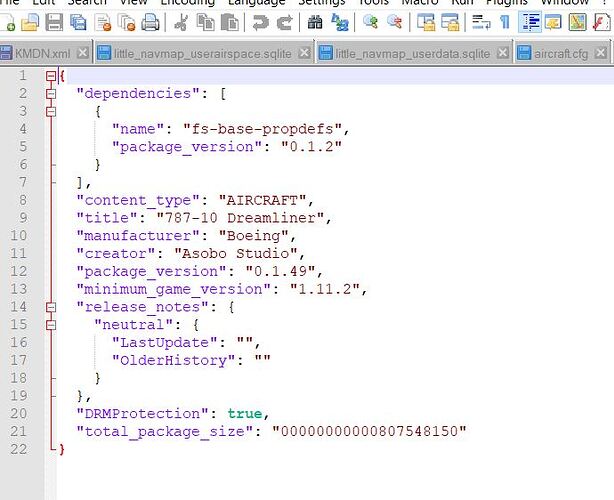I have the package version number 0.1.49 also. I am going to try the deletion and see what happens. Will report back.
Gelomare
Ok. Here is nothing. I deleted the package version number as suggested and left everything else intact in that file. I then quit MSFS and restarted it. Once restarted, i then deleted the 787, 747. and Neo folders (basic and the Aviators Clubs folders for each. Reinstalled the aforementioned files then check the manifest file for the 787 and there it was same as before, Package version 0.01.49. So that did not make a difference. Hope we can get this sorted out soon.
Ignore the forum police- they can be really irritating at times.
Just chipping in to say that am having the same issue. Did a full fresh install over the weekend ; didn’t have the issue beforehand. Here’s hoping for a timely fix 
I hope that the v0.1.49 issue will be fixed in the next sim update on Tuesday, and that we will finally be able to download the actual new working version of the 787.
I had v0.1.54 but I wanted 0.1.56 so I deleted my 787 and reinstalled, but…v0.1.49 and fuel pumps not working…
On the bright side, lesson learned :
Always back up your current aircraft before attempting an update…
hello all,
unfortunately having this issue too, just bought the deluxe upgrade today, B787 wont start, pumps wont turn on no matter what. hopefully there will be a quick fix
narrowed it down to vcockpit files forthe 787. had working 787. redownloaded 787. still worked. deleted vcockpit files. redownloaded files. it stopped working. now i have dud 787 fuel pump issue. good luck to any fixers.
Like a previous user did, I found a backup of the files in the Packages\Official\OneStore from a few weeks back. Applied those backup files and all is working well. Not sure what changed as I don’t recall an update occurring but may have missed something. So if you have a backup of the files that may be a place to start. Not sure how that will impact future updates. For now, I’m keeping a copy of the “pre-problem” files until I find an update that isn’t breaking the fuel pump toggles.
No. Try this instead.
{
"path": "SimObjects/Cfg.fsarchive",
"size": 57683,
"date": 132526109862532962
},
{
"path": "SimObjects/Xml.fsarchive",
"size": 202022,
"date": 132526109862712939
}
]
}
You can’t have the line with model.fsarchive only cfg.fsarchive and xml.fsarchive. Once this is updated your 787 should display in the SIM again.
Moderator Edit: This post was merged into this topic
I can see that there are other posts regarding this issue but navigating this forum is not easy, or is it me?
Anyway, my Boeing 787 will not allow me to turn on fuel pumps and as such I am unable to fly it.
I have removed and re installed the aircraft and also removed the Airbus A320 completely but the 787 simply refuses to allow pumps to be turned on.
Has this issue been resolved as all I can find on here are closed pages and merged topics which is a mine field and very frustrating to trawl through?
That’s because Microsoft Servers are sending out v0.1.49 of the 787. The correct, working version should be 0.1.56 at this time. It’s kind of staggering to see this has not yet been fixed.
Odd in the 21st century that you pay a premium price for a premium product and we have to be the BETA testers for it. I was hoping that after FSX we had managed to get past these issues but even after 14 years we are still the Guinnea Pigs !!
Would you have preferred to wait another 2-3 years until MSFS can be considered to be out of beta?
Seems so and things rarely improve…
Such ideas lead nowhere. MSFS is sold as an finished product. Nothing else is what an buyer have to expect. Would you buy an half finished aircraft, that you know will be used as a test pilot, for the full price?
Well, it is a finished product and sufficient useable for many users.
Like all other flightsims in the last decades it needs patches to be further improved.
Yes, this is exactly what happened apparently. I’ve been flying the 787 for two months no issues. However a couple of days ago my sim stopped working and I had to reinstall the whole thing. Since then the 787 doesn’t work anymore  I am sending them a support request as I’ve tried everything possible and no luck. I even uninstalled and reinstall the sim which took all night yesterday and no luck unfortunately.
I am sending them a support request as I’ve tried everything possible and no luck. I even uninstalled and reinstall the sim which took all night yesterday and no luck unfortunately.
It explains in the posts in this thread.
The MS Store is issuing an outdated version of the 787.
The forum moderators have stated the problem has been reported to QA, but that was a couple days ago, see this link.
It’s now up to QA and MS Store to get their act together!
Thanks, that’s good to know. At least now I know it’s not something I messed up, so hopefully they will have an update for this soon.
Cheers
You may have to keep checking the MS Store, it may not come as an update.
What do I check for in the MS store? I usually go to updates and check there. Should I check another section? Thnx.