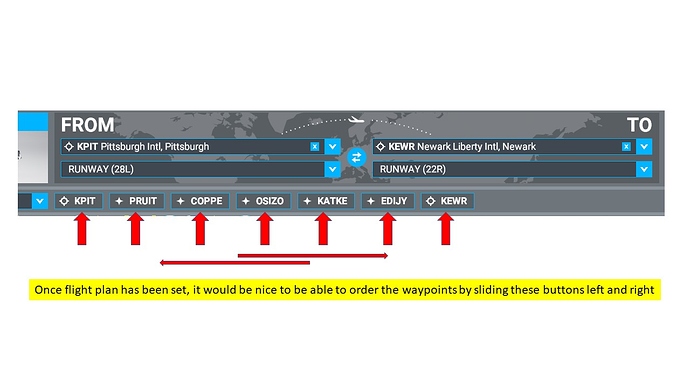Hi
I was looking, while planning a VFR flight, to move the order of the personal waypoint (taken from coordinates on google maps) I put on my plan cause it seems that FS2020 choose itself the order making, sometimes, crazy path (instead of flight from A to B it chooses to make me flight from A to D-C then B). It somethink that i can andle (in a way that i don’t know) or we can suggest as an improvement?
Thanks!
Make sure the “leg” you want to edit or add a waypoint to is highlighted at first. You have to click a few times on the map maybe to get the right one.
I stumbled over this by accident and was confused as well. ![]()
Yeah i saw that i can highlight a leg but how can i edit?
Add your waypoint to the highlighted leg.
Umh i’ve never tried cause as soon as i highlight a leg i dunno what can i do or what command i’ve to press. Usually i start planning my flight starting (of course) from the origin airport then the destination airport. Then i use google maps to find the coordinates of the personal waypoint i want to add. Then i add the coordinates one by one but FS choose his order… After i’ve already the waypoint added how can i move legs?
Ah cool. Thanks for that, I will try this later. Yesterday I tried a multileg flight and it worked up until WP 3, but then it moved the next WP I added to position 2.
Maybe they could add a functionality to move/drag&drop the waypoints in the route display on top.
First make sure to turn on all navaids in filters. The more you zoom in, the more details will show. Then click on a waypoint and add. Or remove. It will add to the currently highlighted leg. Rinse and repeat for the rest of your trip. ![]()
I just use Littlenavmap, rather than fight with the current MSFS interface. It’s much easier to re-order, insert etc. waypoints, then just export as a PLN file.
It would be nice to have that ease within the sim, but until then I’ll stick with LNM.
Yeah, i too use LNM and as long as the navaids are also present in the sim it’s all good. There’s a bunch missing though and then the fun begins. ![]()
I use Simbrief and Navigraph with ZERO issues for my flight planning and it imports my .pln file into MSFS with the click of a button. No fuss, no muss.
Thank you for this!
Additionally, Devs, I would like the game to allows us to drag and drop waypoints in that bar, or even use Airways, so I can just say HFD V3 BGR as I would in a real flight plan, instead of having to do this waypoint dance for 15 minutes prior to hitting the ramp.
Yeah cause i’m talking about the VFR direct GPS plan. Not the IFR plan that can be done in Navigraph too ![]()
BTW i’ve found another thing: FS2020 doesn’t consider personal waypoint as a real waypoint. It makes the plan passing by the personal waypoint but we can’t edit the plan or the single leg of the plan if a personal waypoint is on it. That is the problem.
It would be nice if after you have entered your flight plan and the waypoints are not in the order you prefer, you could then slide the buttons at the top to the order you prefer.
Yes! That would be so useful. I imported a flight plan, from Skyvector, for a fly along, and it just would not import correctly. I ended up building it by hand in Littlenavmap, and exporting it from there.
Fortunately it’s not that hard as you can just paste in the text for the plan.
Why cant we just make our own flight plans? like finding fixes, and plotting them? is it to do with the AIRAC cycle? and even if i try to load my own flight plan, it crashes.
A lot of us load our own plans from different planners all the time.
You might want to use a better flight planning tool than whatever your using.
Use Little Navmap - you’ll never use anything else ever again! ![]()
Simbrief exports msfs2020 plan files as well!
Can you do that Import at any time, or only before you “FLY NOW” ??