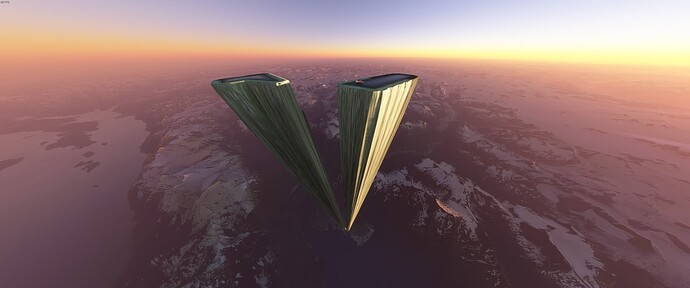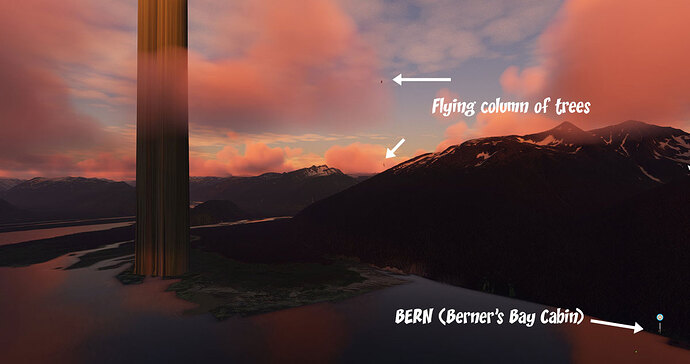I found that the magic number to make the plane-on-helipad appear/disappear is 50 on the Ground Traffic slider. I don’t really care much about ground traffic when I’m bush flying in Alaska, so I’m fine with setting it low. It keeps random planes from photobombing my lighthouse tour!
Now that is great information, thank you. I’ve been experimenting with the Asobo Helipad Object and I do not find it consistent with what we are doing at RTMM. I created a “test” scenery (attached) where I have a water-based (SPB) airport and a land-based airport near each other. Everything there works fine, but only for me, others are reporting problems. RTMM Heli Test Link. However, when the helipad object is put into TF01 at Cape Decision, the water-capable aircraft only starts on the water. So its behavior is not predictable for us. We won’t be putting the Helipad Object into RTMM until we can consistently see it work. So we will stay with “Gate H” for helicopters for now.
Doug/RTMM
Fred has released the R44 with the new helicopter flight model and optional floats, and it can start on water runways. The floats are off by default, but the helicopter does not sink as MSFS water is not very deep ![]()
RTMM Christmas Update 12.18.2022 is now available at the RTMM Home Page. Many of the individual locations have been updated landscaping-wise. We have also focused this update on helicopters. All SPBs, Lighthouses, and Docks now have a helipad, many lighted. We are using “Gate H” as our designated helo parking. We also employ FS Starter (payware $10) that gives starts for any vehicle at all of the RTMM locations. (The Asobo Helipad object doesn’t allow a land-based heli (CABRI) to spawn because of the water runways). With our “Gate H/FS Starter setup”, spawning at a sea plane base with water runways is no longer a problem. We have 98 active helipads now in RTMM. We have a new FS Starter “table” at the bottom of the NAVIGATION page containing links to the program, our own POI.txt (all RTMM locations) and a README discussing how FS Starter works for RTMM.
Hey thanks Doug! Can we just overlay what we already have in the Community folder or should we uninstall all the folders first?
Should remove the old and replace with the new… to avoid conflict. there is a few folders that have names slightly changed… but there is @ 10 scenery pieces or so that have been updated.
Norm
FYI, your embedded link to buy the program on SimMarket has a typo: it’s missing the “h” in the “https://…” prefix for the URL.
Thank you!!! I’ll get right on it. … Yes, I missed copying the “H”. Got it now, appreciate the heads up on that.
Doug
A new version of the All-in-one master add-on updated-includes Helipads in several scenery pieces. LINK Here: Return to Misty Moorings - FS2020 Home Page
Misty Christmas 2022 on Vimeo (By RTMM’s FSRobert)
Merry Christmas
Norm
Merry Christmas ![]()
Switched to the single download, much better!
Hey there @DougRTMM - here’s a strange one for you. Not sure what’s causing these incredibly tall obelisks to appear near the USFS BERN cabin. They pop up as you get close and extend up to 30,000 feet. Wild! Not sure if it’s RTMM, or the Orbx mesh or maybe “I love VFR” or the sim itself, but you know these parts better than most, so I thought I’d ask here first.
Hi Dave … Yikes! I’ve got them too. If I move slightly away, it/they disappear. But I also have a column of trees going up. Difficult to see in my screenshot, but as you move around, there are many trees in the invisible column. I’ve had the Berner’s Bay Cabin in there for 2 years and have never seen this before. If I turn off RTMM, they are still there. Well, there goes tomorrow! ![]() Something to figure out. Thank you for bringing it to my attention. (Berner’s Bay Cabin is at 58.76982, -134.9333)
Something to figure out. Thank you for bringing it to my attention. (Berner’s Bay Cabin is at 58.76982, -134.9333)
Update:
Clue #1, I turned off all RTMM, and the columns are still there.
Clue #2, ORBX Alaska Mesh turned off, and the columns are still there!
. . . . .I think it is a sim problem at this point.
This is similar to the same weird spikes/obelisks that appeared in various places when the sim first launched, most notably in Sydney, Australia. I think these kinds of things are glitches in the terrain elevation data, the photogrammetry, and/or how the sim interprets and interpolates data. If it’s new, I wonder when it first appeared? Has there been an update to this area’s data recently?
I confirmed as well - with an empty Community folder and running in safe mode, they are still there. Also deleted rolling cache. You have to fly close to them for them to appear, but they’re definitely a Sim issue and not RTMM, Orbx, I-love-VFR or any other addon.
Bug report opened:
https://forums.flightsimulator.com/t/bizarre-obelisks-in-alaska-north-of-pajn/566822?u=flyerdreamernj
RTMM Update - FLOW (Parallel 42). All of the helipad parking locations have been fixed in RTMM for the usage of “FLOW”. To fly a helicopter, you must first start on the ground with one, (I use Misty’s Place), then you can use FLOW to position you at any helipad. All work except 3 of the docks that start us at 30,000 feet instead of on the ground. I’ve not got the solution yet. The latest FULL EXPRESS update is 12.29.2022 on the RTMM Home Page.
RTMM Express Update - Klawock SPB is now part of the Sea Plane Bases group it has been successfully added. In the vicinity were two logging operations, one a “chip” sawmill. We put in the two logging operations consistent with what shows on Google Earth. The Chip mill has a chip conveyor and chip piles. There are six starting locations for this location … a special NOTAM is in the Express Zip - 01.05.2023.
Hey Dough is this now included in the “big zip”? ![]()
Yes…we include everything on the site, all docks, SPBs, cabins, libraries, etc in each new Express zip you download. There are now more than 500 landing locations for fixed wing and helicopters. And this all spread out over the beautiful Misty Fjords and beyond.
no download?
https://drive.google.com/file/d/1pD9duiSMIhXeDza-ULS4bpcyx2Ys5Uf2/view?usp=sharing
Sorry, we were unable to generate a preview for this web page, because the web server returned an error code of 404. Instead of a preview, only a link will appear in your post. cry
It downloads fine EZ, it doesn’t let you “preview” (Google Drive) but just skip that and click on the download button, then click on the “Download Anyway”. This is the link: HERE Let me know if that works for you.