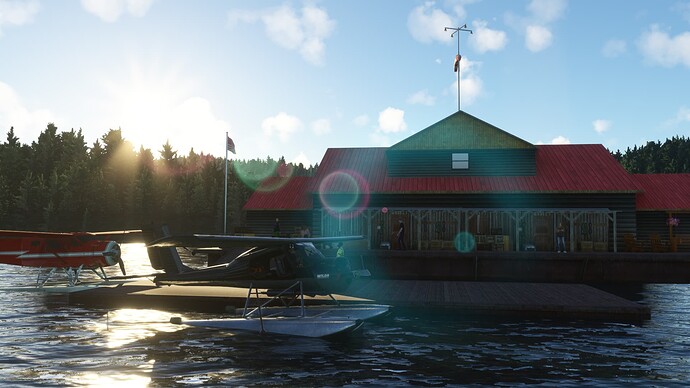Hm, don’t know gotta check.
maybe an object library you didn’t download
I’m currently making my way north in the Beaver, starting at Friday Harbor to Ketchikan and on to Seward, AK. Will stop at as many RTMM sites as I find along the way (probably not the cabins, though). Trying to fly real time, real weather, which is tough to do VFR in the Pacific NW winter for very long. Loads of fun.
Here are a few shots of some of the Canadian lighthouses. Thanks Doug!
By the way, speaking of helipads, I had to turn off real weather to get a closer look at the landing this guy managed. Talk about a short field landing!
The single download has everything you need. So if you have old RTMM, delete them from your Community and add those you unzip from the single download.
Doug
I am starting with the Robinson heli fine at the helipads for the lighthouses. If you have a wheeled aircraft and try to start in a lighthouse runway, it will stop you, but no probs from the helipads.
Are you selecting a gate for your startup, or just clicking on the runway? You have to use the dropdown (below the runway) and pick a dock (and it won’t let you with a wheeled aircraft) or a Gate H (helipad) which will accept a wheeled aircraft. Let me know if this helps.
I downloaded and installed the latest complete RTMM package today. Selected the Cabri G2 and TF01 Cape Decision as the FROM airport. MSFS gave me the error message “Cannot take off from a water runway”, which is okay because initially the SW water runway was selected. But when I switch to the Gate H1, the “FLY” button is still inactive. Tried unselecting the airport and then directly selecting the H1 gate on the map as my departure, but still the same error message.
Maybe I am missing something, but at the moment I cannot select any of the light houses or sea plane bases as the starting point with the Cabri.
I have not installed the RSP Robinson R44 at the moment. That one had optional floats, so maybe that is why it works?
I am seeing the same thing. I select the DHC-2 (Beaver) with Wheels. I get the warning, I change to gate H1, and the FLY doesn’t come up. You are seeing things correctly. I’m guessing the aircraft we select must have a water option. If I select the Beaver Amphib, it works fine. I tried the Cabri, I’m seeing what you are seeing. Maybe someone who knows aircraft modeling could tell us how to “fix” whatever switch is in the model that allows the Beaver Amphib to work ok, but not the Beaver Wheels. Whatever that switch is would make your Cabri work. I don’t have the answer, and you are seeing what I am seeing.
Maybe the sim doesn’t make a diffrence between the water parking spot and the heli spot, it’s all part of the seaplane base and therefor only floats or amphibs can use it?
Another “update” from RTMM. We now have included the Tongass Docks Part B in the “combined download package” (also available as a single download on the Scenery Page). We now have helipads at all AK Sea Plane Bases, All AK and BC lighthouses, and all Tongass A and Tongass B docks. There are now 96 helipads ready for the helo drivers at RTMM. The express download is HERE. The individual download for Tongass Fjords Docks B is HERE.
I downloaded and installed the latest version and the building is back. I spawned directly at the lodge, though. I still have to check if the building fails to load when flying to the lodge from a different place for some reason.
I’m not sure if these are RTMM locations, but every SPB I visit these days has a ZLIN parked on the Helipad. There must be a flag somewhere in a cfg file that controls how an aircraft can be used as a “prop” like AITraffic or something. Posting this question here in case it’s related to the RTMM helipads.
It isn’t coming from the RTMM helipad object. I don’t know where it is coming from. I don’t have that aircraft in my computer. (which RTMM site is in your pic?)
I believe that’s CHAT Chatham Point Lighthouse. I didn’t see any “Managed by RTMM” signs, though. The plane is an Asobo ZLIN Shock Ultra. I’m thinking Asobo miscoded it as a helicopter and is using it as parked traffic. I see it at just about every location that has a helipad. It is a STOL aircraft, but certainly not that STOL ![]()
Fly it in wind sometime, lightly loaded. You might be surprised. ![]()
Hi Flyer … yes it is Chatham Point. Thank you. I wasn’t happy with the ground texture I saw in your screenshot, so in the January update, you’ll find grass there instead, like the picture below! ![]() I also moved the “heli parking” spot toward the center of the helipad. (I use the Beaver model for placement of these). However, I’m still not seeing any signs of that errant plane that is popping up in your scenery.
I also moved the “heli parking” spot toward the center of the helipad. (I use the Beaver model for placement of these). However, I’m still not seeing any signs of that errant plane that is popping up in your scenery.
Thanks Doug! Here’s another (Egg Island), but a different default plane this time. I looked at my Traffic settings in the Sim and noticed I had the Ground traffic slider all the way to 100. When I lowered it to 50, the plane on the helipad disappeared. Maybe the sim makes bad choices (or doesn’t know an airplane from a helicopter) when trying to fill every parking spot.
I’ll have to check out a default (non-RTMM) helipad and see if the same thing happens. I think it’s an Asobo thing.
I’m flying up the coast now from Friday Harbor to Seward, perhaps I can get in an hour a day, so I’m making short flights and stopping at SPBs and Lighthouses along the way. I might get done before Christmas and then I’ll head back.
Can’t thank you enough for RTMM - it really enhances the float plane experience!
Looking at little navmap with all my custom scenery added to the database it appears that the helipads in the Misty Moorings sceneries are actually defined as parking gates (H) instead of actual helipads which I guess is why AI planes are spawning at them.
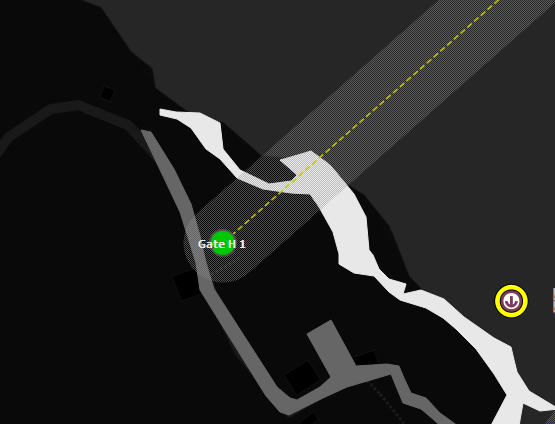
And here’s the helipad from the Manhattan heliport added by Microsobo int he 40th anniversary update:
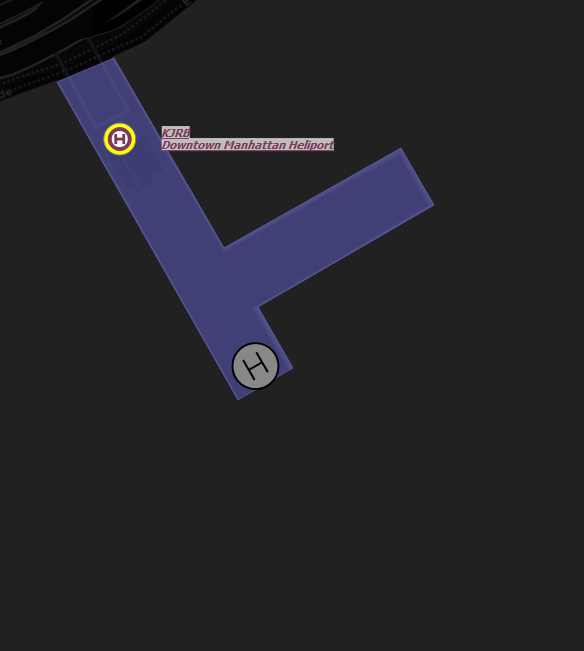
Although the problem with the proper helipad spot is that you start with everything already switched on and ready to go.
I think all the taxiway parking spot types will spawn AI planes regardless of the actual type. Although small military parking spots won’t have any default AI planes spawning at them.
Correct. All helipads in RTMM are “Gate H”. The SDK allows us to put in an “airport” and it allows a “dock” but there is not yet a designation for “helicopter” so I’m using Gate H so you folks will know that is where the heli should spawn. But I think Flyer is on the right track … it may have to do with a big setting on the AI planes. Very interesting.
There is a helipad starting spot though, that’s what the new heliports added in SU11 are like in the Manhattan heliport. Only choppers can spawn on them, not planes so you’ll never get AI ground traffic appearing on them. Because you’re currently using gates their fair game for the AI system to spawn whatever it wants there unless you turn off global ground traffic. Here’s some info about them on the fsdeveloper forum
OK, basically, they are putting in a runway with “almost zero” length, making it transparent and placing it where the helipad object is placed. But if you want to start, lets say at Cape Decision TF01, you will see the runway number. I’m not worried so much about the ai traffic, folks can turn it down, but I do like for people to be able to select a GATE H and be right on the pad when they start. If Asobo just give us another “name” for the gates, and call it “helipad” and let us number it like they do a gate, then it all works perfectly. It won’t show up on a NAV planner, but for RTMM, all of our SPBs, Docks, and Lighthouses have a “Gate H” so if you see the airport on the map, there’s a helipad there. I’ll keep looking into it.