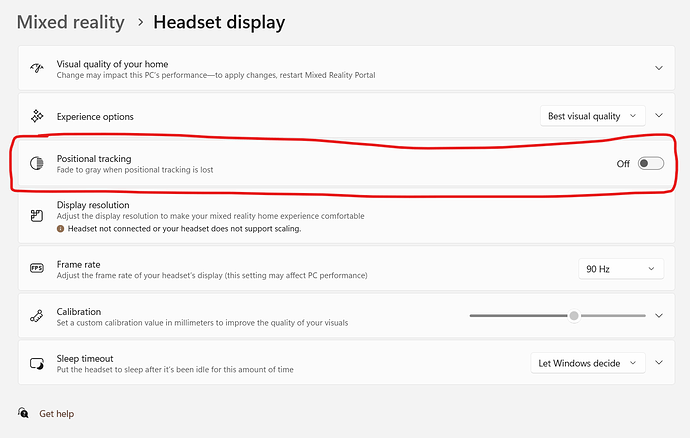While flying in VR with my HP Reverb G2, I often get the headset going black momentarily. Often happens when I am landing. Does anyone know why this happens? And, how do I correct the problem? Everything else is extremely smooth and the graphics look good. It’s the blackouts that are driving me crazy.
This occurs when the settings are too high for your system. When the sim can’t get a picture to the headset it does that black screen thing. I get it when I pan my head side to side and the graphics settings are too high.
Thanks, I guess I have to figure out which graphics settings to lower now! Darn, it really is looking pretty good with the settings I have…
Has this only just started? I’m started getting this since SU10
Are you using DX12 or DX11? Depending on your GPU’s VRAM, DX12 can overrun your VRAM and cause this…
Could be other things, too, but this is a good place to start.
I am having great success with FSR 2.0 Ultra Performance mode in the G2. You need to add a good amount of sharpening. However, yesterday, after a perfect flight, once I returned to the cliffside house in WMR, the performance was horrendous! VR is still a work in progress.
I’m using DX 11. My graphics card is only the Nvidia 1660Ti. Not sure which setting to lower the graphics look great except for the unexpected momentary blackouts.
A few months back my G2 display would seem to randomly go blank. At times this lasted several seconds and it seemed to become progressively worse. It got to the point where I ended up making a warranty claim. HP sent me a replacement headset… that did not improve things.
I got back to them and they sent me a new cable to connect the headset to my PC… I have a G2 V2, and it came with the v2 cable, but basically it went bad. Since having the new cable all has been well.
I also use a powered USB hub for my headset. This is a usb hub that gets it’s power from your power bar, not the PC. This ensures steady power to the headset.
I was looking to buy a USB hub. Can you tell me what device you’re using?
Try turning off the “Fade to gray…” option in your WMR settings. This option causes the headset to fade to gray when position tracking is lost. Loss of tracking could occur when holding your head steady, like when focused on landing, in an improperly lit room.
Perhaps try what I did!? Rift S to Reverb G2 upgrade and THE setting that made it work
Hmmm, I did not know that. Thanks. I assume that the setting is in the MS Mixed Reality app.
Thanks a million!
How do you bring that menu up?
It is in your WIndows settings. Click the Start menu, then click on the gear icon to open settings. Select “Mixed Reality” on the left side, then “Headset Display”. You will find the “Positional Tracking” option in those settings.
hmm, when I go in my WIndows settings, click the Start menu, then click on the gear icon to open settings, and then select “Mixed Reality” I get a different window entirely…
Are you running a different software solution?
The above screen is Windows 11
aww thank you, that explains is, I am on Win10