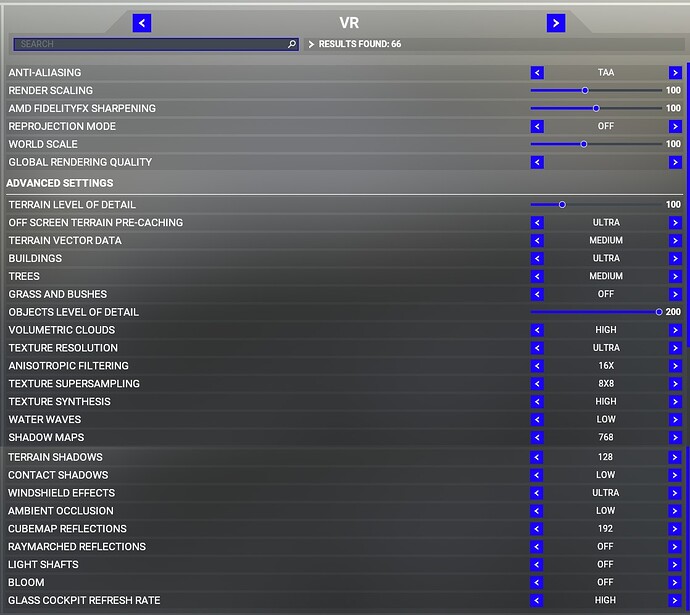@RomanDesign,
Are you saying that if you set MSFS to lower settings that you can’t get reasonable frametimes so that you could get MR to work then at either 45 or 30FPS. Then, of course, you would increase the MSFS settings until it stops working at 30 and finally at 45. Also, you could test OXRTK with upscaling and then decrease it towards 100%. Seems like you would want to get MR working and then sneak up on high FPS.
I am shocked that you have such bad performance these are my settings with 3080 and i have acceptable performance, I am looking to get 4090 but what I see you get is very disappointing especially for $3000
I do not use MotionRepo and my XrDevTool is set to 100% with the setting I have here I get 35-40FPS
I recently increased in openXR toolkit to 90% size and have 33-36 FPS
with 4090 I was hoping for improvement but from your post it looks very disconcerting
Isn’t anisotropic filterring at 16X and texture supersampling at 8x8 extremely high? I have a 3080Ti and recently made tests in 2D also. Reducing supersampling from 8x8 to 4x4 gave me 60 instead of 30 fps.
Really? I’m sure I read those settings were virtually zero impact so keep them at maximum.
Yes, could not believe it myself. Maybe a coinsidence with something else. But the other way round I could not see the big improvement in quality.
A-a-a-a-a-nd it started working again. I updated to SU11 beta, loaded and got 20fps no MR again… Restarted and boom - suddenly I get 45 fps locked MR !!! W…T…F… It’s voodoo, I tell you… I loaded 737, same setup as before - and flying around Manhattan I got 31 fps locked all the time, often going to 45fps a large percentage of the time. I have never seen 45MR anywhere with any plane ever! I also tried stock A320 - solid 45 MR locked. BAck to 737 - 31 fps, often 45 fps if things are calmer. I changed several weather presets etc. - same thing, amazing performance. There was some scenery stutter, but it was much better when I set 30 locked MR at OpenXR Toolkit. I guess that’s because it wasn’t jumping 30 to 45 all the time. I did a few landings and fps never got below 30. OXRTK showed “CPU Overhead” at 20-30% all the time. Landed in the storm setup - no problem.
I did see MR artifacts on the runway - on the ground fast moving land does significant MR artifacts even at 45fps. But otherwise no noticeable MR artifacts in flight. Extremely smooth cockpit and everything is super sharp.
I wonder now if it’s going to be a lottery again, or will it be stable? Time will tell. On top of things I’m running my Motion Rig and OXRMC (motion compensation layer), immersive VoiceAttack profile, and MobiFlight for controls etc. All those things are solid adn don’t affect performance, other than taking a bit of CPU, though I launch them with affinity set to cores unused by MSFS.
One side note about DLSS3: The “frame generation” option is only there for PC, not for VR. Somehow it’s greyed out for me in PC, I’m curious why. But anyway, it’s not available for VR, as expected. There is a new Nvidia latency setting, which I set to “ON+Boost”, and it is available for VR.
Not really. It’s a lottery. Either I get 20 fps and nothing works, or I get brilliant 45 fps MR locked (falling to 30fps sometimes) and everything is perfect. So far I don’t know what causes it to get either way. If I’m at 20fps nothing fixes that, including restarting flight, restarting VR, closing WMR and restarting etc. Throughout my trials my settings stay the same basically. It’s not the settings that do that.
I could do it on my 3080, but I can’t stand 40 fps without MR, it’s too stuttery for me.
Well, when it works, as I just wrote, I get up to 45 fps MR (737, JFK, heavy weather with Ultra clouds!) with 100% TAA and 100% OXRTK and 100% OpenXR Dev scaling. So fully native resolution. Even added 70% FSR sharpening just for fun. This was an amazing experience. But it’s such a crapshoot so far that it remains an open question why do I get such a lottery… I’ll keep you posted if it holds steady with SU11. All I can say is that if I get the same performance I just experienced all the time, I’ll be one happy camper.
BTW I suggest you lower your “texture resolution”. There is a significant fps hit for “high” and especially “ultra” while on 3080 and 80% OXRTK I could not tell the difference between Medium and High/Ultra. I really couldn’t. No I set it to High just because at 100% everything the difference might be visible, though I haven’t tested it.
When I tested it on 3080 it wasn’t as dramatic, but there was a definite performance hit with 8x8, so I keep it on 4x4. I could not see any difference anyway. But anisotropic filterring at 16X is needed. No significant fps hit, but runway markings at distance etc. get really blurred if it’s lower.
Just throwing this out there, but I used to have that problem, and it was related to the “Task Manager in the Foreground Problem” discussed here. This issue would effectively drop you out of MR and you would never lock again until you brought a window to the foreground, etc. ANYWAY, in short, have you updated OpenXR? (Not ToolKit) But updated OpenXR from the Microsoft Store? What version you running?
I asked above, but you didn’t reply. What are your thermal temps when the performance suffers? What PSU are you running, and are you overclocking at all?
Also, are you running HAGS on or off?
Sorry I must have missed your earlier question. I’ll check out the task manager issue, it was never an issue for me though, as long as I enter VR for the first time at the right moment (before loading flight), I was good. Reentering VR - all bets were off.
My OpenXR is the latest in MS Store - I routinely update it. Thermals - I haven’t checked, but it should not be a problem. 4090 doesn’t get above 60C under stress test. Other thermals are OK too. CPU is liquid-cooled with a 360 radiator, 3 fans, and never got above 80 or so under stress test. The case has 3 140mm fans on intake, and 120mm plus 3x120mm AIO radiator on exhaust. Nothing really changed excepf for 4090. HAGS off. Mild overclock on CPU/Memory, very stable and tested. Also tested before on no overclock - no changes in any MSFS quirks. No OC on 4090 yet, it’s running stock. I will try OC BIOS on it later, when 1250W PSU I ordered gets here. It will allow up to 600W power draw. But I wouldn’t try it on my current 850W PSU.
I can run HWInfo later in the next test, and see what the max values I get. But I wouldn’t suspect any thermal throttling. When 20fps curse happens, it does right away from the very beginning.
MR can be activated from 3 places - MSFS, OXR and OXRTK. are there any benefits of using one or the other? do people ever use 2 at the same time?
im currently using the MSFS one as the other 2 give me wobbly images, whereas MSFS is smooth with some artifacts.
i like MR but can someone suggest the best way to use it - i have a 12900k and 3090 so i get 30-40 frames in most places except on ground at a big airport with heavy traffic when i get between 20 and 30
Thanks for the tip and I am glad you got it working, lastly you say cockpit blurriness has improved and it is more sharp now with SU11 in 737… I am assuming you are using DLSS2 in VR on Quality or TAA?
Thanks
so you are saying you can get 45 fps at JFK with the 737? does 45 MR mean that without MR that would be even higher? can you test this with some vatsim traffic as well?
You are mixing up what “Motion Reprojection” means. There is no setting in MSFS enable Motion Reprojection, at least not one that works today.
See my other topic:
It will explain the difference between Depth Reprojection (Spatial Reprojection) and Motion Reprojection. The last entry in the FAQ talks about the “Depth and Motion” setting in MSFS, and how ot does Nothing today. It probably reverts you to Depth Reprojection which isn’t the same thing as Motion Reprojection.
As for the OpenXR Toolkit and OpenXR Tools MR setting, they are exactly identical except the OpenXR Toolkit setting is saved per-game rather than global.
No, DLLS2 is still blurry last time I checked. But I think I didn’t check on beta SU11 yet. I will. I don’t expect it to improve the motion trails or glass panel blurries. What I’m saying is that when I had 30/45 MR in 100% all native resolution in TAA + some OXRTK sharpening (no scaling), the cockpit was stunningly crisp and smooth, better than I ever seen. It’s not MSFS improvement per se, I just never could run anything remotely smooth at 100% native scale without DLSS. No I can, at least I did for a single flight. More testing needed.
Yes! I could do it with a single flight. Further testing needed. I did eventually limit MR to 30 fps just because it felt less stuttery - I think constant jumps between 30 and 45 introduces some irregular scenery stutter - it was there even at 45 fps. looks much less stuttery on 30 fps locked.
In theory yes, but all practical testing I tried to do got me crashed to 20 fps without MR. No idea why… I will try next time I hit 45 with MR, will restart VR without MR and see what I get.
I don’t run VATSIM yet. I’d be an embarrassment if I try. Just because my routines are not ready yet. I need my tablet working, 737 routines set up, second monitor desktop set in VR with charts, stable and reliable FPS, and then maybe I’ll try VATSIM again. I did fly with it for a bit in X-Plane. I do have a bunch of software running in the background - FlyPT for motion rig, OXRMC layer, MobiFlight for control boxes, SimShaker + Sound Module for vibration transducers etc.
i only use the setting in MSFS using depth and it helps smooth out the frames a lot.
the other 2 sources generally make the visuals quite wobbly
I tried it before and it was much less smooth than normal MR, maybe less artifacts but not very good. I will try again though, who knows…
so do you limit frames to 30 in the oxr toolkit and then just turn MR on (also in the toolkit) and that helps reduce stutters?
I’m keen to see what your non-MR FPS in various scenarios is too, when you get it working at full speed of course.
I have MR set to “always on” in OpenXR Developer Tool. I have it also set to “On” in OpenXR Toolkit, which is redundant but doesn’t hurt. When it’s unlocked in OXRTK I got 30/45 fps, but the frequent jumps between 30 and 45 (my guess, they weren’t that frequent in OXRTK overlay but must happen much more often, too fast to show maybe) introduced some random scenery stutters. When I locked it to 30 in OXRTK it became smoother. 30 MR with ample overhead is very smooth with minimal artifacts. However a very rare scenery stutter here and there is inevitably in any MSFS settings or hardware.
I’ll try it, and report, if I can stable performance.
Here’s my rig with 4090 running. Large case barely closed because of the sticking cable on top of 4090… The airflow is very good though.
so essentially you are seeing considerable gains with the 4090?
im generally CPU limited right now with my 3090 so im wondering what kind of gains i will see
@RomanDesign are you still doing any Process Lasso or other [bad idea] CPU/thread affinity tweaking?